Booking.com offers solutions for:
- OTAs and destination websites,
- hotel channel managers,
- property owners, and
- affiliates like travel bloggers and media outlets.
For channel managers and property management systems providers, Connectivity APIs will be of interest. Partnering with Booking.com, you connect your existing properties to this distribution market, while new clients can come to you through the platform.
If you’re a property owner, read this article to find out how you can list and manage your accommodation on Booking.com using Extranet and Pulse App. We’ll also tell you about different perks you’ll get once you partner with the platform including the tools to develop your online presence - BookingSuite.
Now, we’ll also tell how influencers and websites can join the affiliate program and benefit from promoting Booking.com.
Demand API for booking websites
You can take advantage of Booking.com data using it on your website to provide property booking services to your visitors. On top of that, Booking.com will pay you commissions. Depending on the number of stayed bookings you generate per month, you’ll get from 25 to 40 percent of the commission Booking.com earns on each booking.If you’re new to the topic, watch our video to better grasp what booking systems are there, how they communicate from the inside, and what role APIs play in this chain.


Hotel Booking Systems
You can integrate Booking.com data into your website using the Demand API. It supports both XML and JSON formats using HTTP basic authentication. The current 2.5 version of the Demand API is capable of:Providing property data: descriptions, facility information, hotel and chain types, photos, credit cards, policies.
Informing of the destination: country, city, district, region; available in UK English by default.
Returning booking status: stayed, booked, canceled, and no show.
Retrieving live rates and availability. Initially, the /hotelAvailability endpoint is configured to return the cheapest rooms that match the provided search parameters.
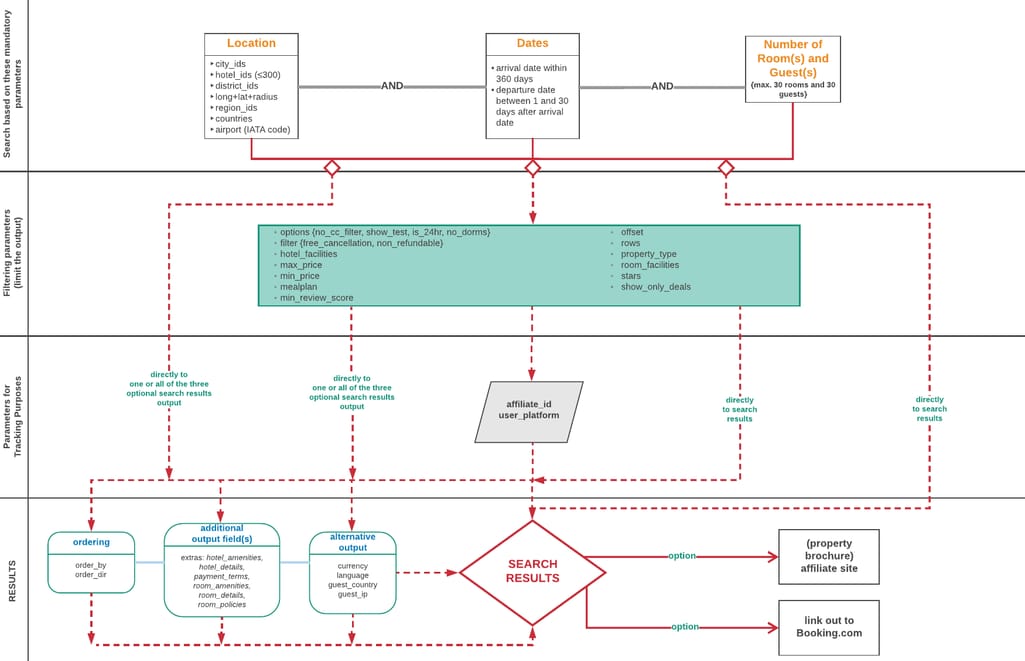
The Demand API flow of searching for available property: from the input parameters through the filtering parameters to the search results - the property brochure displayed either on the affiliate site or on the Booking.com platform
Next, the /blockAvailability endpoint filters out the available rooms in the selected property.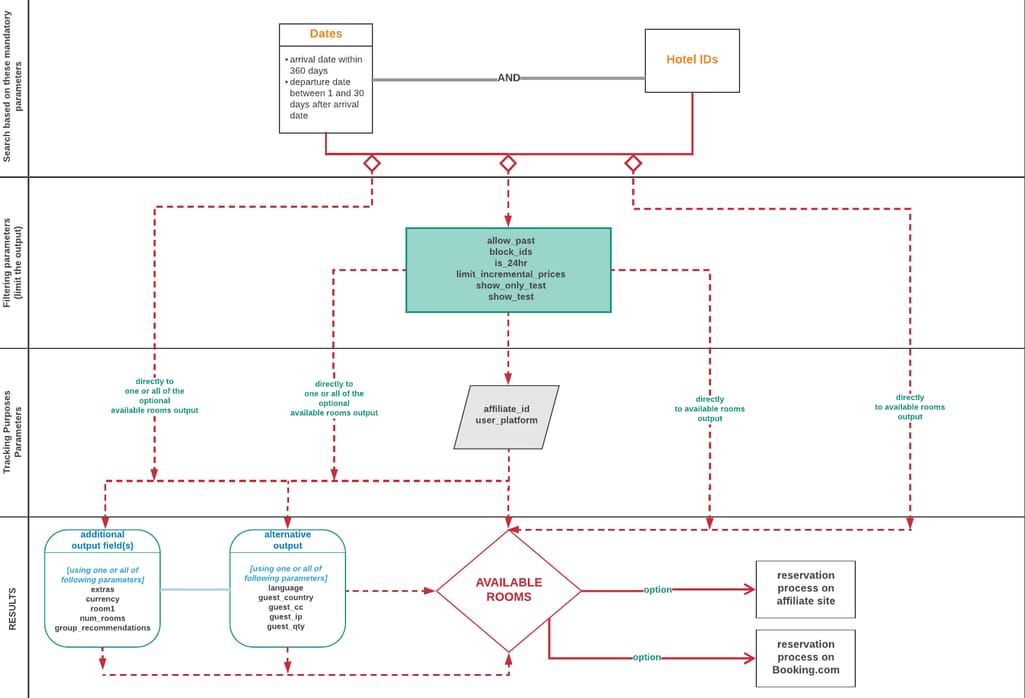
The Demand API flow of returning bookable rooms at a property: from the input parameters through the filtering parameters to the reservation processing either on the affiliate site or on the Booking.com platform
Although the API is able to convert prices, Booking recommends displaying the price in the property’s local currency to avoid confusion. Booking doesn’t allow for caching this data as it’s constantly changing.Caching property and destination data. This data can be cached as its updates are less frequent. So, after the initial content upload, once a day the API updates properties that have closed, opened or changed key characteristics since a given date. Once a week the API updates destinations, facility and hotel types.
Selecting only relevant data. The API narrows down the search to the areas and types of properties you need.
Making reservations. If you’d like to book via the Demand API, you must be compliant with the Payment Card Industry Data Security Standard and have an SSL certificate. That’s why most API users redirect to Booking.com for the reservation process. But if you’re eligible, you can process reservations using the Demand API. You can also set up the API to ask for additional input parameters for stronger card authentication. In turn, Booking.com will send confirmation emails to both the property and the guest. From your side, you can deploy an on-screen printable confirmation after it’s approved by the Booking.com support team.
Tagging deals. This includes returning the non-discounted rack rate, the discount percentage, and the name of the deal.
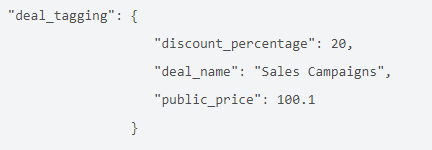
Sample of the deal tagging request using the Demand API
Booking.com defines certain rules for API usage. Unless you follow them, Booking can disable your access to the API. Here’s what’s forbidden:- excessing the number of connections within one minute,
- using Booking.com property content in price comparison,
- forwarding data from the Demand API to non-affiliates,
- changing property description, prices,
- downloading or tampering with property images, and
- displaying outdated content
Connectivity APIs for channel managers and property management IT providers
Under the Partner Programme, channel managers and other property management IT providers can list their connected properties on Booking.com syncing data via Connectivity APIs.Once IT providers are integrated with Booking.com, properties can connect to them using the Extranet automatic sign-up tool. And vice versa, if channel manager clients want to integrate XML with Booking.com, they have to sign up and activate their extranet first. Then the properties will need to send updates only via the IT provider interface as Booking.com doesn’t accept direct connections. So individual properties can’t use Connectivity APIs.
Functions. Connected to the Booking.com APIs, IT providers enable their clients to perform the following functions directly in their interface:
- register a property and modify its content including facilities, rates, rooms, and photos;
- retrieve and modify reservations;
- report changes to a reservation;
- set availability, rates, and restrictions for a property's rooms;
- create special promotions;
- reply to guest reviews;
- communicate with guests; and
- see the opportunities Booking.com identifies for their property.
Formats. Besides JSON, Connectivity APIs accept requests in OTA version 2003B and B.XML formats. To fully leverage the Connectivity APIs, Booking.com advises using both formats but without mixing them. If you go for one format, use it for the entire process.
How to connect. If you’d like to apply for the Connectivity partnership, submit your profile after you make sure you meet the onboarding requirements:
- being PCI (payment card industry) and PII (personally identifiable information) compliant;
- having a cloud-based or central server-based software;
- managing price, availability, reservations, and property content;
- updating and confirming reservations in real-time; and
- bringing in a minimum number of properties that differ among the market segments and geographical regions.
Partner Hub: solutions for property owners
If you’re not sure whether to rent out your place on Booking.com, start with reading their hosting requirements. Now, let’s talk about commissions. Booking doesn’t add their commission on top of your price, but rather holds a percentage from each reservation made through its platform. The commission varies depending on the property type and location. While the average rate is 15 percent, you can always calculate more accurately what commission applies to your region.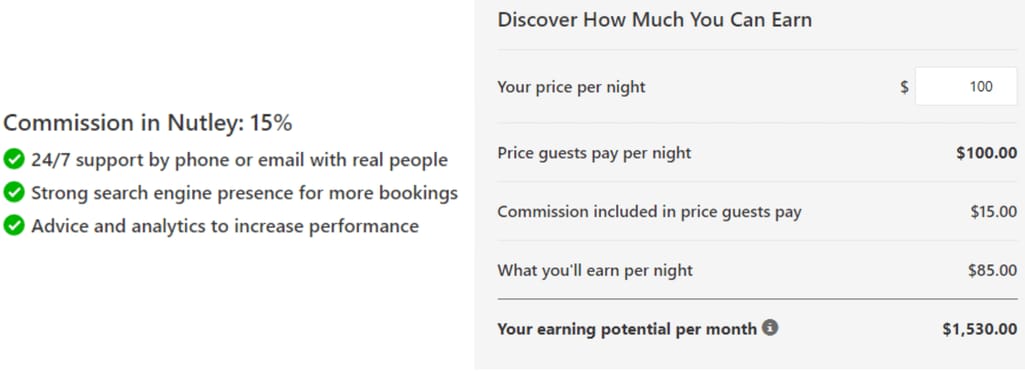
Think this may be for you? Then register on Booking.com and when they're done reviewing your details, you’ll get access to the property management dashboard - Extranet. There you can upload and further update all accommodation-related info like availability, prices, and photos. When you’re all set, you can take your property live.
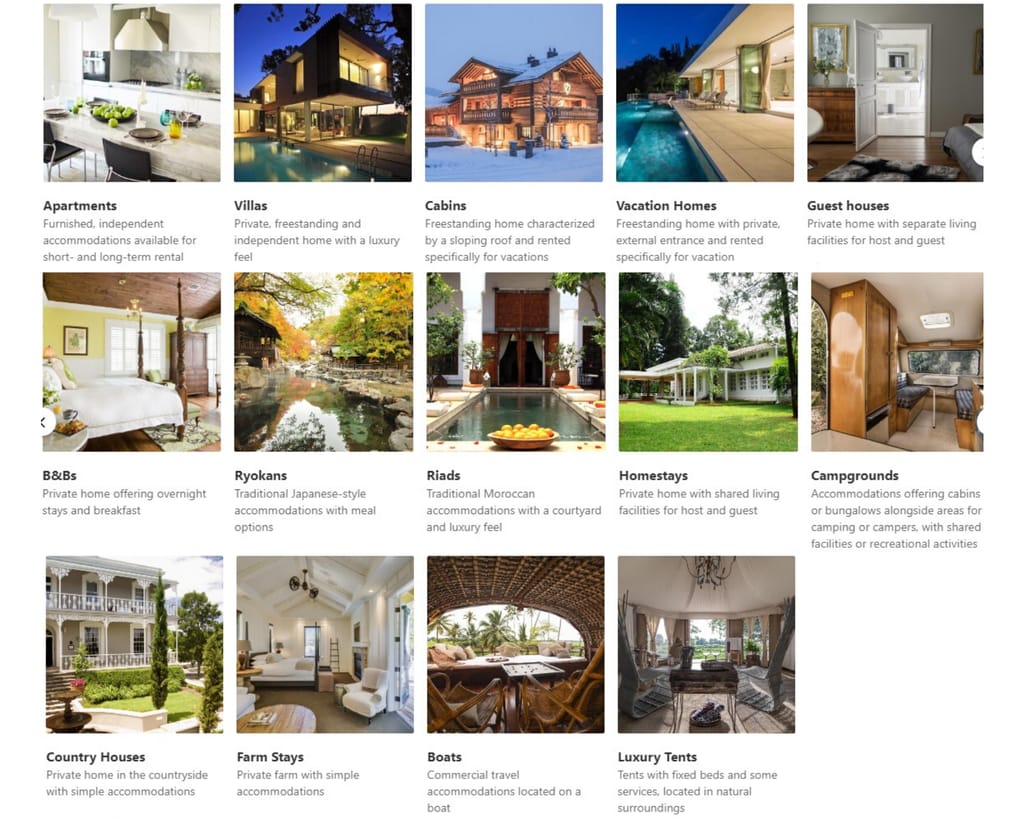
Property types that can be listed on Booking.com
Booking.com Extranet: property management dashboard
Extranet is a large, multi-functional dashboard to manage many aspects of your property from rates and availability to revenue optimization. There you view the records of past and upcoming reservations, guest contacts, credit card info, the price the guest paid with it, and the commission you owe to Booking.com. For teams, Booking.com has enabled individual access for each member.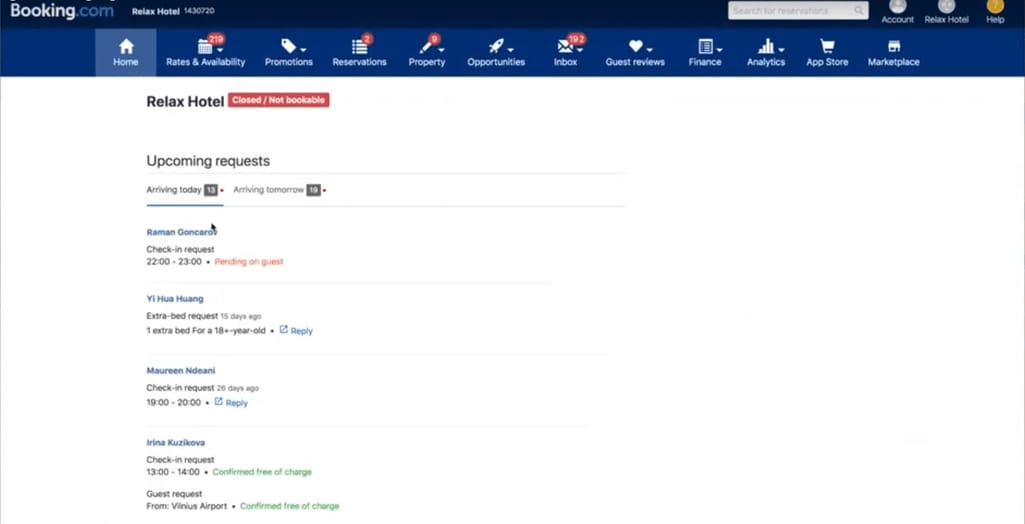
Booking.com Extranet dashboard
Using Extranet tools, you can optimize your offering in a way that drives more bookings:Group Opportunity Center. With this feature, property managers can quickly assess and optimize how each of the multiple properties in the portfolio performs. It’s based on the booking journey split into eight steps. The points where users quit, Booking.com identifies as opportunities for improvement. Then, using the Focus Finder tool, partners can track and analyze their ranking, conversion, and cancelation performances against similar properties: where they perform below average and where they outperform others. As a result, Booking suggests products to close the portfolio gaps. As of now, Booking is working on the Bulk Editing tab to implement products for all portfolio properties at once. Later, managers can track the progress in performance.
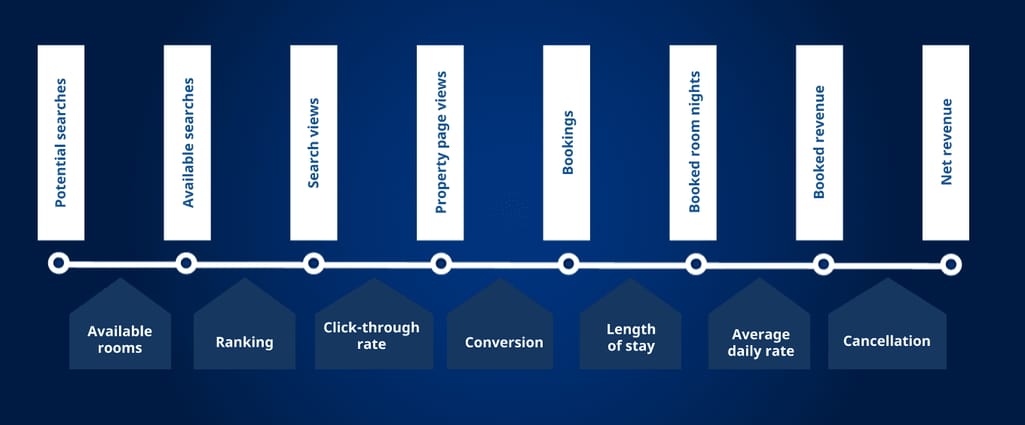
8 booking journey steps and 7 drop-off points aka opportunities by Booking.com
Depending on what your cancelation scenario is (e.g. high competition in your area, last-minute cancelations, no-shows, etc.). Booking.com can offer various solutions to tackle it. We’ll describe them further.Cancelations characteristics report. In Extranet, you can see your reservation rate including the percentage of canceled bookings, no-shows, and fulfilled reservations. There you can track the time period when most cancelations took place and how much revenue loss they entailed. Having this data, you can make the necessary changes to your cancelation policies.

An example of a cancelation characteristics report
You can also compare your cancelations and no-shows rates to other properties near you.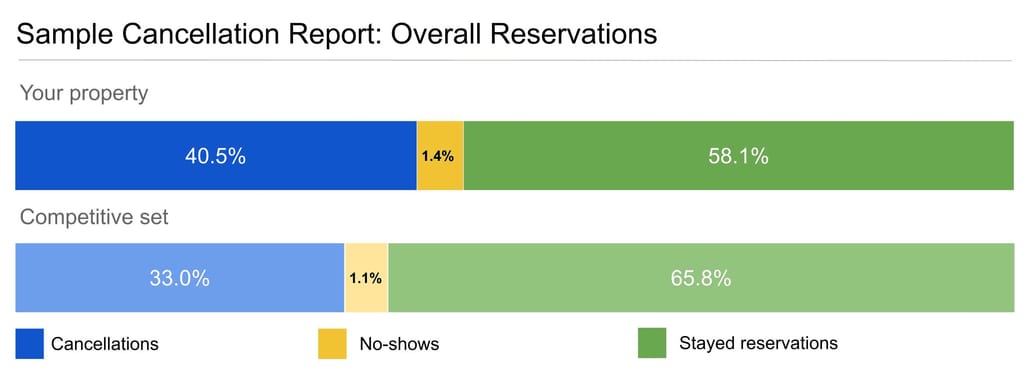
The overall reservations report compared to the results of a competitive set
Ask for a replacement guest. This feature allows you to avoid room refilling, should a guest cancel the booking. If so, Booking.com will hold the room for 24 hours while actively promoting it via search results and marketing emails. The OTA claims that they find a replacement in 35 percent of cases.Cancelation, deposit, and prepayment policies. By setting up prepayment and deposit policies hosts can minimize risks and reduce no-shows. This feature covers the main cancelation and payment scenarios so hosts can quickly configure the policies according to your needs just by answering a few key questions. Alternatively, you can customize your policy on your own or choose a fully flexible policy where guests pay at your property and can cancel free of charge prior to check-in. In any case, stating your policies upfront keeps your guests from negative surprises.
Online Payments. Do you accept such payment methods as PayPal, WeChat Pay, and Alipay? Booking.com argues that convenient payment options can attract more international guests while reducing no-shows as guests who already paid are more committed to their booking. So if you’re eligible for Online Payments, you’ll see it under the Extranet's "Finance" tab. Once activated, Booking will facilitate transactions of payment methods you don’t currently accept. Later the payment will remain available on your virtual credit card (VCC) for six months after the guest's check-out. Notably, payment providers charge fees for using a VCC.
Rate plans. If your property type allows, set up a mix of rate plans on the Extranet catering to different guests’ needs. Booking.com offers free cancelation, non-refundable, and early-booker rate plans, and recommends applying them to all room types.
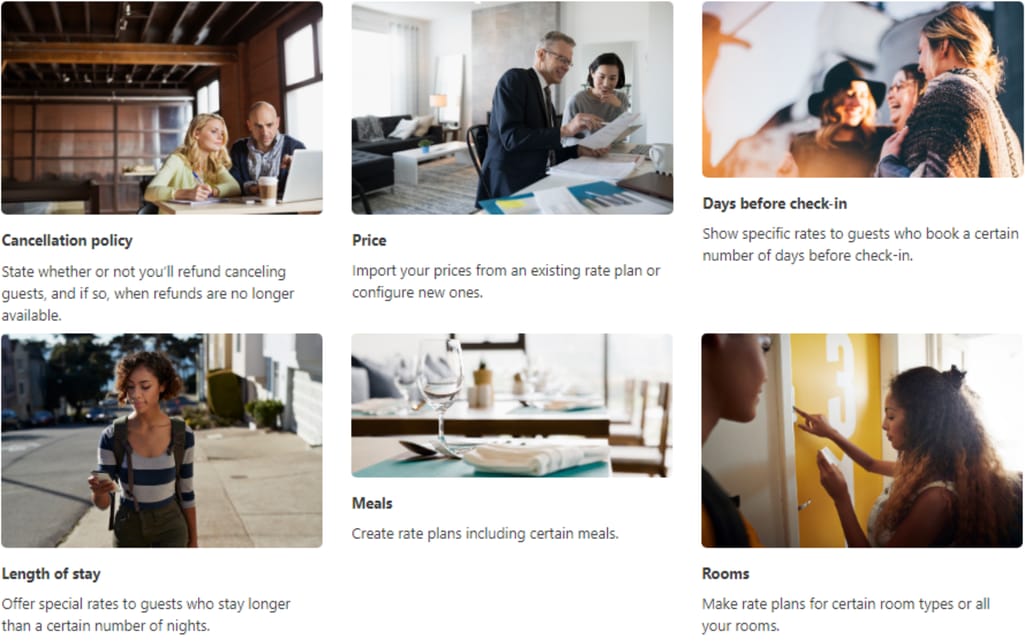
Factors influencing Booking.com rate plans
Risk-free reservations. Free cancelation, one of the rate plans, seems risky at first glance. However, Booking.com took care of it. Booking.com believes that properties with free cancelation are more appealing and are rarely canceled. So, after a host includes free cancelations in their policies, Booking commits to finding a new guest or refunding the commissionable amount, in case of cancelation. However, this feature is limited to certain countries and partners. Plus, you must have Online Payments enabled.Mobile rate. Booking.com encourages its hosts to set up exclusive discounts for mobile users. Booking marks such properties with a special badge, which they claim strengthens your visibility and affects conversion rate among mobile bookers. Later, you can track your mobile traffic through Booker Insights.
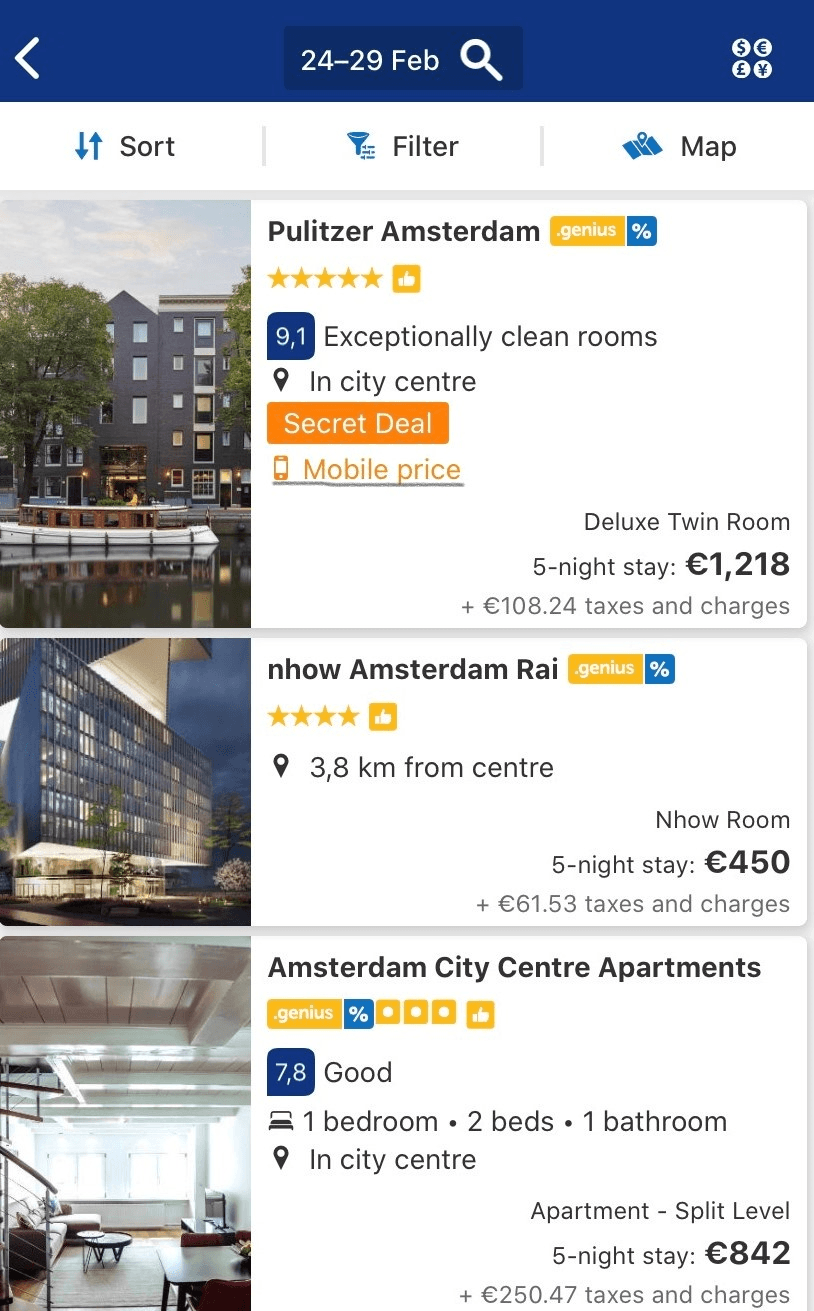
Mobile price badge on Booking.com if searched from a mobile device
Country rates. Besides mobile users, Booking allows hosts to target guests from different markets. If there are no legal or commercial restrictions in your country, you can view personalized country rate recommendations on the property’s extranet page. These include discounts during holiday periods and for special events in those regions that might increase your revenue. Hosts decide on the rate percent and it adds on to existing discounts, except for mobile rates and the Deal of the Day.Loyal guests rates. Guests with two completed stays on Booking.com within the prior two years are granted Genius status, which equals a base-rate discount of 10 percent. So once a host signs up for Genius, a mandatory discount will apply on their cheapest or most popular room for Genius guests. Optionally, hosts can increase the discount or stand out by offering free breakfast or a room upgrade. With a Genius tag, properties get a ranking boost and stronger search visibility. But only highly-reviewed performers in the area can enroll.
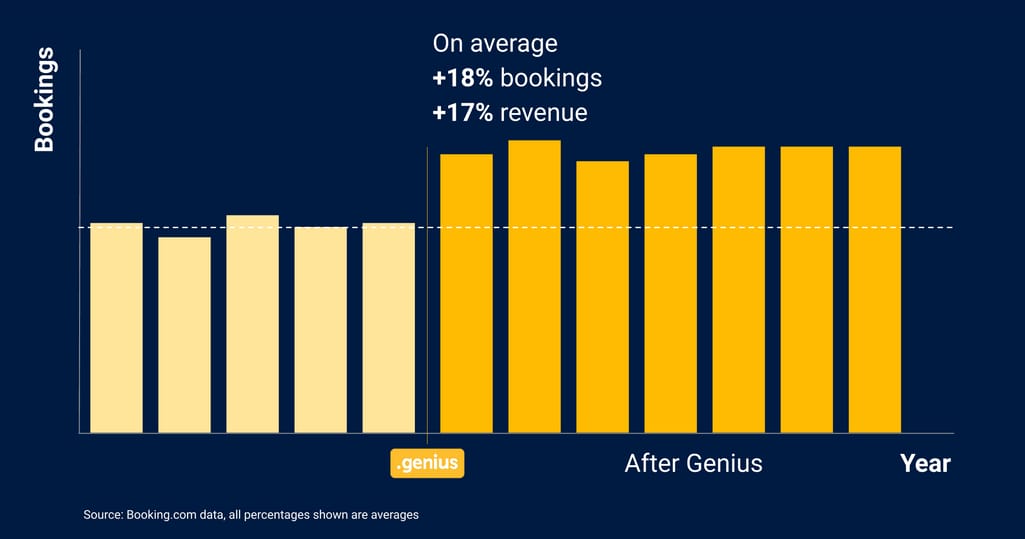
Booking.com statistics of revenue and bookings after joining Genius program
Business travelers rates. Members of the Genius program are also able to tap into business travelers. Booking no matter the season, these guests are more reliable and ready to spend. If hosts want to appeal to bleisure travelers, they have to add an extra 5 percent to the standard Genius discount for them.Messaging tools. For hosts managing multiple properties, this feature helps quickly respond to guest messages. Booking.com messaging tools allow for scheduling automatic replies using personalized templates. In addition, Booking has introduced a reply score to monitor how soon hosts reply to their guests which ultimately influences their rating. That’s because the OTA believes that rapid replies increase satisfaction and reduce cancelations.
Guest Insights. If you’re a highly-rated host with a reply score of over 70 percent, you can join Guest Insights. Then your guests will receive short surveys after booking your place. There they’ll share their personal info like allergies, dietary restrictions, interests, etc., if they choose. After filling out the survey, guests will expect a more personalized stay and may be frustrated if treated otherwise. So Booking.com advises opting in only if you’re able to act upon the insights. Catering to your guests’ interests, you’ll not only improve your property’s rating but may also benefit from offering them extra services.
Promotions. Hosts can check the promotions they are eligible for under the Extranet's "Promotions" tab. Booking advises opting for promotions depending on business needs. Is it an extra boost during the holiday season? Then go for pre-made promotions. If it’s another issue, you can customize promotions accordingly. Once applied, you can track how much revenue promotion drives.
Extra services. If you serve meals or have other add-ons like early check-ins, tours and attractions, airport shuttle, welcome drinks, this feature is for you. Marking your add-ons in Extranet you enable your guests to add them to their reservation. In fact, Booking says that guests who reserved an extra service are more committed and less likely to cancel their booking. If guests didn’t book your extra service, Booking will reach out to them through emails, as their arrival approaches. You still have to pay a standard commission for booked add-ons, though.
Booking.com Pulse App: mobile platform for quick reactions
Besides the desktop Extranet, Booking.com offers a mobile platform for their hosts. It’s called Pulse. The app has a simple design and allows for managing the following aspects:Activity. Pulse users get real-time notifications about new bookings, reviews, guest requests, cancelations, and any availability changes.
Bookings. Hosts have a full picture of the reservation details gathered in one calendar.
Availability. In this tab, Booking partners can manage their inventory: update room availability and rates, mark no shows, make necessary modifications in response to any last-minute changes.
Messages. It’s a live chat between guests and hosts. The latter are able to quickly respond using automatic replies and message templates.
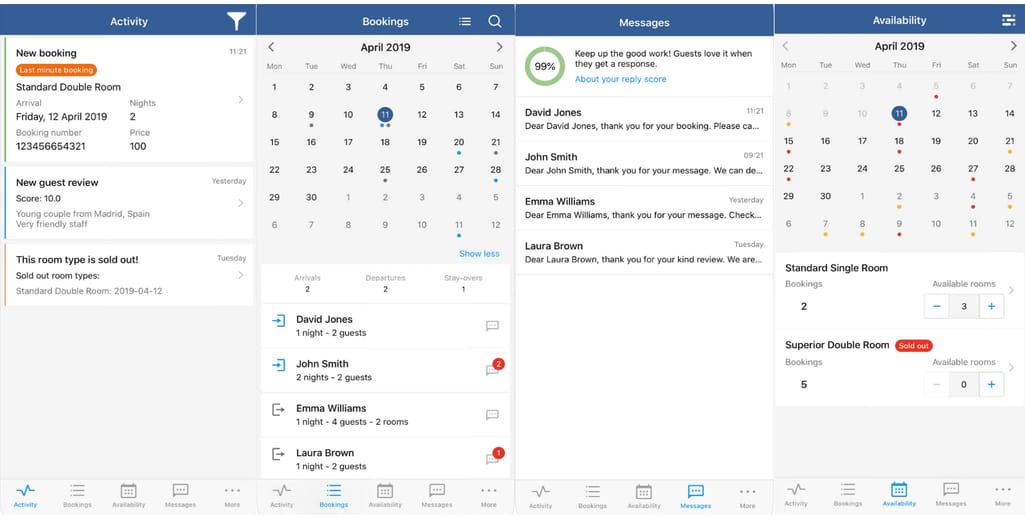
Pulse app
You can’t live by Booking.com alone
Oftentimes, hosts don’t limit their visibility only to Booking.com but want to sell rooms on other online platforms. In this case, updating info on each source can be tiresome and lead to double-booking. If the number of your room types doesn’t exceed 20, you can stick with syncing your reservation calendars. However, this won’t allow for immediate updates.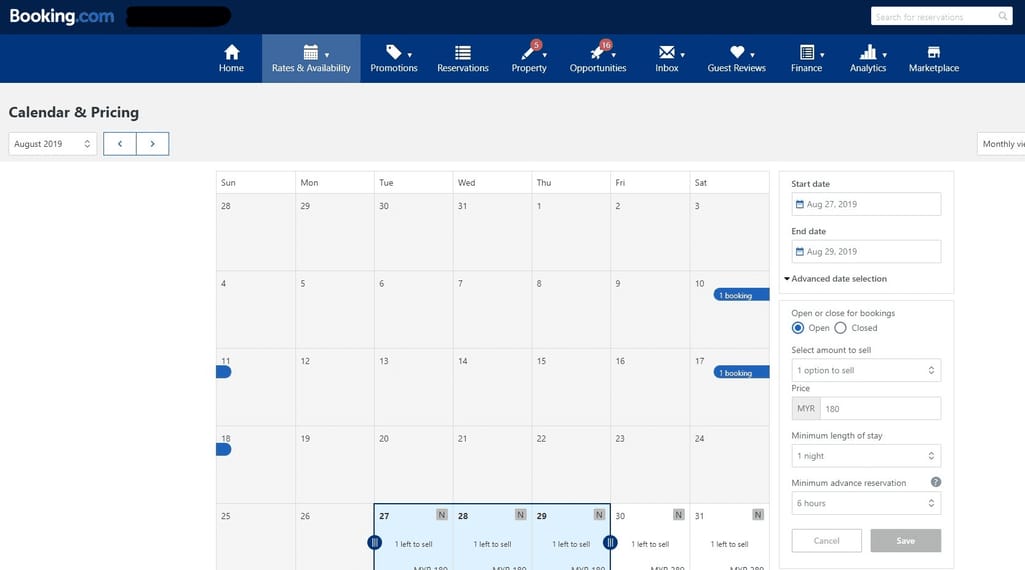
Booking.com calendar
A good solution is connecting your property management system (PMS) to a channel manager. Linking PMS with online platforms, a channel manager automatically syncs availability across all channels in real-time. If you’d like to know more about channel managers, check our full-featured article about them.So if this convinced you to connect to a channel manager, you choose among the providers Booking.com works with. Depending on the connection type, you let a provider manage certain processes:
- two-way connection: the provider processes both Rates & Availability and Reservations.
- one-way connection: the provider processes Reservations only, while you still manage Rates & Availability via Extranet or vice versa.
BookingSuite: development tools for small hospitality websites
Booking.com provides not only APIs but also ready-made solutions - BookingSuite - to equip properties with booking engines, entire websites, analytics, and add-on products to meet specific needs.BookingButton: booking engine for direct reservations
If you’re a property listed on Booking.com that still processes bookings through inquiries, there’s a quick solution for you. BookingButton is a booking engine that does the entire credit card processing from your side so now your guests can actually book from your platform, email, or social media.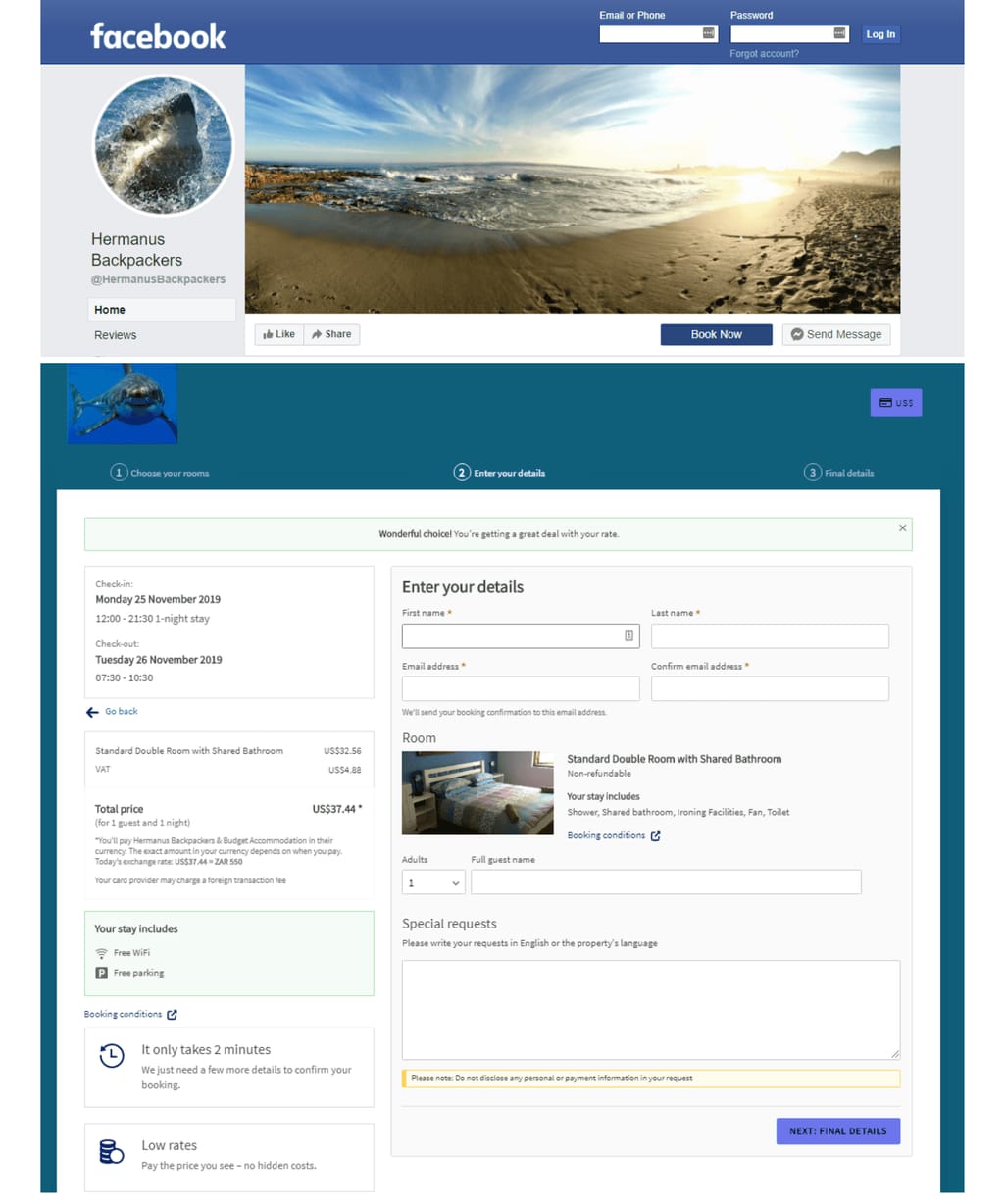
“Book Now” button on social media redirects users to the booking engine
You can change the button’s color, design, logo, and photos to match your brand. Once ready, you simply copy and paste its widget code into your platform. Synced with your Extranet, BookingButton always provides up-to-date rates and availability. And you can always measure your progress in the activity dashboard.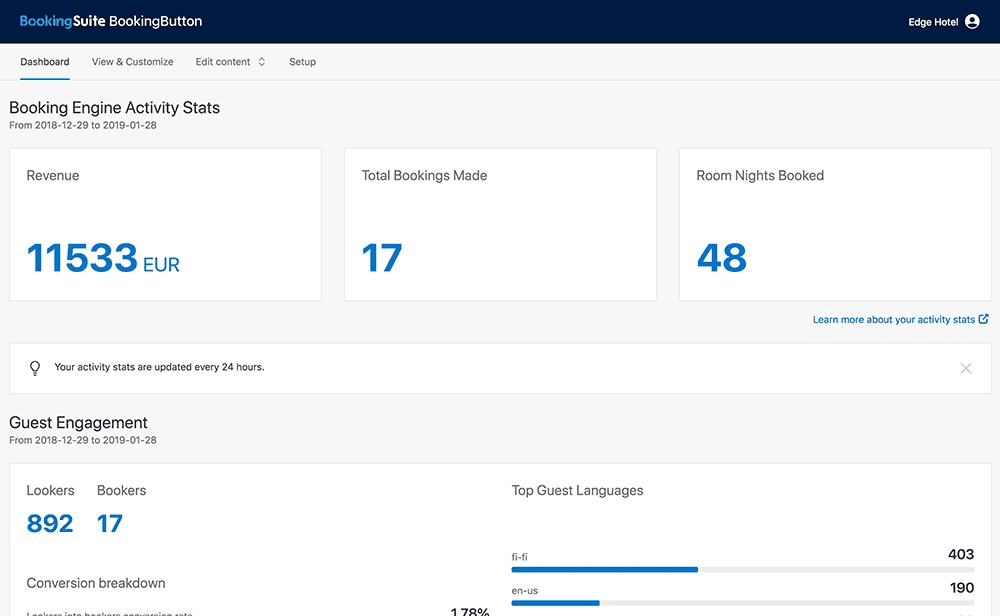
BookingButton activity statistics
Reservations are commission-free because you pay for a monthly subscription of €10 (about $11). The first month is free.WebDirect: property website templates
If your property lacks an online presence, consider another BookingSuite tool - WebDirect. With all the features of a BookingButton booking engine, WebDirect also offers tools for building a website. You just need to upload your content and logo, choose a custom domain name, personalize your color palette, and decide on a template. Once the website is launched, you’re in full control of it. As for the payment, you can either give up 10 percent of your revenue or pay €29 (about $32) a month.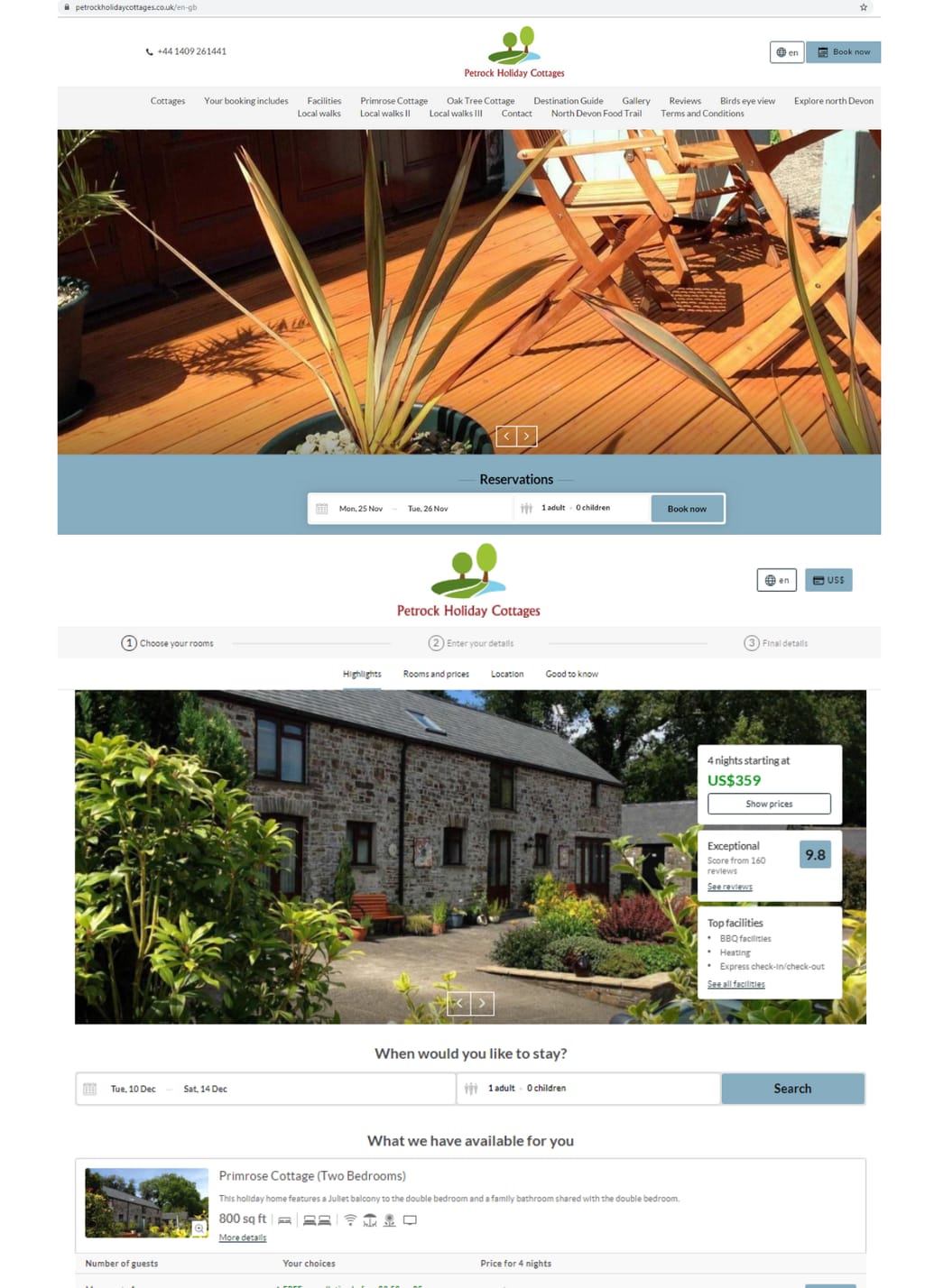
A website created using WebDirect
RateIntelligence: rate optimization tool
If the manual rate-setting process is taking up a lot of your time, Booking.com’s free RateIntelligence can help you take care of it. The tool is a one-stop shop with all the necessary market data to make informed pricing decisions. Here you can find the local market rates including demand forecasts and compare your rates against your competitive set. The tool alerts you in case you cross the pricing threshold. In addition, RateIntelligence keeps you informed of any local events that can impact room demand.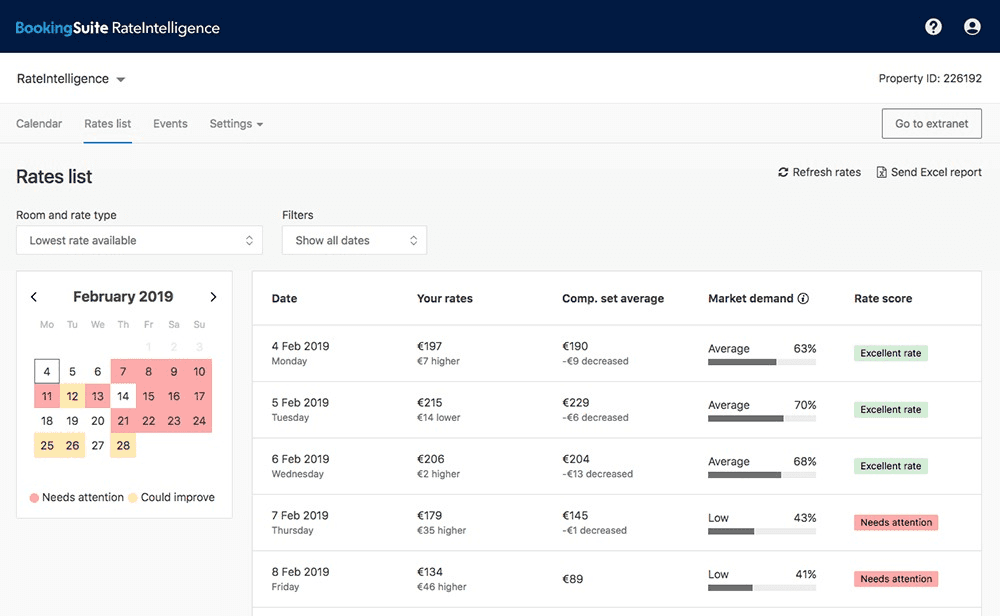
RateIntelligence scores your rates depending on the average rates and market demand
The BookingSuite’s App Store: a library of relevant hospitality applications
If you’d like to boost your services with additional capabilities like smart check-ins or guest messaging, visit the App Store where you can try out any app for free. Switching between apps you can assess the products before purchasing any of them. Each app can be automatically synced with your Booking.com account. Depending on your property type, size, and location, as well as the season, Booking picks the most relevant apps. For example, during peak periods the platform recommends such apps as MyStay to create a guest guide, Wishbox to handle communication and set up promotions, and Blackbell to optimize the booking process.Booking.com Affiliate Partner Program
Booking.com always makes sure its brand is talked about. That’s why they encourage destination sites and travel blogs to join their affiliate program. If you decide to sign up, you’ll get access to the affiliate partner center with different tools to generate product promotions. There you can adjust their size, logo position, colors, and fonts, as well as add specifications like language, currency, and pre-fill search destinations.Booking.com offers the following advertising materials that further redirect to the platform:
- banners,
- map widgets to find the accommodation around a specific area,
- search boxes: regular and with added images of popular locations, and
- deals finders with discounted properties
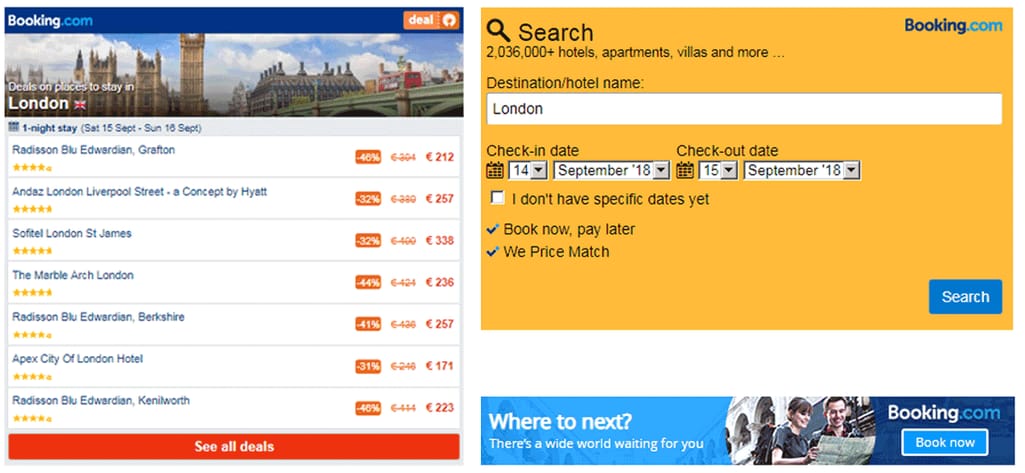
Booking.com deals finder, search box, and banner
Alternatively, you can use Booking.com WordPress plugins to create individual widgets, plugins, and deep-links and integrate them into your website. For example, with the Banner Creator plugin, you can use own image files for banners, defining a destination link and a label.Any complete booking initiated with your widget or banner will be credited to your account and you’ll earn a commission. You can keep track of how your ads perform - their impressions, clicks, click-through-rates, bookings, and conversion rates. Booking.com provides such detailed reports about each advert.
Besides that, affiliates can make €50 (about $55) for a successful referral, while the property receives five commission-free bookings.
Booking.com vs Expedia: who to partner with
The answer will depend on what travel business you provide. If you’re a retail travel agency, Booking.com has nothing to offer you. It’s only Expedia with its Travel Agent Affiliate Program.Then, if you’re a small hospitality business, go for Booking.com as it has much more to provide you with: property management dashboard, booking engine, tools for building your property website, etc.
OTAs and destination websites don’t have to decide but can integrate with both inventory databases via their APIs: Expedia EPS Rapid API and Booking.com Demand API. The more choices they provide to their customers, the better. Plus, they’ll be earning commissions from both sides. But take into account that Expedia is stronger in bundle packages, while Booking.com is in single bookings.
Channel managers and property management systems should also link to both marketplaces. In their case, they have to offer a wide range of distribution platforms to their connected properties. They can do so via Booking.com Connectivity APIs and Expedia Partner APIs.

