Cloud migration isn’t just an IT project and is not as simple as flipping a switch. It’s a core business decision that requires tons of resources, careful planning, and ongoing management. To ensure success, companies must have a solid strategy in place and calculate the ROI of this transition.
This article explores key steps and strategies in migrating to the cloud and factors to consider when measuring the value of the move.
Explore how AltexSoft helped ASL Aviation migrate to the cloud.
What is cloud migration?
Cloud migration is the process of transitioning digital assets—applications, databases, IT resources, services, etc.—from on-premise data centers (housed and controlled by the company) to the cloud or between clouds.
But it’s not only about just moving data and software between environments. "It’s about transforming how your business operates,” Ivan Mosiev, Solutions Architect at AltexSoft, explains. “By far, not every business needs to rush to the cloud. If your current systems are stable, scalable, and cost-effective, migrating might not be the best move. But if you’re facing limitations, the cloud can be a game-changer.”
So what are the key reasons for you to make this move?
Your current system is legacy and slow. Migration to the cloud can be part of the company's overall IT modernization. Legacy systems based on outdated technologies can hold your business back by affecting day-to-day operations and generating high maintenance costs.
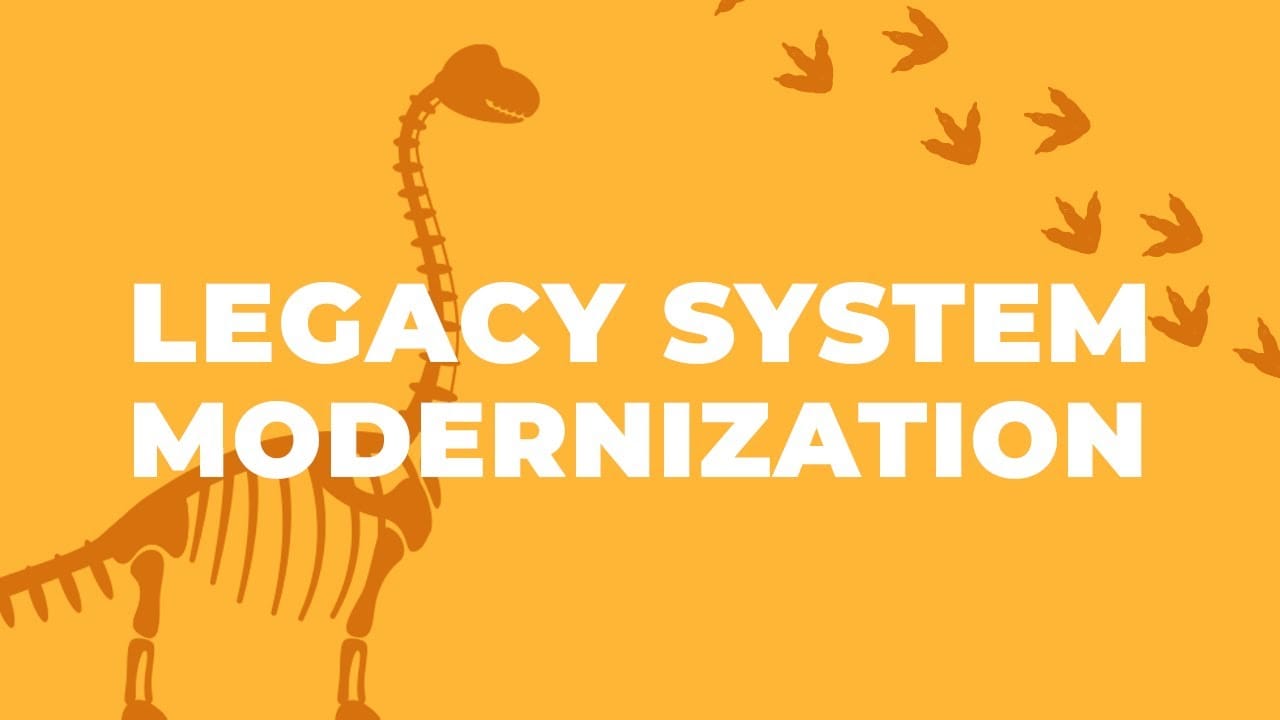

Your infrastructure struggles to meet a growing demand. Migrating to the cloud offers on-demand scalability, allowing you to quickly adjust resources to meet changing needs.
You plan to scale globally. The cloud has a ready-made infrastructure that eliminates the need for costly and time-consuming data center expansion. “Instead of managing multiple vendor contracts and deploying servers across different regions, you can leverage cloud providers’ global networks to expand seamlessly,” Ivan Mosiev, AltexSoft Solution Architect, notes.
Your competitors are outpacing you with new technologies and faster time-to-market. The cloud can help you catch up. It offers access to cutting-edge technologies like AI, machine learning, and big data analytics, allowing you to innovate faster and stay competitive.
Every company has unique needs and goals, and the future cloud environment should align with them. So, before starting the migration process, the organization must decide on two essential things—deployment and service models.
Cloud deployment models
Cloud deployment models define where your applications and data are stored and who owns and controls the infrastructure.
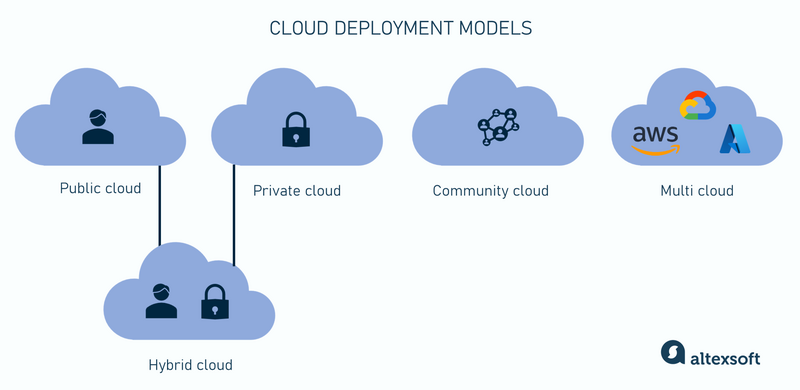
Public cloud. You rent computing resources from providers like AWS, Azure, or Google Cloud, paying only for what you use. This is the most scalable and cost-effective option, but you’ll have less control over security and infrastructure.
Private cloud. You own and operate a dedicated cloud environment, which gives you full control over security but requires higher maintenance costs. Private clouds are typically used by financial organizations and governments.
Community cloud. You share a cloud infrastructure with other organizations that have similar interests, regulatory requirements, or security needs.
Multi-cloud. You use multiple cloud providers to avoid vendor lock-in and improve redundancy, distributing workloads across AWS, Azure, Google Cloud, or other services.
Hybrid cloud. You combine public and private cloud resources, keeping sensitive workloads on private infrastructure while using the public cloud for scalability.
Cloud service models
Cloud service models define how much responsibility you have over managing infrastructure, applications, and other components.
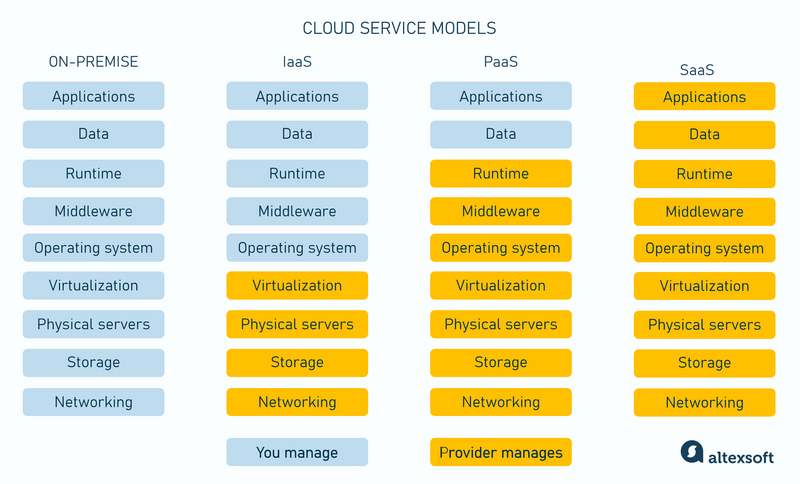
Infrastructure as a Service (IaaS). You manage the operating system, applications, and data, while the cloud provider handles the hardware, storage, and networking. This is best if you need flexibility and control over configurations.
Platform as a Service (PaaS). The provider gives you a managed development environment, including databases, runtime, and middleware, so you can focus on building applications instead of supervising infrastructure.
Software as a Service (SaaS). You use a fully managed software application, like Google Workspace or Salesforce, where the provider takes care of everything else. This eliminates infrastructure concerns and reduces IT overhead.
Many businesses rely on a combination of IaaS, PaaS, and SaaS to meet different needs. For example, you might use IaaS to host applications, PaaS for serverless computing, and SaaS for customer relationship management.
Cloud models give an overall idea of the cloud environment you can opt for, but you also need a strategy to define the most cost-effective and least disruptive path to the cloud.
Cloud migration strategy: the 7 Rs
The most popular strategies for cloud migration are referred to as 7 Rs. Let’s explore them in detail.

Retiring
Retiring means decommissioning systems that are no longer needed. During a cloud migration assessment, businesses often find outdated applications that provide little value but still consume resources. Instead of migrating, organizations shut down redundant or unused software. When taking this approach, it's important to be absolutely certain that those systems are truly unused and that all critical data is archived or migrated.
Retaining
Instead of forcing everything into the cloud, retaining is a hybrid approach that allows businesses to transition in phases: They can move applications that are ready for the cloud while keeping others on-premises.
Retaining ensures critical services remain unchanged and helps you avoid disruption of complex assets. However, maintaining both on-premise and cloud systems can be costly and challenging.
Relocating
Relocating, or hypervisor-level lift-and-shift involves moving from an on-premise environment to a cloud-based version of the same platform. It allows you to transfer workloads at scale with minimal modifications. For example, you can migrate an entire VMware-based infrastructure from on-premises to VMware Cloud on AWS or move self-managed Kubernetes clusters to a cloud-managed Kubernetes service like Amazon EKS or Azure Kubernetes Service.
Unlike other strategies, relocating focuses on moving workloads as-is without refactoring or optimizing them for cloud-native features. This makes it a fast and efficient option for organizations that want to utilize cloud scalability while maintaining familiar tools and workflows.
Rehosting
Rehosting, commonly called lift-and-shift, involves moving applications to a cloud IaaS with little or no modification. This is one of the fastest methods, as it simply transfers existing workloads to a cloud environment.
Rehosting is ideal for organizations that
- need to quickly migrate a large number of machines with minimal downtime,
- have limited resources, or
- are working with difficult-to-refactor legacy systems.
It’s also a good starting point for companies planning to refactor their software in the cloud later. However, because applications are not optimized for the cloud, they may not take full advantage of cloud-native features like scalability and automation.
Repurchasing
Repurchasing, or drop-and-shop, involves replacing an existing application with a cloud-native SaaS solution. Instead of migrating legacy software, businesses switch to a cloud-based alternative that offers similar or better functionality and integrations. This can mean replacing an in-house accounting system with a solution like QuickBooks Online or switching from a custom-built payroll system to a SaaS provider like Workday.
Repurchasing offers quick adoption, allows businesses to modernize their software stack, and reduces maintenance overhead since SaaS providers usually handle all updates. It is also a good choice for cases when off-the-shelf solutions meet business needs.
However, the SaaS platforms may not offer the same flexibility as custom applications, and there’s the risk of vendor lock-in. Also, data migration from existing systems can be complex, and staff training might be needed to adopt the platform properly.
Replatforming
Replatforming, often referred to as lift-tinker-and-shift, is similar to rehosting but involves making slight modifications to optimize applications for the cloud without a full architectural overhaul. It strikes a balance between rehosting and full redesigning, improving performance and scalability without the complexity of a complete redesign. For example, a business might migrate data to a cloud database management system.
Refactoring
Refactoring, or re-architecting, involves redesigning applications and rewriting code to fully take advantage of cloud-native features. It is the most complex migration approach but delivers the highest long-term benefits.
Refactoring may involve breaking monolithic applications into microservices, adopting serverless computing, or leveraging cloud-based AI and machine learning tools. While costly and time-consuming, this strategy makes up for it with improved performance and greater flexibility and scalability.
Cloud migration process: key steps
Cloud migration is a multidisciplinary effort that involves various professionals, including DevOps engineers, CloudOps specialists, data engineers, and solution architects, making collaboration with other stakeholders important.
While the exact cloud migration process will vary between businesses, the following key steps will likely remain constant and act as a roadmap when switching to the cloud.
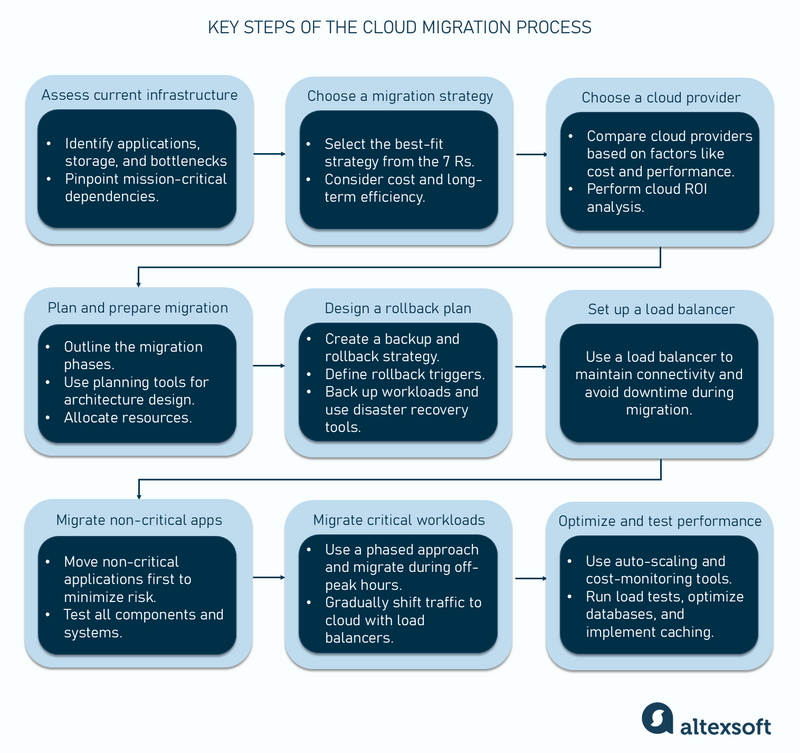
Step 1: Assess your current infrastructure
The first step in any cloud migration is to assess your environment and IT setup. It involves answering the following questions.
- What applications are you running?
- Which storage solutions do you have?
- What’s working well and where are the bottlenecks?
Assessing your current system can be as basic as answering the above questions and can dive deeper into critical areas like identifying mission-critical applications and their dependencies.
Step 2: Choose a cloud migration strategy
Having assessed your current system, it’s time to choose the best-fit cloud migration strategies from the 7 Rs we explored earlier. “The strategy you select will impact everything from costs to long-term efficiency. For example, refactoring might be expensive upfront, but it can deliver significant ROI over time,” says Ivan.
Step 3: Choose a cloud provider
Next, you’ll need to decide where to host your workloads. This involves comparing leading providers like AWS, Microsoft Azure, and Google Cloud based on factors like cost, performance, security, and compatibility.
Major cloud providers offer tools to help with the migration process. For example, if you're moving databases, AWS and Azure have a database migration service (DMS). Instruments like AWS Snowball or Google Cloud Storage Transfer Service can also help when transitioning big data.
This step should also involve an ROI analysis to compare the cost of maintaining an on-prem infrastructure versus the cloud’s expenses. Assessing ROI helps determine whether the migration will lead to cost savings and other benefits like improved performance and agility.
Step 4: Plan and prepare for the migration
It's time to plan the migration in detail. This involves outlining each phase of the migration (testing, validation, etc.), prioritizing which workloads should be migrated first, and allocating resources.
Ivan recommends instruments for this stage: “For planning, we use the same tools as for architecting systems—Lucidchart and Diagrams.net. Lucidchart offers integrations with cloud providers like AWS. For example, when planning your infrastructure, you can design architecture in Lucidchart and then import it directly into AWS.”
Step 5: Design a rollback plan
Before executing the migration, Ivan advises the importance of “having a backup plan and rollback strategy in case something goes wrong.”
Unexpected failures like data corruption and service disruptions could occur, and a rollback plan will outline how to quickly revert systems to their original state.
You’ll need to identify potential failure points in your infrastructure and document the steps required to restore them to their pre-migration state. This includes backing up necessary workloads before migrating. Disaster recovery tools like AWS Backup Recovery, Azure Site Recovery, and GCP’s Backup and DR can help with the backup process. Cloud platforms also provide manual and automatic rollbacks that revert systems to the last known stable condition.
You also need to define rollback triggers, which are specific scenarios in which reverting to the previous state is necessary. For example, you could initiate a rollback if critical systems remain offline for more than 30 minutes.
Step 6: Set up a load balancer
A load balancer is a networking component that distributes incoming traffic across multiple servers to ensure no single server is overwhelmed.
In the context of cloud migration, a load balancer is essential for maintaining uptime and ensuring a smooth transition. It maintains connectivity between on-prem and cloud environments, acting like a bridge while you’re migrating workloads. This allows you to shift to the cloud-based and gradually shift traffic from the old system to the new one.
As Ivan explains, “The first thing you should set up in the cloud is a load balancer that connects to your on-premise web server. Once the load balancer is in place, you can run the same web server in the cloud, connect it to the load balancer, and then gradually disconnect the old server—allowing for a seamless switch without downtime.”
Step 7: Migrate non-critical applications and test
Rather than migrating everything at once, it’s often best to move in phases. Ivan recommends: “Start with non-critical applications to test the waters before moving mission-critical systems.”
Tools like AWS Migration Hub and Azure Migrate provide centralized platforms for planning, tracking, and managing migrations. They both provide server and database migration services, status tracking, and dependency mapping solutions.
The post-migration tests should include testing APIs, databases, and network configurations to ensure all components and systems are functioning and communicating properly.
Step 8: Migrate critical workloads
After executing the migration of non-critical assets and testing the cloud setup, it's time to migrate critical workloads. This phase is the most high-stakes part of the transition process, so it's best to also use a phased approach.
You can minimize disruptions by scheduling the migration during off-peak hours or maintenance windows when user activity is low. Use the load balancers set up earlier (step 6) to gradually shift traffic from on-prem systems to the cloud.
Step 9: Optimize and test the performance of digital assets
The process doesn’t end at migration. It’s important to optimize your cloud environment to get the best performance at the lowest cost.
One of the cloud's biggest advantages is its ability to scale on demand, but if you’re not careful, you might end up paying for resources you don’t need. Here are some strategies you can deploy to keep expenses under control.
- Use auto-scaling to automatically adjust computing resources based on demand. Cloud platforms provide tools that allow you to scale instances, ensuring you don’t pay for idle resources.
- If you have predictable workloads, purchasing reserved instances (RIs) can help reduce costs. RIs are a pricing model where you commit to using cloud resources for a fixed term in exchange for significant discounts compared to on-demand pricing. For example, AWS’s reserved instance fees offer around 72 percent reduction in prices.
- Set up budget alerts in your cloud provider’s console to track spending and avoid unexpected cost spikes.
- Fine-tune database queries, implement indexing, and use caching tools like Redis or Amazon ElastiCache to reduce compute costs.
- Use cost-monitoring tools like AWS Cost Explorer, Azure Cost Management, and Google Cloud’s cost management tools to track spending and usage metrics. You can then downgrade any underutilized instances you identify.
These practical recommendations will help you maximize performance and minimize costs.
A framework for calculating cloud return on investment (ROI)
A critical question businesses face when considering switching to the cloud is: What will the return on investment (ROI) be? The ROI isn’t limited to potential cost savings. It also includes how the cloud can drive business growth, improve efficiency, and enable innovation.
For example, if your on-prem system can only handle 10,000 concurrent users, but during peak periods, you have 15,000 users, 5,000 of them are underserved. Presuming each user’s value is $5 per transaction, the total revenue loss from the underserved users will be $25,000.
Moving to the cloud and leveraging its auto-scaling support can help you scale easily during peak periods and accommodate all 15,000 users and more. This will lead to greater revenue and overall business growth.
Understanding how to calculate the cloud's ROI is a must to determine whether it's worth the investment. We’ve provided a framework you can use (and adjust to fit your business scenario) when calculating cloud ROI.
Assess current costs
The first step in calculating cloud ROI is to understand the costs of your current setup, including
- hardware costs: servers, storage, and networking equipment;
- maintenance costs: regular updates, repairs, and replacements;
- energy costs: power and cooling for on-premises data centers; and
- opportunity costs: the limitations of your current infrastructure, like lack of scalability or slow performance.
These costs serve as the baseline for comparison. By identifying what you're currently spending, you can later measure the savings (if any), performance improvements, operational efficiencies, or new business opportunities gained from the cloud.
Identify and estimate cloud costs
Next, estimate the costs of migrating to and operating in the cloud. This compromises:
- migration costs: Include tools, consulting fees, labor costs, and potential downtime during the migration process;
- ongoing costs for computing and storage: Many cloud platforms offer calculators to estimate how much you will pay for their services. Examples include Google Cloud’s pricing calculator, Oracle’s cloud cost estimator, and Azure’s pricing calculator;
- training costs: Employees must be upskilled to manage cloud environments;
- vendor lock-in risks: Take into account potential costs associated with switching providers in the future; and
- hidden costs: Account for costs like data transfer fees and overages in your calculations.
Assessing these costs upfront will help you avoid unexpected expenses and make informed decisions.
Quantify benefits
Once you’ve calculated the costs, it’s time to quantify the tangible and intangible benefits of cloud migration. There are two categories of benefits:
- Cost savings can be achieved by transitioning from on-prem to cloud-based systems. This includes reduced hardware, maintenance, and energy costs; and
- The additional opportunities you get by moving to the cloud. They include improved performance, scalability, flexibility, faster time to market, easier access to advanced technologies (e.g., AI, machine learning), and improved security. Intangible benefits like enhanced employee productivity and customer satisfaction also fall into this category.
Many benefits of switching to a cloud setup may be harder to measure. However, they are just as important and are major ROIs the cloud provides.
Calculate ROI
Having quantified the costs and benefits, you can now calculate your cloud ROI and payback period using their respective formulas.
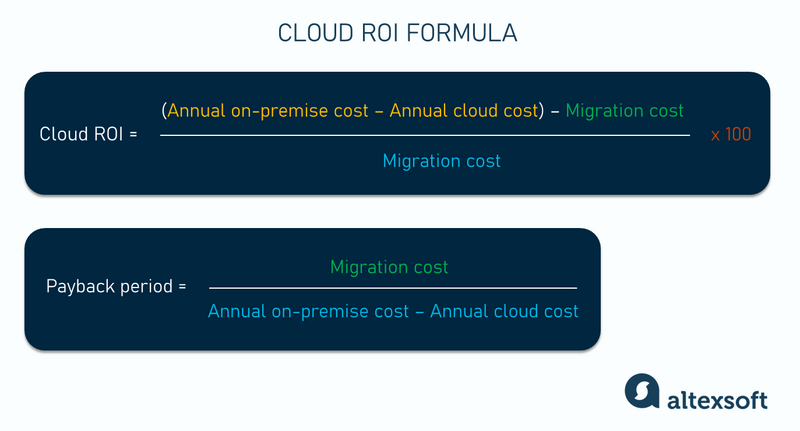
Take XYZ Retail, for example. This eCommerce company decided to move from its on-premise data center to AWS using a replatforming strategy. Before migrating, they spent $1.2 million every year. Their one-time migration cost was $240,000, and their new annual cloud expenses totaled $945,000.
By switching to the cloud, XYZ Retail saved $255,000 annually—not just from reduced maintenance costs but also from new revenue opportunities made possible by the cloud. Using the cloud ROI formula, their first-year ROI was 6.25 percent, a modest but positive return. They broke even in about 11.3 months—a timeframe based on the payback period formula—meaning they recovered their migration investment within the first year.
Over a five-year period, their savings increased, resulting in an ROI of 431.25 percent, making their move to the cloud worth it.
Monitor and adjust
Cloud ROI requires continuous attention and refinement. After migration, you should actively track performance to ensure your cloud environment delivers the expected benefits. This involves monitoring key metrics like cost savings and performance improvements. You can use tools like AWS CloudWatch and Google Cloud Operations Suite to track the performance of your cloud-based applications.
You should also focus on optimizing costs. Cloud expense management tools like Tanzu CloudHealth or Microsoft Cost Management can help you identify underutilized resources or unnecessary expenses, allowing you to scale down or reallocate resources as needed.
Finally, it’s important to adjust your ROI calculations as new data emerges. Cloud environments are dynamic, and factors like fluctuating usage patterns, new feature deployments, or shifts in business priorities can impact ROI. Regularly updating your calculations ensures you have an accurate understanding of the value your cloud investment is delivering.

With a software engineering background, Nefe demystifies technology-specific topics—such as web development, cloud computing, and data science—for readers of all levels.
Want to write an article for our blog? Read our requirements and guidelines to become a contributor.

