The hospitality industry underwent a significant transformation during the COVID-19 pandemic, notably with widespread changes in hotel check-in processes. Contactless check-in, an innovation pushed forward by the crisis, has firmly established itself in hospitality due to its crucial role in ensuring the safety of both hotel staff and guests.
In 2020, over 70 percent of executives agreed that self-service technology would be vital for assisting guests while minimizing unnecessary contact, with 67 percent thinking about or having already adopted self-service check-in procedures. This evolution has prompted an exploration of contactless check-in functionalities and their impact on the overall guest experience.
Today, the presence of contactless check-in technology in hotels significantly influences travelers' decision-making when choosing a place to stay. This preference extends beyond safety and hygiene concerns to other considerations as well.
This article describes the main types of contactless check-in systems, their functionality, and the benefits they offer. We provide a review of leading tools for contactless check-in, offering insights into their features. Additionally, the article offers actionable tips for hotels aiming to implement contactless check-in.
How online check-in and self-service kiosks work
Contactless check-in revolutionizes the arrival experience for guests, offering convenient options like remote online check-in and self-service kiosks for independent check-ins on site. Both methods prioritize efficiency while minimizing physical interaction with staff. Let's explore each approach and also clarify the functionality of smart locks for an even deeper understanding.
Smart locks in hotels typically utilize Bluetooth or NFC connectivity, allowing guests to use their smartphones as digital keys for room access and eliminating the necessity for physical key cards. These locks establish a connection with the device containing a digital key, verify the validity of the key, and grant access upon validation.
A self-service kiosk is an interactive touchscreen device that allows guests to check into their rooms without requiring assistance from hotel staff. Guests typically need to input their reservation details, such as their name, phone number, email address, confirmation number, and credit/debit card information used for booking.
After verifying the reservation, the kiosk presents a detailed breakdown of charges associated with the stay. Based on the capabilities of the kiosk, guests can choose their preferred payment method, like inserting their card into an integrated card reader, using NFC (Near Field Communication), or paying via a mobile wallet.
Receiving a room key from a kiosk involves three options. First, a kiosk may handle part of the check-in process, but guests still must visit the front desk, where the staff verifies the guest's identity and provides the physical room key. Alternatively, some kiosks can dispense physical key cards directly. Guests then use these key cards by inserting them into their room's door card reader.
In more advanced setups, kiosks can generate a unique digital key, securely sending it to the guest's mobile device via an app or another channel. Guests access their rooms by placing their phones near the door lock, which detects the digital key's signal.
Online check-in offers greater flexibility. It provides guests with the convenience of managing their check-in process remotely. Hotels with dedicated mobile apps require guests to download the app, create an account, and input their personal and reservation details. Some hotels provide a different option: Guests receive a link to an online form in which they enter the required information for check-in without the need to download an app.
Next, similar to the kiosk processes, guests can finalize check-in at the front desk to get a physical key or opt for a digital key generated on their phones, depending on the hotel's policy and the guest's preference.
Please note that the array of capabilities for each method may differ based on the specific tool used, which will be explored further in the article.
The advantages of contactless check-in
Initially, check-in at hotels meant guests had to visit the reception desk, fill out paperwork, and receive a physical room key. This process can often be time-consuming and lead to long lines, especially during busy periods. Today, technology offers a range of benefits that improve this experience.
Minimized physical contact. In a study by AHLA, 85 percent of surveyed travelers said that using technology to minimize direct contact would enhance their comfort when staying at a hotel. Contactless check-in solutions eliminate the need for in-person interaction. Guests can use kiosks or their mobile phones to check in by themselves, skipping the front desk. This ensures a safer environment for both guests and hotel staff, addressing travelers' post-pandemic concerns about elevated hygiene standards.
Streamlined check-in. Contactless check-in significantly boosts guest satisfaction by minimizing front desk lines or completely bypassing them with a digital room key. Quick room access means no wait times or lengthy conversations with staff, resulting in a hassle-free check-in process.
Reduced paperwork. The adoption of digital payments and authorizations reduces the reliance on paperwork. Guests can handle payments and scan their documents via contactless check-in technology, eliminating extensive paperwork upon arrival. This approach also supports eco-friendly initiatives, cutting down on paper usage for check-in forms and invoices.
Simplified staff duties. Besides making things easier for guests, contactless check-in lightens the workload for staff. It allows employees to concentrate more on personalized guest experience rather than administrative tasks like managing payments, documents, and on-site offers. Nevertheless, staff remains essential, as some guests might need help with self-service kiosks or prefer personal interactions at the front desk during check-in.
Most popular solutions for contactless check-in
Choosing the right solution for contactless check-in involves weighing various criteria. For this evaluation, we've selected nine popular companies with funding exceeding at least $8 million each. The review explores some noteworthy options rather than an exhaustive list and centers on the tools’ functionality regarding contactless check-in approaches. Please note that we won't delve into pricing details as they vary based on hotel size and are typically provided through custom quotes.

A general overview of contactless check-in solutions.
Mews: Simple check-ins with Mews Kiosk and virtual concierge
Mews, a property management system (PMS), offers Mews Kiosk and a virtual concierge to streamline guest check-ins.
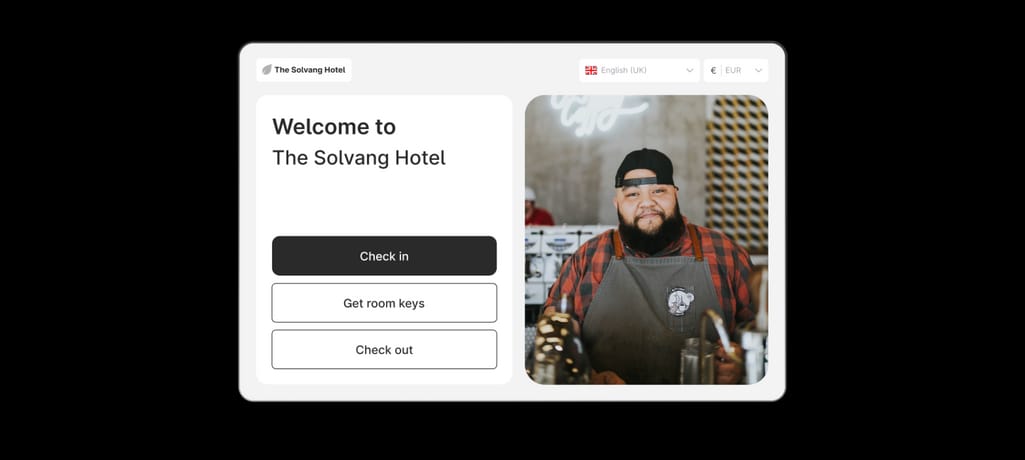
An example of a welcome screen displayed on a Mews Kiosk tablet. Source: Mews
The virtual concierge is accessible via a web app on mobile, tablets, and laptops. This tool enables online check-ins, allowing guests to complete and sign digital registration cards online. Guests can settle payments and update card details, and for faster check-ins, the system integrates with Apple Wallet.
Mews Kiosk and the virtual concierge are designed to integrate with the PMS provided by Mews.
OPERA Cloud: ID scanning and mobile key generation
OPERA Cloud, developed by Oracle, is a property management system that has two offers for contactless check-in. First, it allows hoteliers to scan guest IDs with tablets running Opera Cloud PMS. This scanning feature can also be used with partner-integrated kiosks.
The platform additionally enables guests to use their mobile phones for room access. OPERA Cloud can generate mobile keys for smart locks itself or, if a hotel uses a third-party app, bridge between this app and OPERA's door-locking partners. Guests can access these keys through a hotel guest-facing app or other apps provided by kiosk vendors.
Read our dedicated article to learn about how to integrate OPERA PMS.
OpenKey: Generating and managing digital keys
OpenKey specializes in digital key solutions, helping hotels streamline check-in processes. Its Automated Key Delivery feature sends mobile keys to guests' devices upon check-in. The Shared Key feature simplifies sharing, allowing a room key to be shared with up to four additional guests via the OpenKey app, which can be either customized for the hotel or integrated into an existing app. While not required, OpenKey works best when integrated with a hotel’s PMS.
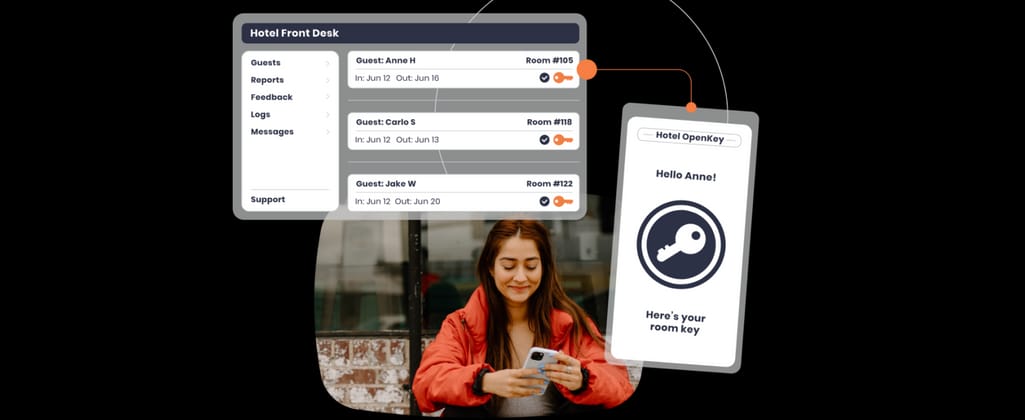
Hotel staff can control digital keys through the front desk software. Source: OpenKey
The core of OpenKey's system lies in its HOST front desk system, which enables the management of mobile keys—issuing, revoking, and changing settings. HOST can function as a stand-alone system for issuing digital keys or seamlessly integrate with the hotel's PMS.
OpenKey supports integrations with over 50 PMS providers, guest messaging platforms like Kipsu and HelloShift, and lock providers including AccuLock, Miwa, and Salto.
Canary Technologies: Digital check-in via links
Canary Technologies specializes in hospitality technology for various lodging properties. Their contactless check-in solution enables mobile check-ins without the need for app downloads. Canary sends digital check-in links to upcoming arrivals via email or text messages. Once guests receive the link, they can complete the forms provided by the platform with their personal details and sign the hotel's registration card. Upon reaching the hotel, they only need to collect their physical keys and head to their rooms. For a fully contactless experience, Canary offers smart lock integrations for mobile key access, allowing guests to bypass the front desk entirely.
The platform supports integrations with property management systems, payment providers, and mobile key solutions, such as SALTO, dormakaba, and FLEXIPASS.
INTELITY: Mobile app with controlled key sharing
INTELITY provides a mobile app that facilitates mobile check-ins and mobile key access.
Their Per-Arrival feature offers guests the ability to input necessary personal details and capture their IDs using their phone cameras. The app can issue a mobile key, allowing guests to use their smartphones for room access.
Guests also have the option of sharing keys with their companions, all under continuous monitoring. Both guests and staff can promptly revoke or reset keys, maintaining secure control over room access.
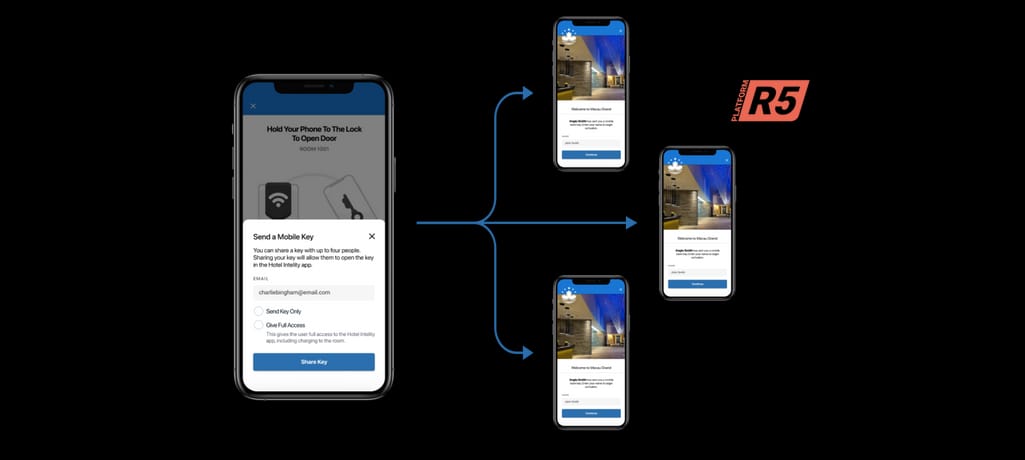
INTELITY app's key-sharing function. Source: INTELITY
The platform offers extensive integration capabilities with over 100 connections with PMSs, room control providers (Lutron, Honeywell), and ticketing systems like Guestware, Nuvola, and Knowcross for enhanced task management.
Virdee: Flexibility with app, web, and kiosk options
Virdee's virtual reception software offers a comprehensive guest experience, spanning the mobile guest app, web app, and kiosks. The software can integrate into existing apps, ensuring a smooth implementation of all Virdee features.
The hotel kiosk simplifies check-in by scanning QR codes or entering codes received via email or text. It issues physical key cards upon completion of the check-in process, while the mobile app grants immediate room access through digital keys, with an option of key sharing. The mobile app and the kiosk can work together—guests can initiate check-in on mobile and complete it at the kiosk if preferred. Recognizing that not all guests prefer app downloads, Virdee also offers a web app for quick check-in.
Guests can inform the hotel about their arrival time via the app or mobile web, aiding staff in preparation. Additionally, it provides the opportunity to upsell early check-in.
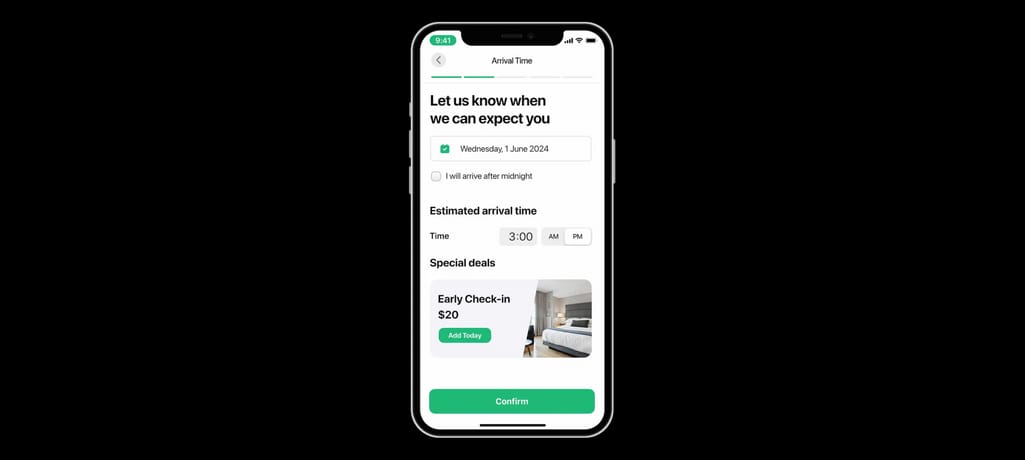
Arrival time input section for guests. Source: Virdee
Virdee technology boasts integrations with various PMSs and payment providers like Elavon, Visanet, and Stripe. It also connects with major lock brands, including ASSA ABLOY Global Solutions, MIWA, Onity, and Schlage.
Duve: Web-based guest app providing digital keys
Duve, a hospitality technology company, offers a guest app that is fully web-based and functions on smartphones as an extension of the hotel's website. It allows guests to independently scan, upload, and electronically sign necessary documents before their arrival. Additionally, the app integrates keyless entry systems, automatically providing guests with digital keys upon check-in completion.
Duve's guest app facilitates over 100 PMS integrations and digital key providers, including LockVue, Salto, Keyless, KeyNest, and Vikey.
StayNTouch: Self-service kiosk with ID scanning and facial recognition
StayNTouch, a mobile and cloud-native hotel PMS, has introduced a self-service kiosk with innovative features. The StayNTouch Kiosk offers ID scanning and facial recognition technology. Moreover, the StayNTouch Kiosk seamlessly integrates with a credit card reader and key encoder.
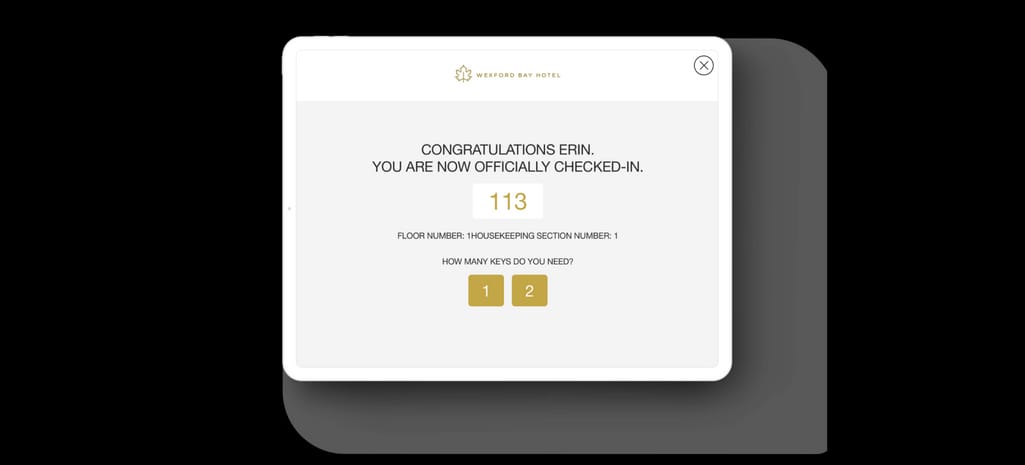
Kiosk screen displaying the final stage of the check-in process. Source: StayNTouch
StayNTouch PMS also provides hotels with a feature that allows them to send a link for mobile check-in, allowing guests to handle payments and receive a digital key on their phones.
The Kiosk integrates with StayNTouch PMS.
Ariane Systems: Extending convenience with outdoor kiosks
Ariane Systems provides a range of guest check-in solutions, including an online check-in platform and both indoor and outdoor self-service kiosks.
The online check-in system allows guests to use their smartphones, tablets, or PCs for check-in without the need to download an app or create an account. Invitations for mobile check-in are sent via text or email. Once the room is ready, guests will automatically receive a QR code, which they can use for key pickup either at the kiosk or the front desk.
The indoor kiosk allows guests to handle registration, ID scanning, payment, and room key retrieval within minutes. The weather-resistant and vandal-proof outdoor kiosk ensures check-in availability outside regular hours, catering to hotels that are not open 24/7.
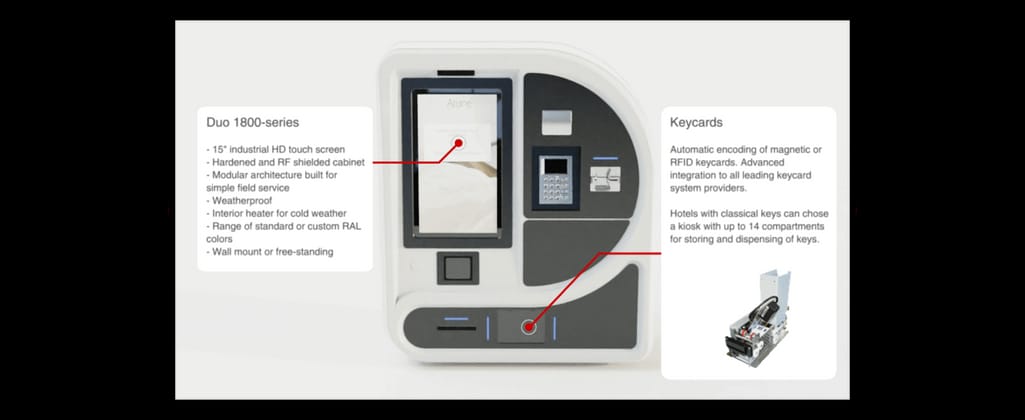
Ariane Systems' outdoor kiosk model. Source: Ariane
Ariane solutions are integrated with over 25 PMS interfaces, 15 access control interfaces, and numerous payment system interfaces, ensuring compatibility across various systems.
Tips for implementing contactless check-in
Introducing contactless check-in to a hotel's operations requires thoughtful planning and execution. Now we'll explore the procedures essential for the successful implementation of contactless check-in systems.
Choosing the right technology
When deciding between self-check-in kiosks and online check-in approaches, hotels should consider a few key factors:
Kiosks operate 24/7, offering guests constant availability without relying on staff or the need for personal devices. Yet, their installation requires physical space, which might not be viable for all properties.
With online check-in, guests can complete the process from anywhere before arriving, avoiding lines that may form at kiosks during busy periods. However, not all guests may be comfortable or proficient with online systems for check-in. Additionally, stable internet access is necessary, posing potential challenges in certain areas or for guests facing connectivity issues.
Offering both options meets diverse guest preferences and requirements. This approach ensures guests can access their preferred method and provides an alternative if any issues arise with one system. This way, hotels can offer flexibility and a reliable backup, enhancing the overall guest check-in experience.
Staff training
Training programs for staff should encompass both technical aspects and guest interaction scenarios, ensuring efficient support regardless of the chosen check-in method.
Regarding kiosks, staff should be well-trained in their operation, covering the interface, check-in steps, identity verification protocols, ways of resolving common issues, and basic maintenance. Equipping staff to guide guests through kiosk usage is crucial.
In the context of online check-in, it's essential for staff to be adept at navigating internal systems integrated with online check-in features. This involves proficiently managing guest data and reservation details while also being able to educate guests about the benefits of online check-in and address any queries they might have.
Communicating the innovation with guests
Pre-arrival communication is critical for introducing guests to innovative check-in methods and ensuring a smooth experience. Through pre-arrival emails or text messages, guests should receive guidance on navigating contactless check-in technology. This includes clear instructions for online check-ins, self-service kiosks, or clarifying any necessary actions upon arrival.
Hotels should proactively communicate all essential information at least a day before guests arrive. By doing so, they not only establish a positive initial impression but also emphasize the convenient guest experience.

