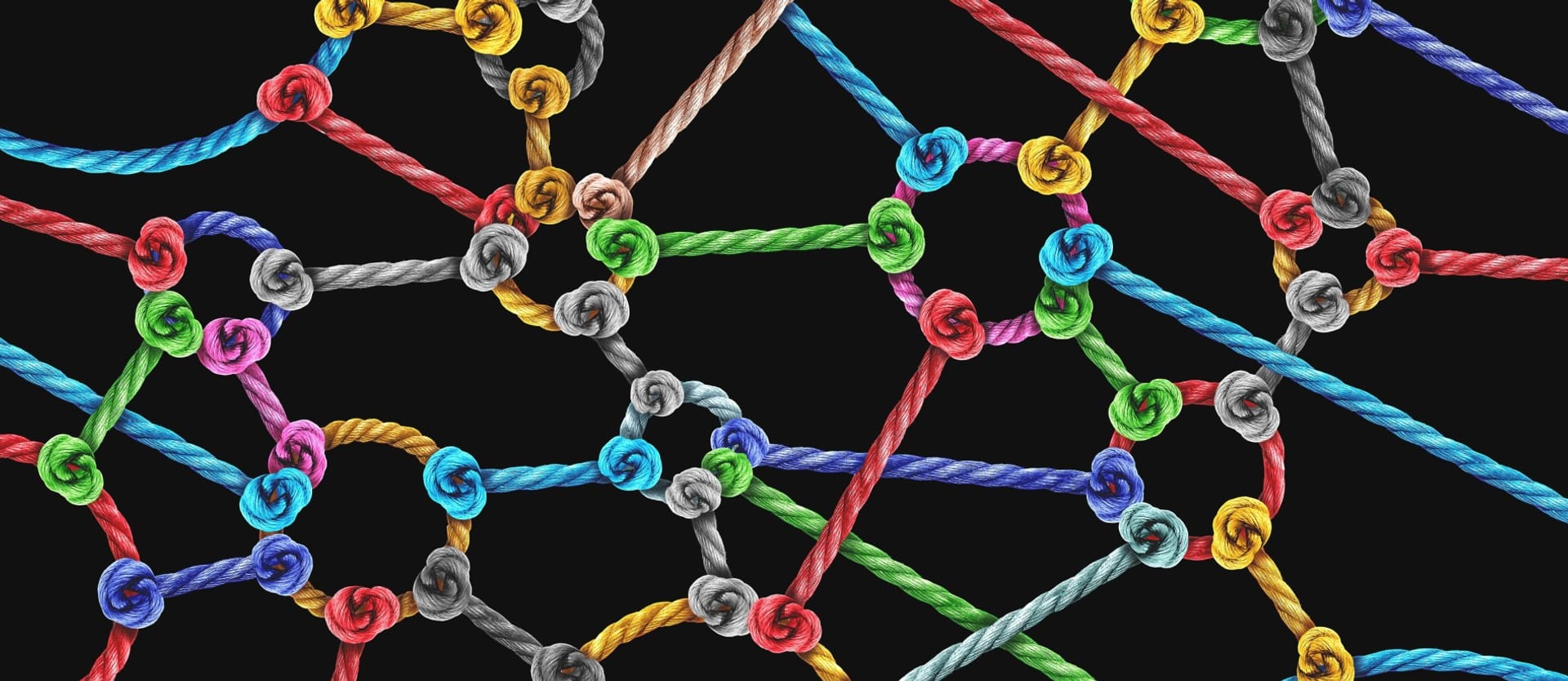Whatever domain you operate in, data is the blood that keeps the heart of your business pumping. If you don’t have enough information or if it’s there but you don’t know how to make sense of it, you will be far behind your rivals.
Mastering data modeling ensures you have reliable data and the expertise to apply it strategically, keeping you ahead in the competitive landscape.
This article explains data modeling, exploring its types, components, techniques, tools, and practical steps for effective design.
Data modeling is one of the steps involved in implementing master data management (MDM). Learn more about MDM, how it works, and its examples in our dedicated article.
What is data modeling?
Data modeling is the process of discovering, analyzing, and representing data requirements for business operations and software applications. It starts with identifying and scoping data needs, followed by visualizing and precisely communicating these needs through a data model. This model serves as a blueprint, detailing the connections and structures of the organization's data.
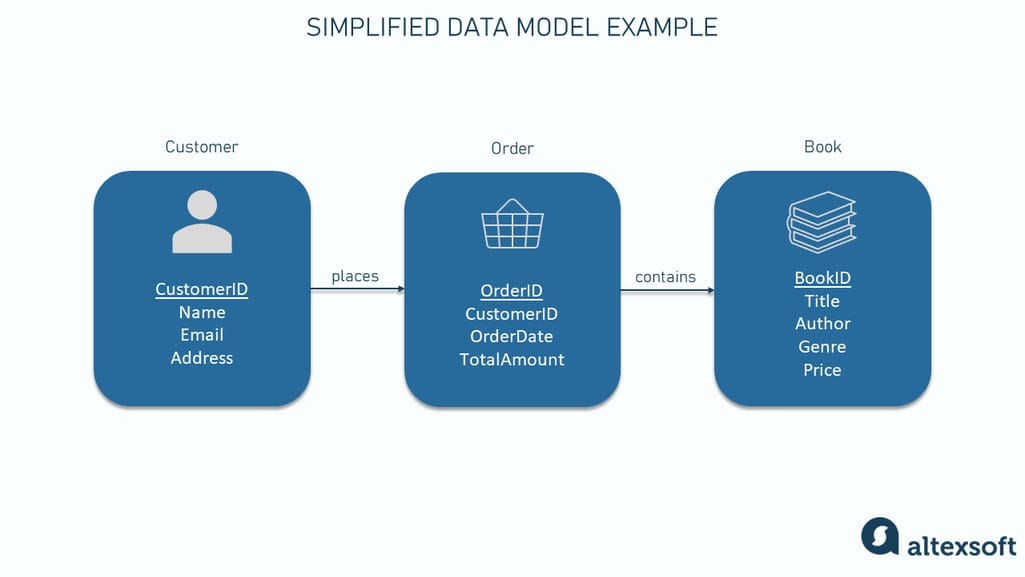
A simple data model in the form of an Entity-Relationship Diagram (ERD) for the online bookstore
For example, the diagram above represents a simplified data model for an online bookstore, featuring three entities "Customer," "Order," and "Book," each with their listed attributes and relationships.
Benefits of data modeling
Looking at the beneficial part of data modeling, it
- provides a shared vocabulary for discussing data across the organization;
- captures and documents essential information about the organization's data and systems;
- serves as a primary communication tool, especially useful during projects involving business process design, software development, and database structuring; and
- offers a foundational starting point for system customization, integration, or replacement.
This process streamlines data management by making it more accessible and understandable, ensuring its integrity and efficient utilization within databases and systems. Additionally, it guides the development and optimization of data architecture and database design, supporting the effective use and flow of data in various applications.
Speaking of data architecture, many people think that data modeling is similar to data architecture. And that is not so.
Data modeling vs data architecture
While data modeling and data architecture are both crucial in managing an organization's data, they serve different purposes and operate at different levels.
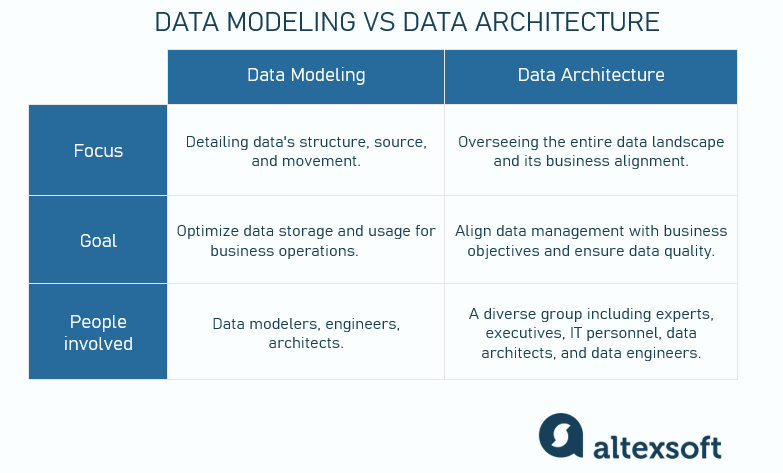
Data modeling vs. data architecture in a nutshell
Data modeling focus. Data modeling is about creating detailed diagrams or models of data. It deals with identifying what data is needed, where it comes from, how it moves, and how it should be structured.
Data modeling goal. The primary aim is to align the business's core rules with data definitions, optimizing how data is stored and used for business activities.
People involved in data modeling. In most cases, these are data modelers (we’ll explain what they are further). However, other technical professionals like software engineers, data architects, and sometimes data scientists can participate in the data modeling. They may use AI tools to assist in this process.
Data architecture focus. Data architecture takes a broader view: It encompasses not just the data itself but also how it aligns with the business's overall strategy. It involves planning and overseeing the entire data landscape of an organization.
Data architecture goal. The aim is to ensure data quality, manage data governance, and align data management with business objectives.
People involved in data architecture. Data architecture involves many participants, including IT personnel, data architects, data engineers, nontechnical industry experts, executives, data consumers, and producers.
Data modeling generally focuses on the detailed design and structure of specific data sets. In contrast, data architecture looks at the bigger picture, organizing and governing the entire data ecosystem of an organization.
Data modeling concepts
Different data models may use various conventions to represent data, but they fundamentally consist of the same basic building blocks: entities, relationships, attributes, and domains. Let’s take a look at each of them.
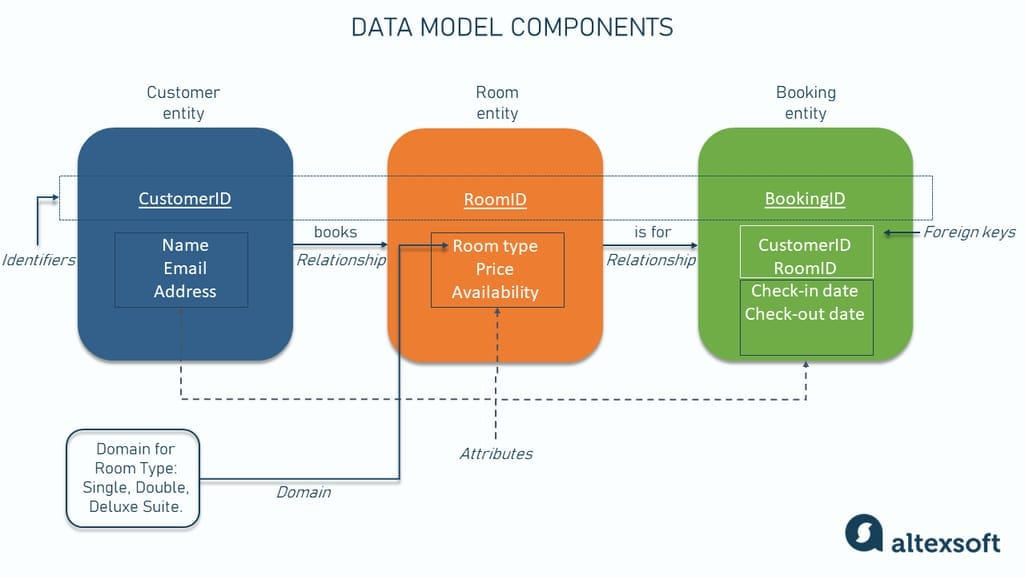
Data model components
Entities. An entity, typically depicted as a rectangle in data models, represents a category or object an organization collects information about. Entities are the “nouns” of a data model, answering fundamental questions like who, what, when, where, why, or how. For example, a “who” may be a person or organization of interest, a “what” — a product or service, and a “when” — some time interval like a date of purchase, etc.
In a data model for a hotel property management system, “Customer” is an entity represented as a rectangle labeled “Customer” containing information about hotel guests.
Relationships. Graphically represented as lines, relationships illustrate the associations between entities. They can show high-level interactions between conceptual entities, detailed interactions between logical entities, or constraints between physical entities. We’ll explain conceptual, logical, and physical data modeling types in the next section.
For example, a line connecting the “Customer” and “Room” entities indicates a relationship, such as which customer booked which room.
Attributes. These are properties or characteristics of an entity, usually depicted as a list inside the entity's rectangle. They describe, identify, or measure aspects of the entity.
Returning to our hotel example, attributes like CustomerID, Name, and Contact Information will be listed inside the “Customer” rectangle, providing specific details about each customer.
Identifiers/Primary keys. Identifiers or primary keys, often underlined in the entity, are unique attributes that distinctly identify each instance of an entity. The CustomerID within the “Customer” entity is an identifier, uniquely distinguishing each customer.
Foreign keys. The goal of a primary key is to create connections between entities. For instance, a foreign key in the “Booking” entity might reference the CustomerID from the “Customer” entity, linking a booking to a specific customer.
Domains. These components define the set of possible values for an attribute, providing a means of standardizing characteristics.
The domain for the “Room Type” attribute in the “Room” entity might include specific room categories like “Single,” “Double,” and “Deluxe Suite.”
These components collectively form the structure of a data model, making it a vital tool for organizing and understanding a company's data, such as in a hotel's customer management system.
Data modeling types based on their abstraction levels
In the data modeling process, a data model passes through three phases, evolving in complexity and detail: conceptual, logical, and physical. At each stage, it needs input from both business users and data management professionals.
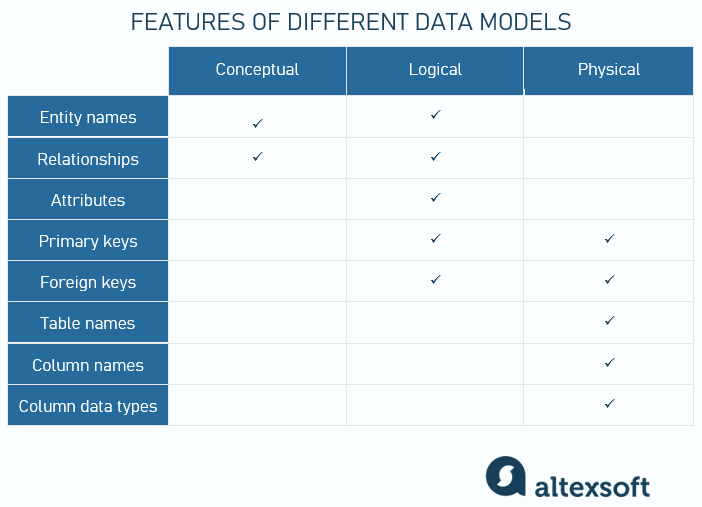
Different features of conceptual, logical, and physical data models
Conceptual data model
This high-level, simplified representation defines key entities and their relationships according to the business requirements. It's abstract and not tied to technical specifics, aiming at understanding the “what” of the business data, e.g., “What are the key things the business deals with, and how are they related?”
At the conceptual data modeling phase, entity-relationship (ER) diagrams are often utilized. These diagrams help you identify the main entities (like customers, products, etc.) and illustrate how they interact. (We’ll explain ER and other schemas along with their use cases later.)
For example, in a hotel's conceptual data model, you might have entities like "Guest," "Room," and "Reservation," showing fundamental relationships such as guests making room reservations.
Logical data model
This model is more detailed than the conceptual one. It further refines specific data structures, including entities, their attributes, and relationships, while still not addressing physical storage details.
As far as our hotel example goes, the logical model would detail attributes for "Guest" (like name, contact information), "Room" (like room type, rate), and "Reservation" (like reservation dates, room assigned), providing a more comprehensive understanding of how data elements interrelate within the hotel's operations.
Physical data model
As the most detailed model, the physical data model outlines how to store and access data in a particular database. It includes data types, sizes, constraints, and table relationships. In the hotel context, this model would lay out the database schema, describing how guest information, room details, and reservation data are stored, with specific table structures. Additionally, it includes optimization strategies for database performance.
It’s worth noting that each model serves a specific purpose within the phases of the data modeling process: The conceptual model establishes the overall framework, the logical model details specific data structures and relationships, and the physical model translates these into an actual database schema. You can’t just go with one and ignore the others.
Data modeling techniques: examples and applications
There are a few core data modeling techniques or schemas: relational, entity-relationship, hierarchical, network, dimensional, object-oriented database, and object-relational models. They provide frameworks for organizing, storing, and managing data, each suited to different business needs and data peculiarities.
You can determine the most appropriate technique at the logical data modeling stage once the entities and relationships are clearly defined. Different factors influence the decision, such as the characteristics of the business operations, the complexity of queries and reports needed, the nature of the data (structured, unstructured, or semi-structured), performance considerations, the intended database management system, etc.
Relational model
In this model, you structure your data in tables, each representing a different entity. Every row in a table is a record with a unique identifier (key), and each column keeps an entity's attribute. Foreign keys establish relationships between tables by referencing primary keys in other tables. This simple and flexible model allows easy data retrieval and manipulation through SQL queries.
Application: Relational models are fundamental for any application that relies on a relational database. They are essential for accurately representing and understanding data relationships in a wide range of solutions, from enterprise resource planning systems to customer relationship management software.
Entity-relationship model
As we said earlier, this schema is foundational in conceptual data modeling. But it can be used at later phases as well, especially if you work with relational database systems. It employs entities (representing data objects) and relationships (connections between entities) to map out data structures.
Entities are defined by their attributes and are depicted as rectangles, a visualization method also prevalent in other data modeling approaches. Relationships are shown as lines connecting these rectangles. This model is handy for visualizing data structures and their interconnections, making it a valuable tool during the database design phase.
Application: Entity-relationship models are often used in content management systems, organizational charts, and file systems, where data needs to be retrieved in a top-down approach. This involves starting from a general overview of the system and progressively refining it into more detailed data structures.
Hierarchical model
Resembling a tree structure, this model organizes data in a hierarchy where each record has a single parent and possibly many children. It's characterized by transparent parent-child relationships, with data retrieved through a top-down tree traversal. While its rigidity can be a limitation for more complex data interactions, it still finds use in specific applications.
Application: Hierarchical models are used in Extensible Markup Language (XML) systems and geographic information systems (GISs), where their structured approach is beneficial.
Network model
This model expands on the hierarchical model by allowing multiple parent-child relationships. Data is structured as a graph, with entities (or records) being the nodes and relationships between them — edges. This allows for more complex data relationships but can lead to a more complicated database structure.
Application: Network models are essential in business applications, social networks, customer management, educational and other systems, where it's possible to easily segment data into different attributes.
Dimensional model
This model organizes data into fact tables and dimension tables. Fact tables contain quantitative data (like sales figures), while dimension tables hold descriptive attributes related to the facts (like time, location, and product characteristics). The dimensional model supports data analysis and reporting due to its intuitive organization, simplifying complex queries and improving query performance.
Application: The dimensional model is particularly important for data warehousing and business intelligence applications, where fast retrieval of aggregated data for reporting and analysis is crucial. This model also creates a foundation for OLAP systems that support complex queries and allow users to view different aspects of data without disrupting its integrity.
Object-oriented model
Inspired by object-oriented programming, this model treats data as objects. Each object represents a real-life entity (or problem) encapsulated in a single structure that combines attributes (characteristics or properties of the object) and behavior (real-life actions that can be performed on or by the object.) Objects that share similar behavior and attributes form classes. Such an organization allows more intuitive representations of real-world scenarios in the data model.
Application: The object-oriented model is widely used in complex software systems such as computer-aided design (CAD) and 3D modeling software.
Object-relational model
Combining elements of both relational and object-oriented models, this hybrid approach allows for storing complex data types (like objects) within a relational table structure. It offers the versatility of object-oriented models with the simplicity and robustness of relational databases.
Application: The model fits large-scale applications that require advanced data management capabilities, like enterprise resource planning (ERP) systems and solutions involving complex data processing.
How data modeling works: Key steps to a data modeling process
There are different approaches — and consequently the amount of steps — to a data modeling process. According to the Data Management Body of Knowledge (DMBoK), the key stages include planning for data modeling, building a data model, validating and testing the model, and maintaining the model. Let’s take a closer look at each step.
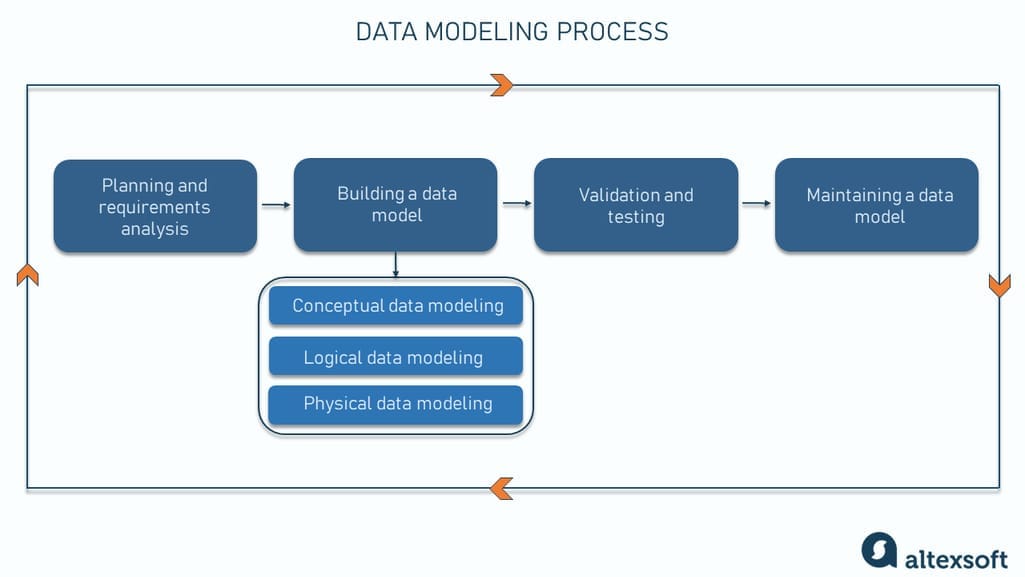
Data modeling process steps
Planning and requirement analysis
This phase is about understanding the business context and preparing for the data modeling process. It starts with analyzing the business' data needs: what information you capture, how your company uses it, and the particular data requirements for data quality, format, and security. This analysis is crucial in pinpointing the essential types of data your business handles and determining how these data types should be structured and interrelated.
You can learn more about this in our article on how to write a business requirements document.
Another vital part of this phase is establishing data standards: You decide on conventions for data formatting, quality, and consistency to ensure that data models across the organization follow a unified approach.
At this point, you also plan for data storage. Here, the focus is on selecting the right kind of storage solutions (like databases and data warehouses) that align with the data's volume, security, and access needs.
Building a data model
You can move to the building part by relying on prior analysis and existing models. You may start by examining current data structures, databases, and published standards, integrating any specific data requirements identified.
Building a data model requires you to go through the three stages we’ve discussed above.
- Conceptual data model stage: It establishes the overarching framework of data elements and their interconnections, tailored to business perspectives.
- Logical data model stage: It enhances the conceptual model with detailed data specifications, refining entity relationships and data type definitions. It’s also the point in data modeling, where you choose the modeling technique.
- Physical data model stage: It finalizes the model for implementation, focusing on database-specific optimizations and physical data storage solutions.
Remember that the data modeling process is iterative: draft your model, consult with business professionals and analysts to clarify terms and rules, and refine the model based on their feedback, asking further questions as needed.
Validation and testing
Once each phase of the building process is completed, the resulting model — be it conceptual, logical, or physical — needs to be validated and tested. The model undergoes checks to see if it aligns with the business requirements identified in the first phase. It also ensures the model maintains data integrity and performs efficiently under expected operational conditions.
Maintaining data models
Data models are not static; they evolve. This final phase is about keeping the data model up to date with changes in business processes, regulations, and technological advancements. It ensures that the model accurately represents the business and its data needs.
Data modeling tools
Many data modeling tools range from basic versions, offering simple drawing capabilities for creating entities and relationships, to more advanced options. More modern tools can seamlessly transition from conceptual to logical and physical models, even generating the necessary database structures. Below, you will find some popular data modeling software options. Please note that we do not promote any of the tools in the list. They are just for showcase purposes.
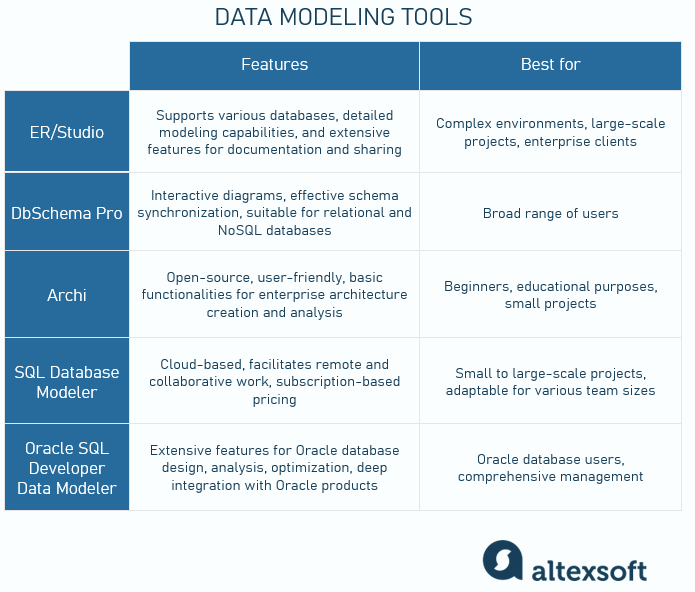
Data modeling tools compared
ER/Studio
ER/Studio is a data modeling tool designed for complex environments. It supports various database systems, offers detailed modeling capabilities, and is ideal for large-scale data architecture projects. The tool provides extensive features for documenting and sharing data models, with pricing typically geared towards enterprise clients.
DbSchema Pro
DbSchema Pro is known for its interactive diagrams and effective schema synchronization capabilities. It allows users to visually design, manage, and document database schemas. This tool is suitable for relational and NoSQL databases, offering a free trial and a one-time purchase option, making it accessible to a broad range of users.
Archi
Archi is a user-friendly data modeling tool for beginners and those new to architectural modeling. It's an open-source tool, making it free to use, and it offers basic functionalities for creating and analyzing enterprise architectures. Its simplicity and no cost make it a popular choice for educational purposes and small projects.
SQL Database Modeler
SQL Database Modeler is a cloud-based solution for designing, documenting, and sharing database schemas. The tool is convenient for remote and collaborative work, with subscription-based pricing that makes it adaptable for both small and large-scale projects.
Oracle SQL Developer Data Modeler
Oracle SQL Developer Data Modeler provides extensive features for designing, analyzing, and optimizing Oracle databases. The tool is known for its depth of functionality and integration with Oracle products, making it a preferred choice for Oracle database users. More good news? It's available free of charge, adding value for Oracle clients.
What is a data modeler? Role and responsibilities
Data modelers are professionals who specialize in creating data models that define the organization, integration, and management of data. In larger companies, this is a dedicated role. Still, in smaller companies, database administrators, data or business analysts, IT managers, system architects, or software developers can handle these tasks.
Core data modeler responsibilities include the following tasks.
- Creating and updating conceptual, logical, and physical data models to meet organizational needs.
- Working with various teams to understand and define data requirements for business processes.
- Ensuring data models comply with data governance policies and standards.
- Designing efficient data models for enhanced database functionality.
- Maintaining detailed documentation of data architecture and metadata.
- Modifying data models in response to evolving business needs and technological advancements.
With these responsibilities, data modelers play a pivotal role in shaping the data landscape of an organization, ensuring that data structures are efficient, compliant, and adaptable to the changing needs of the business and technology.
How to design a data model: Tips and best practices
Designing an effective data model requires a careful approach. Here are some tips and best practices to help you create data models that work.
Understand business requirements. Always begin by thoroughly understanding the business needs and how data will support them.
Identify important entities and relationships. Determine the main entities (e.g., customers, products) and how they relate.
Prioritize data integrity. Ensure accuracy and consistency in data through rules and constraints.
Use normalization wisely. Apply normalization to reduce redundancy but balance it with performance needs.
Plan for scalability. Design with future growth in mind to accommodate increasing data volumes.
Focus on user needs. Consider the end-users and how they will interact with the data.
Incorporate flexibility. Allow room for changes as business needs evolve.
Validate with stakeholders. Regularly review the model with business stakeholders for alignment.
Ensure clear documentation. Document the data model thoroughly for clarity and future reference.
Test and iterate. Regularly test the model and make iterative improvements.
These tips provide a framework for designing a data model that is robust, scalable, and aligned with business objectives.