As the most popular programming language, JavaScript is also one of the most universal software development technologies. Traditionally used as a web frontend development tool, it has also become a major cross-platform mobile development tool as a basic technology for a large number of platforms, such as Apache Cordova/PhoneGap, React Native, NativeScript, and Appcelerator Titanium.
But the areas of application for JavaScript do not end here. JavaScript is also used for server-side programming. One of the tools that indicated this shift in web development was Node.js.
What is Node.js?
Node.js is an open-source runtime environment, based on Chrome’s V8 JavaScript engine and written in JavaScript and C/C++. It’s used for server-side operations, bringing JavaScript programming to the backend to run applications on Linux, Windows, and OS X.
The technology was first introduced back in 2009 by Ryan Dahl at the annual European JSConf and was immediately recognized as “the most exciting single piece of software in the current JavaScript universe”.
As an open-source project, Node.js was sponsored by Joyent, a cloud computing and hosting solutions provider. The company invested in a number of other technologies, such as Ruby on Rails framework, and provided hosting services to Twitter and LinkedIn. The latter also became one of the first companies to use Node.js for its mobile application backend. The technology was later adopted by a number of technology leaders, such as Uber, eBay, Walmart, and Netflix, to name a few.
However, it wasn’t until recently that the wide adoption of server-side JavaScript with Node.js started. The interest in this technology peaked in 2017 and remains high.
Is Node.js a framework? -- No, it’s a JavaScript runtime
Node.js is a runtime environment, a software infrastructure that executes code and communicates with an operating system. Node.js is based on the V8 engine designed to execute code in Chrome. Node.js runs JavaScript code on the server side using just-in-time compilation. While some call Node.js a framework, it’s not accurate. The purpose of a framework is to provide a programmer with a set of reusable tools to speed up development.
Yet a Node.js programmer can use a number of dedicated frameworks such as Express, Meteor, Sails, and many more. A never-ending supply of JavaScript frameworks is a thing with backend JS as well.
Node.js server architecture
The philosophy behind Node.js is to let the application do its work and perform operations even when the previous operation hasn’t been completed because of input/output bottlenecks. The approach is called non-blocking input/output operations.
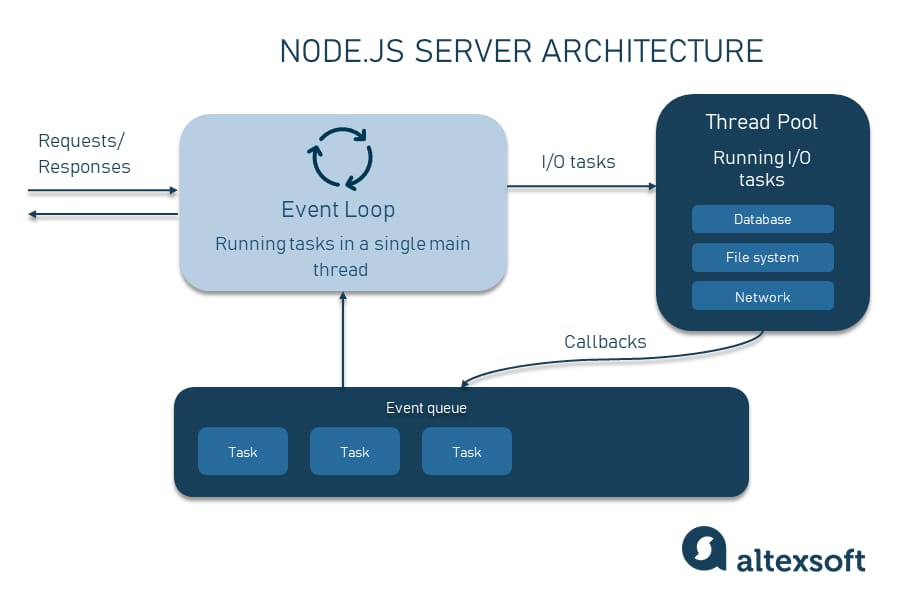
How Node.js works in a nutshell
Non-blocking I/O and asynchronous request handling. Imagine that a function needs to fetch data from the network, process it, and then return the result. In the world of synchronous operations, this means that the application would have to wait until the function receives data and does its work, ultimately blocking other operations (or the application would use other threads to run other operations.)
Node.js runs JavaScript in a single thread, and the processing is asynchronous. So, instead of waiting for the function to complete after fetching the data, Node.js will run the next requests, while processing the I/O ones (like fetching data) in the background. This is possible because of callbacks and promises.
Callbacks and promises. Callbacks are functions that are called for I/O operations when they have completed, can be added to the event queue, and be served in the main thread once it's clear. Callbacks can be nested in other callbacks, complicating code and leading to a so-called “callback hell,” which we describe below. A newer approach to handling async code is to use promises. These are objects in functions that, instead of waiting to return value, promises to return it later, while other operations are executed.
To keep the process running, Node has an event loop.
Event loop collects new callbacks and polls for new incoming requests from the event queue when other operations are finished. And then it repeats the loop all over again.
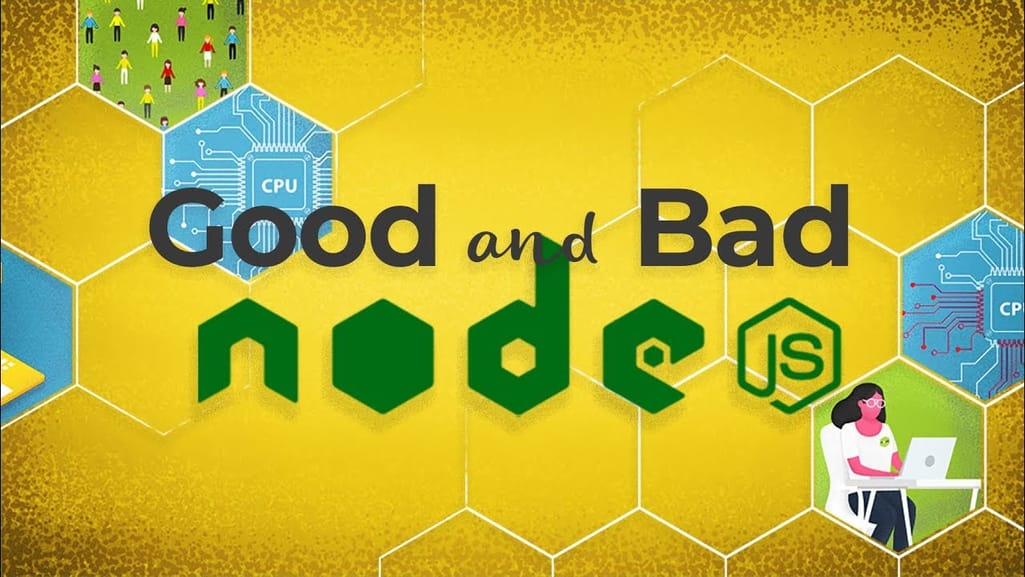

What is Node.JS and its Pros and Cons
Node.js strengths and weaknesses make it the subject of a heated discussion. To set the record straight, we have analyzed both – Node.js pros and cons – in an attempt to find out what projects can benefit from this technology choice. So, why use Node.js?
The advantages of Node.js
Node.js is the most common web development technology in 2022. Let’s discuss why it became so popular.
⊕ Robust technology stack
JavaScript has proven to be an undisputed leader among the most popular programming languages. In turn, Node.js has become a stand-alone name in the industry. According to W3Techs, Node.js is used by 2.1 percent of all websites, which number at least 30 million.
Using Node.js for backend, you automatically get all the pros of full stack JavaScript development, such as:
- better efficiency and overall developer productivity
- code sharing and reuse
- speed and performance
- easy knowledge sharing within a team
- a huge number of free tools
Consequently, your team is a lot more flexible, the development is less time-consuming, resulting in fast and reliable software. Developers trained in frontend JavaScript can start programming the server side with minimum effort. With the same language on both sides, you can reuse code on the frontend and the backend by wrapping it into modules and creating new levels of abstraction.
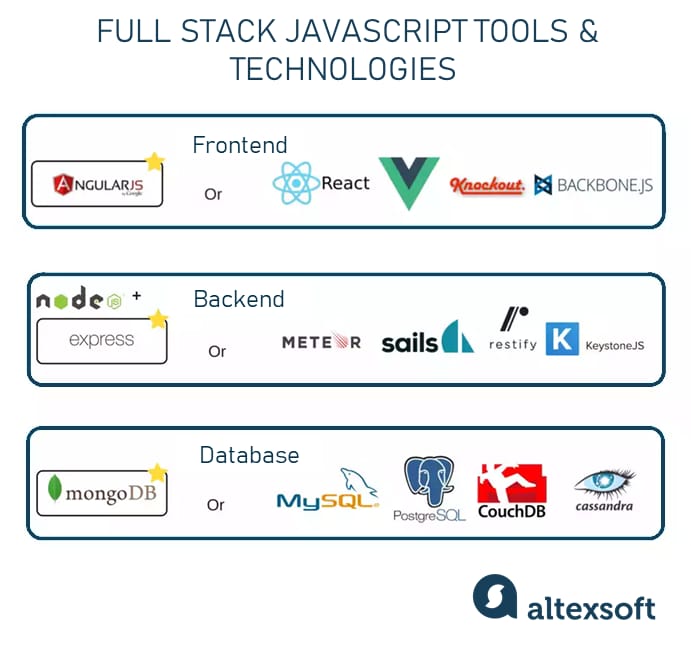
Full Stack JavaScript tech
Despite a common belief, as a full stack developer you are in no way limited to the traditional MEAN (MongoDB, Express.js, Angular, and Node.js) stack. The only must-have in this case is Node.js (there is no alternative in JavaScript for backend programming). The rest of the technologies within this stack are optional and may be replaced with some other tools providing similar functionality (read about Node.js frameworks in our separate article).
⊕ Fast-processing for web-tasks
Node.js is fast; it is not a myth. Take a look at the performance tests by toptal.com, comparing how GO, PHP, Java, and Node.js handle concurrent requests. There are a couple of reasons for Node.js showing such results:
The V8 engine used in Node.js implementation was originally developed for the Chrome browser. Written in C++, Chrome’s V8 is used to compile functions written in JavaScript into machine code, and it does the job at an impressive speed. Thanks to Google investing heavily in its engine, V8 demonstrates performance improvements every year, and Node.js extracts the whole bag of benefits out of it.
Non-blocking Input/Output and asynchronous request handling made Node.js capable of processing concurrent requests even though JS is a single-threaded language.
This benefit doesn’t work though for heavy CPU-intensive tasks, that are rather rare for web servers. We’ll talk about that in the cons section.
As for the web, the examples speak for themselves: Many leading companies switched technologies to developing Node.js applications and noticed significant improvements – PayPal, for instance, saw a 35 percent decrease in response time since migrating from Java.
⊕ Scalable technology for microservices
Since it’s a lightweight technology tool, using Node.js for microservices architecture is a great choice. This architectural style is best described by Martin Fowler and James Lewis as “an approach to developing a single application as a suite of small services, each running in its own process and communicating with lightweight mechanisms, often an HTTP resource API.”
Accordingly, breaking the application logic into smaller modules, microservices, instead of creating a single, large monolithic core, enables better flexibility and lays the groundwork for further growth. As a result, it is much easier to add more microservices on top of the existing ones than to integrate additional features with the basic app functionality.
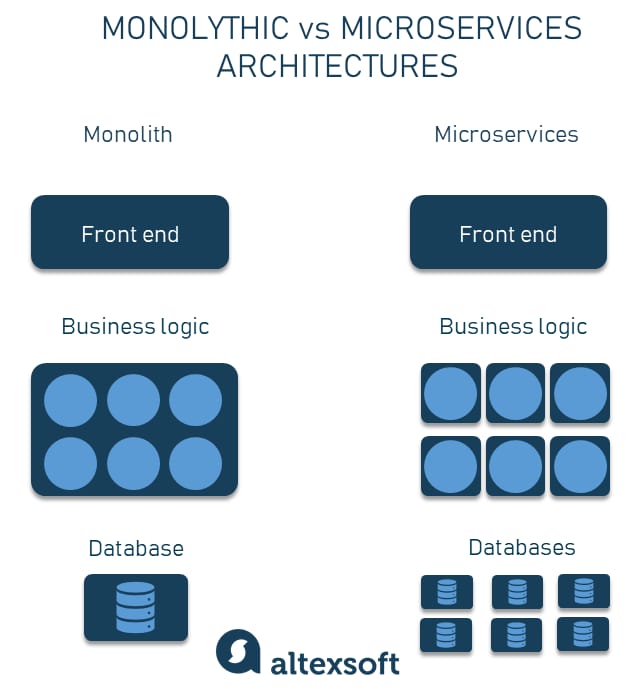
Monolithic architecture vs microservice architecture in a nutshell
Node.js was declared the technology of choice when building and deploying microservices ecosystem solutions, according to Node.js User Survey Report back in 2017. About half of the respondents are using microservice-related technologies (namely, Docker, the leading software containerization platform) to build Node.js web apps.
With each microservice communicating with the database directly through streams, such architecture allows for better performance and speed of application. A match made in heaven is supported by two frameworks widely used for microservice architecture. The Express framework lists IBM and Uber among its users, while restify is used by npm and Netflix.
As an example of live implementation, Walmart’s shift to microservices architecture with Node.js resulted in the following immediate benefits:
- Overnight 20 percent conversion growth in general and 98 percent mobile conversion growth
- One hundred percent uptime on Black Friday (handling over 500 million page views)
- Saving up to 40 percent on hardware and 20-50 percent on overall operations
Another bright example of how Node.js can outperform the competition in terms of performance is the case of GoDaddy. Running the SuperBowl ad campaign, the company was able to handle 10,000 requests per second without downtime, using only 10 percent of the hardware thanks to Node.js.
⊕ Rich ecosystem: Node.JS libraries and tools
One initialism – npm, a default Node.js package manager -- also serves as a marketplace for open source JavaScript tools, which plays an important role in the advance of this technology. With more than 1 million packages in the npm registry, about 42 thousand dedicated to Node.js alone as of now, and over 10,000 new ones being published every week, the Node.js ecosystem is quite rich. The same stats point out that 97 percent of modern web applications consist of npm modules. And that’s proof of its undisputable popularity among developers.
With such a vast variety of free tools accessible in a few clicks, there is a huge potential for the use of Node.js. At the same time, open source software enjoys growing popularity as it allows you to build new solutions reducing the overall costs of development and time to market.
⊕ Strong corporate support
As mentioned above, the development of Node.js was supported by Joyent. In 2015, the Node.js Foundation was created to “enable widespread adoption and help accelerate the development of Node.js.” IBM, Microsoft, PayPal, Fidelity, and SAP became the founding members of the organization.
The list of organizations using Node.js in production is constantly growing. It currently includes almost three hundred well-known companies, such as PayPal, Medium, Trello, Uber, and Zendesk.
Very few open-source projects have ever enjoyed such strong support from the world’s leading companies. And that foretells Node.js has outstanding potential.
⊕ Seamless JSON support
Although other backend technologies like PHP and Ruby on Rails can use JSON format for communication, Node.js does it without converting between binary models and uses JavaScript. This is especially handy when you need to build RESTful APIs for NoSQL database support, like MongoDB – the letter M in the MEAN stack. This seamless communication with one of the main data transfer standards is another advantage of the JavaScript ecosystem.
⊕ Large developer community and gentle learning curve
In 2022, Node.js became the most common web engineering technology with 42.12 percent of StackOverflow developer survey respondents confirming they use it or are learning it. The most popular Node.js framework is Express. In fact, it’s the fourth most common web technology with 22.99 percent of respondents using it.
These figures demonstrate that Node.js is today’s golden standard for web development. Companies hiring Node.js developers aren’t likely to suffer the shortage of available professionals, while engineers are sure to solve any problem imaginable with a vibrant and thriving community.
One of the reasons behind such popularity is the fact that JS along with Node are easy and fun to learn. For instance, the 2020 HackerRank survey shows that the majority of engineers choose JS-based frameworks among technologies to master next.
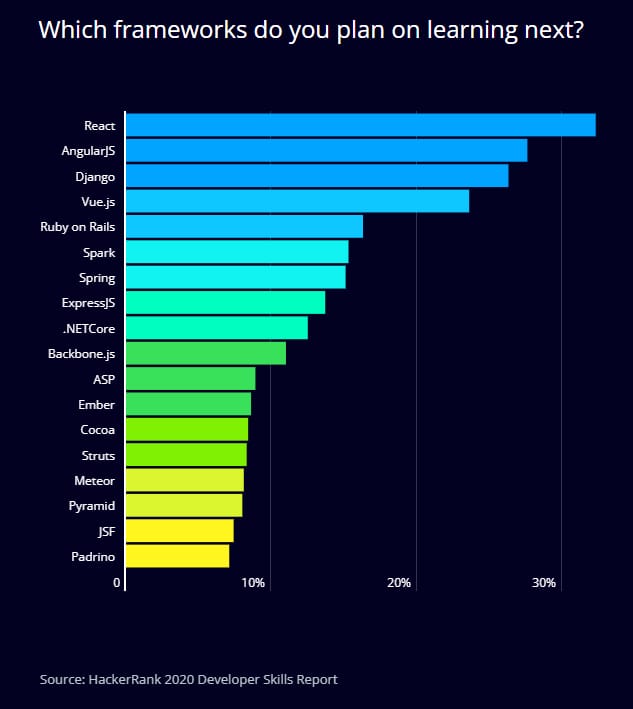
JS frameworks remain the most popular web technologies, both for experienced and junior engineers
While React is a top tool with 32.3 percent of respondents choosing to learn it, Node.js frameworks -- Express and Meteor -- account for 21.8 percent of prospective learners.
Disadvantages of Node.js
As any popular technology, Node.js attracts a lot of criticism. So, let’s mention the most common complaints voiced by the professional community.
Θ Performance bottlenecks with heavy computation tasks
The biggest drawback of Node.js even now is its inability to process CPU bound tasks fast. But, to understand what the roots of this issue are, we need a little bit of context. Let’s begin with the basics, with JavaScript itself.
As we know, Node.js is a runtime environment that executes JavaScript on the server side. Being a frontend programming language, JavaScript uses a single thread to process tasks quickly. Threading is not required for it to work, because tasks in JavaScript are lightweight and take little CPU.
Turning back to Node.js, now we know why it is considered single threaded: It processes JavaScript, which is single threaded. A non-blocking input/output model means that Node.js answers the client call to start a request and waits for I/O tasks to complete in the background while executing the rest and then returns to I/O tasks using callbacks. Processing requests asynchronously, Node executes JS code on its single thread on an event basis. That is what is called an event-loop.
The problem occurs when Node.js receives a CPU-bound task: Whenever a heavy request comes to the event loop, Node.js would set all the CPU available to process it first, and then answer other requests queued. That results in slow processing and overall delay in the event loop, which is why Node.js is not recommended for heavy computation.
However, in 2018, multithreading was introduced in Node.js after the 10.5.0 update. A new feature called worker threads module can be used to leverage additional threads from a thread pool, to carry CPU-bound tasks. Worker threads allow for running several Node.js instances inside a process sharing the same system memory.
That means that heavy parallel processes can be executed on a different thread. This solution can help solve some CPU-bound tasks, but it can’t make Node.js a heavy-computation-friendly technology.
Θ Callback hell issue
Due to its asynchronous nature, Node.js relies heavily on callbacks, the functions that run after each task in the queue is finished. Keeping a number of queued tasks in the background, each with its callback, might result in the so-called callback hell, which directly impacts the quality of code. Simply put, it’s a “situation where callbacks are nested within other callbacks several levels deep, potentially making it difficult to understand and maintain the code.”
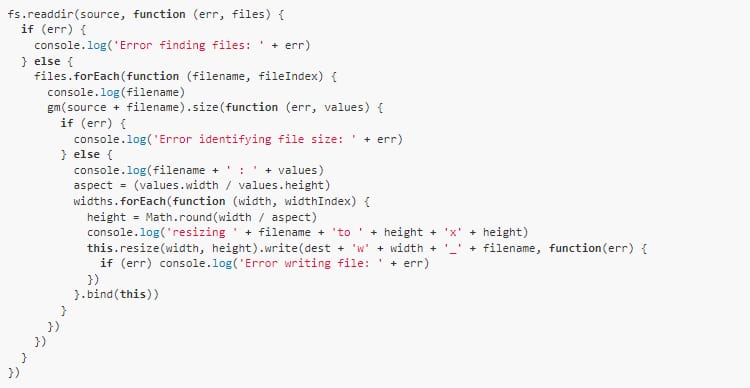
Example of code with nested callbacks. Image source: callbackhell.com
Yet, this is often considered a sign of poor coding standards and lack of experience with JavaScript and Node.js in particular. The code, represented above, can be refactored and simplified, in just a few steps, as shown at callbackhell.com.
Promises that address this very issue are considered a bit more advanced than callbacks and, arguably, more challenging to implement right.
Θ Immature tooling and dependency management
Although the core Node.js modules are quite stable and can be considered mature, there are many tools in the npm registry which are either of poor quality or not properly documented/tested. Moreover, the registry itself isn’t structured well enough to offer the tools based on their rating or quality. So it might be difficult to find the best solution for your purposes without knowing what to look for.
The fact that the Node.js ecosystem is mostly open source, has its impact as well. While the quality of the core Node.js technology is supervised by Joyent and other major contributors, the rest of the tools might lack the quality and high coding standards set by global organizations.
This becomes an even more pronounced problem, when developers must combine dozens of packages of various versions, levels of maturity, and support making dependency management a real problem.
Eventually, a straightforward choice to build your backend on JS may lead to a messy codebase, which is hard to maintain and understand. A low entry threshold for Node programmers and their abundance on the market puts you at risk of hiring engineers who don’t always adhere to the best development standards.
Learn Node.js: Getting Started
Here’s your starter pack for understanding and working with Node.js.
Documentation. Find the docs and getting started guides at the link.
Node.js IDEs. Almost any popular code editor has support and plugins for JavaScript and Node.js, so it only matters how you customize your IDE to your coding needs. But, many developers highly praise special tools from VS Code, Brackets, Atom, and WebStorm.
Frameworks. Using middleware over pure Node.js is a common practice that makes developers’ lives easier. In our separate article comparing popular Node.js frameworks, we look at Express.js, Meteor, Sales.js, Koa.js, Keystone.js, and Loopback.js.
For more JavaScript ecosystem tools used with Node.js, see the dedicated article.
Tutorials. Don’t limit yourself to official docs: See tons of free lessons on W3Schools, visit international workshops from NodeSchool, and of course, use the library of free tutorials by freeCodeCamp.
Classes. If you’re a dedicated student, start an online course on Node.js: Here’s one on Pluralsight, and of course, one on Udemy.
Interactive learning. See free and paid resources that allow you to learn Node.js using interactive lessons and exercises. One of the most popular is The Art of Node.
Community. See the official list of community-run Node.js projects. A quick tip: Research Facebook groups and communities in your area/first language. And of course, refer to the Node.js communities on Reddit, a tag on StackOverflow, and the topic on Quora.
Node.js downloads. Install Long-Term Support and the latest versions of Node.js for Windows and MacOS here. Also, a reminder – npm is distributed with Node.js out-of-the-box.
How to update Node.js? You can use Node Version Manager (NVM) to manage Node and npm versions on your device and switch between them depending on the project or test purpose. Another option is to use the default npm, which is generally recommended for production version management.
Node.js vs Ruby on Rails vs Django vs Symfony: Node.js alternatives
There’s not a lot of technologies that can compete with Node.js’ popularity or market demand. However, if we look at the alternatives for server-side programming, we see at least three more shining stars in the sky. It’s Ruby on Rails, Django, and Symfony. Let’s see whether they hold up to Node.js’ benefits and share its drawbacks.
Ruby on Rails vs Node.js
Ruby on Rails is known for its simple but opinionated language and the availability of gems – Rails’ own ecosystem of custom packages. Ruby itself is an intuitive and beginner-friendly language with a supportive and dedicated community that contributes code to RubyGems. Rails was created for rapid development and prototyping, though it’s successfully used by such brands as GitHub, Twitter, and Airbnb, proving its wide range of use cases. Its data migration functionality is especially impressive – unlike Node.js, which uses additional packages, Rails already has a feature allowing you to easily and consistently manipulate your database.
When should you use Rails over Node.js? Rails can’t compete with Node’s performance and scalability; however, it can be a better choice for fast development. Node.js does have to use third-party modules to achieve that speed of development, but Ruby has it all unconventionally. As for the language, no tool has a distinct advantage – while Node.js has a high demand but low proposition, Ruby’s talent pool is initially smaller.
Django vs Node.js
Django is a web framework on Python, the fastest growing programming language according to the data on StackOverflow. Marketed as a tool for perfectionists with deadlines, it’s created to make applications as fast as possible and in the most structured, secure, and easy to understand way. Django, along with Python, is also considered to have a milder learning curve. While working with Node.js will require extensive knowledge of JavaScript, Django is a “batteries included” technology. It has a built-in admin panel to easily update and maintain your databases and templates to accelerate your work.
When should you use Django over Node.js? Compared to Node.js, Django is a beginner-friendly tool. Other than the language itself, there’s no real reason to choose one over the other. It’s more of a question of your comfort and experience with either JavaScript or Python than the specific use cases.
Symfony vs Node.js
Symfony is a PHP framework which automatically provides it with 20+ years of documentation, and a massive, active community. More than 77 percent of the web is powered by PHP with projects like Facebook, Baidu, or any other website running on WordPress. While Symfony is just one of PHP frameworks on the market, it’s impressively stable, scalable, and works well for large-scale projects. It also uses a templating engine Twig that works like many PHP-based Content Management Systems.
When should you use Symfony over Node.js? Symfony naturally supports CMSs features such as templates and admin dashboards which allows it to run blogs, news sites, and eCommerce stores. Some of the examples include Yahoo Answers, Dailymotion, and National Geographic.
What is Node.js used for?
Node.js made JavaScript a full-stack technology of choice for web application development. This might be social networks, gaming apps, live chats or forums as well as stock exchange software or ad servers, where speed is everything. Fast and scalable, Node.js is the technology of choice for data-intensive, real-time IoT devices, and applications.
Due to its non-blocking architecture, Node.js works well for encoding and broadcasting video and audio, uploading multiple files, and data streaming. The latter might be exceedingly useful for travel industry software where you need to source data from different APIs of different suppliers.
Recently, Node.js has been actively used in enterprise-level software. While there is still a lot of arguing about this, many large companies and global organizations, such as Capital One and NASA, have already adopted Node.js. And the enterprise Node.js ecosystem continues to mature with such tools as IBM API Connect, Triton by Joyent, N|Solid by NodeSource, Red Hat OpenShift, Trace by RisingStack and others.
Obviously, with all the listed Node.js advantages and disadvantages, the technology is no silver bullet. But neither is Java, .Net framework or PHP. Yet, there are specific cases where each one of the listed technologies perform best. For Node.js, these are real-time applications with intense I/O, requiring speed and scalability.
This article is a part of our “The Good and the Bad” series. If you are interested in web development, take a look at our blog post on
The Good and the Bad of Angular Development
The Good and the Bad of JavaScript Full Stack Development
The Good and the Bad of Node.js Web App Development
The Good and the Bad of React Development
The Good and the Bad of React Native App Development
The Good and the Bad of TypeScript
The Good and the Bad of Swift Programming Language
The Good and the Bad of Selenium Test Automation Tool
The Good and the Bad of Android App Development
The Good and the Bad of .NET Development
The Good and the Bad of Ranorex GUI Test Automation Tool
The Good and the Bad of Flutter App Development
The Good and the Bad of Ionic Development
The Good and the Bad of Katalon Automation Testing Tool
The Good and the Bad of Java Development
The Good and the Bad of Serverless Architecture
The Good and the Bad of Power BI Data Visualization
The Good and the Bad of Hadoop Big Data Framework
The Good and the Bad of Apache Kafka Streaming Platform
The Good and the Bad of Snowflake Data Warehouse
The Good and the Bad of C# Programming

