In peak season, even the simplest front desk chores can snowball, especially if managed manually. However, there are still hotels that rely on pen and paper or Excel spreadsheets to assign rooms, maintain booking records, register guests, invoice them, and address their complaints.
By equipping staff with centralized, automated technology to handle a multitude of tasks, hoteliers can boost receptionists’ efficiency and, as a result, cut labor costs and improve guest satisfaction. Some hotels go even further and implement self-service check-in and facial recognition features. Still, welcoming guests from behind the counter remains the most traditional of interaction at hotels. In this article, we’ll tell you how front desk software can optimize this process.
How front desk software can benefit the hotel business
Using front desk software, you save a lot of time while being much more organized. Let’s explore the perks a hotel can enjoy with automated front office management.
Reduced front desk traffic. Even a five-minute wait at the check-in counter can decrease the satisfaction of an American guest by half. Cornell’s Center for Hospitality Research compared country-level differences in wait time. And for Europeans, this breaking point is 15 minutes. By utilizing front desk technologies, hotels can thin out the line. This doesn’t mean rushing a guest through the process, but rather working at a fast pace to respect the guest’s valuable time.
Improved internal communication. Promoting rooms on multiple channels, managers need to confirm bookings, close rooms for arrival or departure, and inform reception of all the necessary guest details. With front desk software, a hotelier can simply add the booking details to the receptionist’s calendar so they are well aware of the agenda.
More efficient multitasking. Receptionists can relate to those stressful moments when they are trying to organize breakfast for one set of guests, while others want to check out, and yet more arrive to check in. With front desk software, receptionists can deal with each task in a few clicks without making their customers wait.
More hours on your hands. Everything you do manually can be performed much quicker and autonomously with front desk software. The bottom line is that you make time to improve the level of service you provide to your guests.
Front desk functionality to facilitate interactions with guests
Front desk is mainly about communicating with guests. We divided all the interactions into five phases and described them in terms of the functionality a receptionist can leverage during each of them.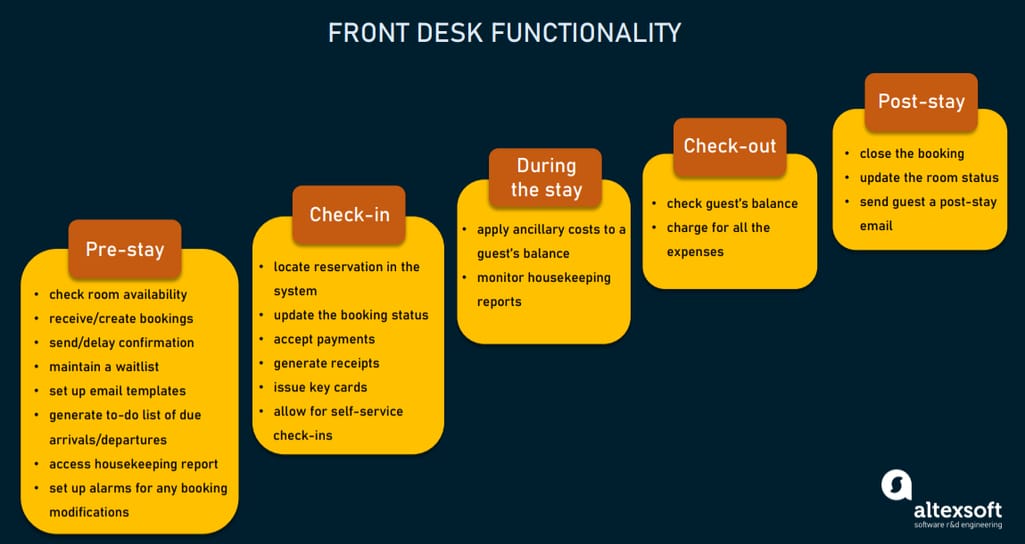
Front desk software functionality divided into five phases of interaction with a guest.
Pre-stay operations
A receptionist can quickly enter phone and walk-in reservations in the availability calendar. Color-coded bookings provide a clear view of room and reservation status. As for the online bookings, they are automatically received from the online booking engine.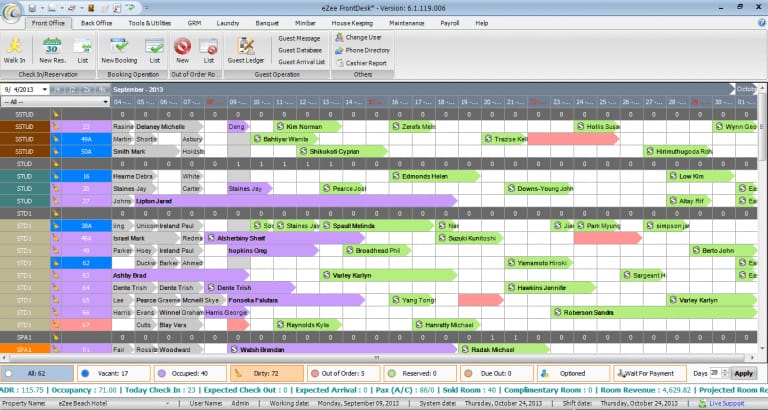
A Front Desk’s calendar, Source: eZee
On entering a reservation manually, the employee can email or print out a confirmation to the customer. Meanwhile, the booking engine will shoot automatic email confirmation for online bookings.
To prevent double bookings, it would be nice to have a delayed confirmation function. Once a reservation is approved by the staff, the customer will be automatically notified of their successful booking.
Now, if your property is in high demand, it’s good to have a waitlist feature. If a room becomes available, a receptionist can quickly inform a customer on the waitlist of it. It’s also good to have this feature on your website so that online customers can also join the waitlist.
Using your front desk system, you’ll be able to set up email templates. So when the time comes, the system will automatically send guests pre-stay emails informing them of the upcoming stay.
On the day of their arrival, the receptionist must make sure everything is ready. First, they look at their list of due arrivals and departures for the day that the system generates for them. Then, they access a housekeeping report to verify the room has been cleaned. And if not, they can send a notification to the cleaning staff, so that they won’t forget to tidy the suite up.
To keep up with time-sensitive tasks, it’s very convenient to have an alarm calendar with all the reminders for the day. A receptionist can keep track of any booking modifications by setting up corresponding notifications. Should a guest cancel their booking or change the dates of their stay, the front desk will be instantly aware of it and not spend time on unnecessary preparations.
Check-in operations
When the guest shows up, the receptionist can quickly locate their reservation in the system by the confirmation number or the guest’s name. But if a hotel enables mobile check-in, a guest can check into the room using their smartphone or tablet. Needing no face-to-face interactions with the staff, guests can sign check-in receipts or registration cards with an electronic signature.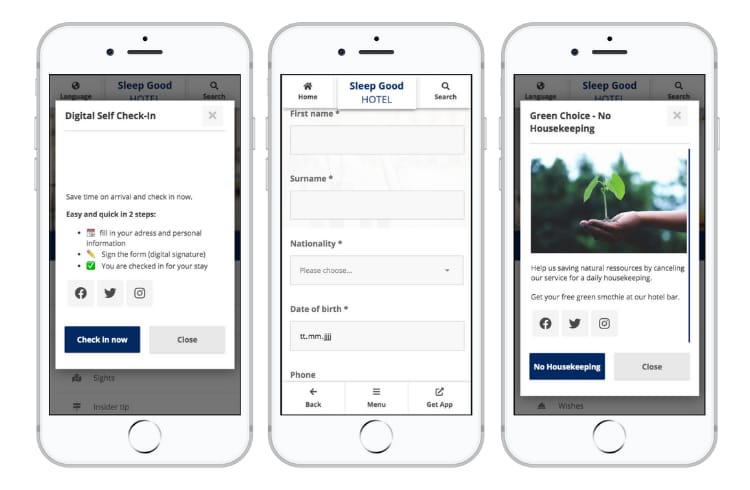
Mobile check-in with Hotelhero
Receiving payment at the counter, a receptionist can then print or email a receipt for the guest.
During the stay operations
If a hotel provides ancillaries like a restaurant, gift shop, or any activities, the front desk needs to manage these charges. Through an interface with a POS system, they can apply additional charges to reservations for room service or spa treatments. Having a number of charges for different rooms, it is handy if the system allows for applying costs to multiple reservations at once.
Check-out operations
On checking out, a guest is supposed to cover all their expenses. Not to miss any charge, a receptionist needs to have a clear view of the guest’s current balance. They can use an online guest ledger for that. It also contains the data on any advance payments and outstanding invoices.
In case a hotel allows customers to pay at a later date, the software can be set up to track those customers’ purchases.
Post-stay operations
Once guests have checked out, a receptionist closes their booking and updates the room status making it available for reservation. That triggers the system to send guests automatic post-stay emails to build guest loyalty and collect feedback.
Front Desk integrations: internal and external modules
As a central hub to all the hotel data, the front desk must connect to nearly every software/ hardware component the hotel is using. Together, all the modules that handle the hotel’s operations are referred to as its property management system.


Hotel Property Management System (PMS): Functions, Modules & Integrations
Watch our informative video to learn about PMS modules
The front desk component literally links hotel activities in one place allowing receptionists to easily manage different processes. Below, we’ll look at key integrations fueling front desk operations.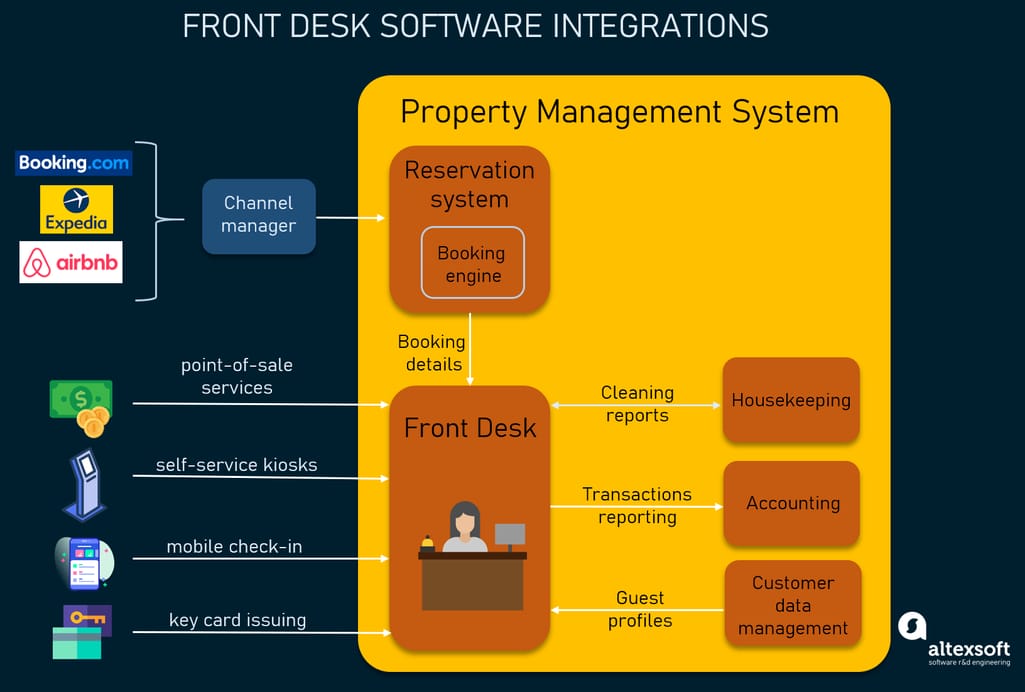
Integrations of a front desk software as a module of a property management system
Reservation system. Integrated with the reservation system, the front desk receives online bookings from both the website booking engine and the channel manager. The latter aggregates bookings from different sales channels where the hotel is listed. The most popular ones are Expedia, Airbnb, and Booking.com.
Customer Relationship Management (CRM) system. Linking with the CRM module, front desk software has access to guest profiles. Automatically created when reservations are entered into the system, guest profiles allow receptionists to identify repeat guests, personalize service, and reward loyalty.
Housekeeping module. Before checking guests in, a receptionist has to make sure their rooms are ready for new occupancy. Not to attend every single room, but monitor their readiness right in the software, the front office must be connected with the housekeeping module. That’s how receptionists stay updated on the room status, maid assignments, and any disruptions or repairs, should there be an issue.
Read our dedicated article to learn more about housekeeping management software for hospitality businesses and the top housekeeping providers worth checking out. This includes standalone solutions like ResortCleaning and Flexkeeping and PMS like OPERA and Amadeus, which provide housekeeping modules that can integrate seamlessly with your front desk team.
Accounting module. All the transactions are captured by the integrated accounting module for further invoicing and reporting.
But how can the front desk actually accept card payments? To answer that question, let’s move to the external systems that integrate with front desk software.
Point-of-sale (POS) services. For cases when guests want to pay for their stay at the property, front desk software must be integrated with POS. If a guest wants to divide the cost of their reservation, the system should allow for splitting invoices. This should also apply to incidental charges within the reservation.
Card issuing system. Today most hotels operate with key cards (or tags, or wristbands). So while checking in guests, a receptionist must give them a card that will open their room. A guest card can be programmed to also access other areas like a club lounge, swimming pool, or health club. To assign a key card, front desk software needs to be integrated with a card issuing system that usually includes both software and a USB encoder.
Self-service devices. Finally, opting for flexible interactions with guests, hotels can install kiosks or integrate a mobile check-in app. So, if guests check themselves in, hoteliers can see it in the front desk software. If paired with a mobile key solution, guests will have full independence as they can not only register but also open the door with their smartphone.
https://hf-live-new.s3.eu-central-1.amazonaws.com/static-pages/1c9c59376c4cca096aa0b77ba43c39cc653f7c99/97204e7af4cd407b3ab1dd38cb52e32f0993e12c.mp4
Mobile check-in using Concierge Mobile App, Source: HotelFriend
Front Desk automation scenarios
How you choose to adopt front desk software will depend on your initial situation. Here, we review four scenarios and give advice on how to act in each of them.
Scenario 1: You have back-office or reservation software but no front desk module
Compatibility issues, or the need to integrate tools with other hotel systems, quickly narrows down the list of available options. If you're already using a particular vendor’s software, check whether it also provides front desk solutions. That’ll save you the headache of connecting products from different providers.
Severe challenges arise if you’re stuck with a legacy system. In this case, integration with any external app requires knowledge of legacy programming languages and a significant amount of custom code. If that’s your story, you will need a reliable tech partner to solve the problem of connecting obsolete software with a modern, cloud-based front-desk solution.
Scenario 2: You want to start gradually automating your hotel operations
To lay the foundation for fully digitizing of your hotel, start with the three most essential components — a booking engine integrated with your hotel website, a channel manager, and front-desk technology. Having these modules in place, you can brick-by-brick build a full-fledged property management system.
As a starting point, you must find a software development partner with expertise in hospitality technologies. This will ensure that all key components will be delivered within a reasonable timeframe. Also, professional hotel software developers will integrate your software with all key external systems — like GDSs, booking platforms, or payment gateways.
Scenario 3: You are under tight time constraints and need a complete PMS all at once
If you lack time to hire developers and wait for them to build you a custom product, there is a way out: Choose one from ready-to-use solutions available in the market. Here are some tips to select the right technology.
Make sure an out-of-the-box product fits your business. For example, if you’re operating a hostel, the software must be adjustable to track each of your beds and not just rooms. Owners of a property chain will want to be able to easily switch between assets. If you provide conference rooms or any other facility that can be rented multiple times per day, you’ll need an hourly booking feature to attach multiple bookings to a room within a single day.
Learn about updates and tech support. Hotel software — and a front-desk module as its critical component — will quickly become obsolete without maintenance and modernization. Ask a potential vendor how often they update their functionality and what level of tech support they provide.
Consider software flexibility and readiness for integrations. Even the best available solution may lack some functionality. Make sure that the front-desk module of your choice gives you the flexibility to add new features and easily integrates with other modern technologies via API.
Look for mobile-friendly technology. The ability to use software from a mobile device will make the daily tasks of receptionists easier, adding flexibility to their routine.
Enter into a free trial. Before committing to a purchase, experience all the features and benefits of a product in its trial version.
Scenario 4: You already have front desk software, but it needs modernizing
Start with defining the features and integrations your current system is lacking to optimize workflows. For example, right now the pandemic requires businesses to meet certain health and safety standards. So, your hotel will definitely win with such functionality as contactless check-in and digital agreement.
Tips on implementing a Front Desk module into the staff workflow
Simply giving your staff access to the front desk system isn’t enough. Only by training them how to use it can you ensure you are getting the most out of this software investment.
Provide training. If your vendor offers to train your employees, go for it. They may also provide training materials. In this case, have your staff study those. Or ask your vendor to organize a webinar.
Reward progress. Recognize the employees who learn the software in the short term. Then, you can put them at the forefront, so they can help others to adopt the technology faster.
Educate on data sensitivity. Receptionists deal with sensitive, personal guest information, so it’s crucial to communicate to them the importance of confidentiality. To avoid GDPR fines, hotels always need to ask for consent before using guests’ data. GDPR compliance takes a holistic approach, which you can read about in our article.

