In the realm of product management software, numerous options are available, each offering its own unique advantages. Your decision should be guided by both personal preferences and business requirements. This article will explore top tools for task management, roadmapping, OKRs, and mind maps. By breaking down these concepts, their purposes, and key characteristics, we'll share insights to help you select the right solution based on your company size, goals, issues, and budget.
What does product management software do?
Product management software optimizes product operations by streamlining strategic planning, brainstorming, progress tracking, collaboration, and analysis. It also covers resource allocation and agile workflow organization. Whether teams are co-located or remote, product management tools facilitate teamwork and alignment with real-time collaboration features. This results in efficient prioritization and decision-making, boosted productivity, and successful goal accomplishment.
Top 5 task management software programs for 2023
Task management is the process of planning, assigning, monitoring, and organizing project tasks to ensure their effective execution.
Typically, with the help of Kanban boards, task management software is used to elevate the organization and performance of all team members. Particularly in remote setups, such tools aid collaboration, maintain alignment, and monitor tasks to ensure that projects adhere to timelines.
We selected the 5 best task management programs to help you find the right solution. Our criteria for crafting this list centered around features such as task scheduling, assignments, notifications, and customization of views and layouts. A great task management tool should also deliver comprehensive project overviews and reports to managers and stakeholders.
While Jira's reputation as a prominent task management tool is undeniable, our intent here is to introduce you to alternative options that offer distinctive features and advantages beyond the familiar Jira platform.

A general overview of top 5 task management software
1. monday.com
As a task management software, monday.com differentiates itself by simplifying work processes through a visually intuitive layout.
Standout features. The platform enables project data visualization in versatile formats, from Kanban boards and lists to charts that showcase workflow analytics. monday.com also offers more than 200 integrations with popular apps like Azure DevOps, GitHub, Slack, and time-tracking tools.
Pricing. The free plan includes up to 3 boards and over 200 templates. The Basic plan ($8/month per user) offers unlimited free viewers and items. The Standard plan ($10/month per user) adds timelines and calendar access. The Pro plan ($16/month per user) introduces time tracking and formula columns. The Enterprise plan is custom and offers advanced automations & integrations.
2. Asana
Asana enhances both strategic and day-to-day operations by focusing on customizable workflows and task coordination.
Standout features. Asana provides versatile templates like checklists and meeting agendas. Workflow Builder leverages automated processes and custom fields for tailored task management. To better coordinate tasks and monitor projects, Asana includes task dependencies, multi-project tracking, and automation rules.
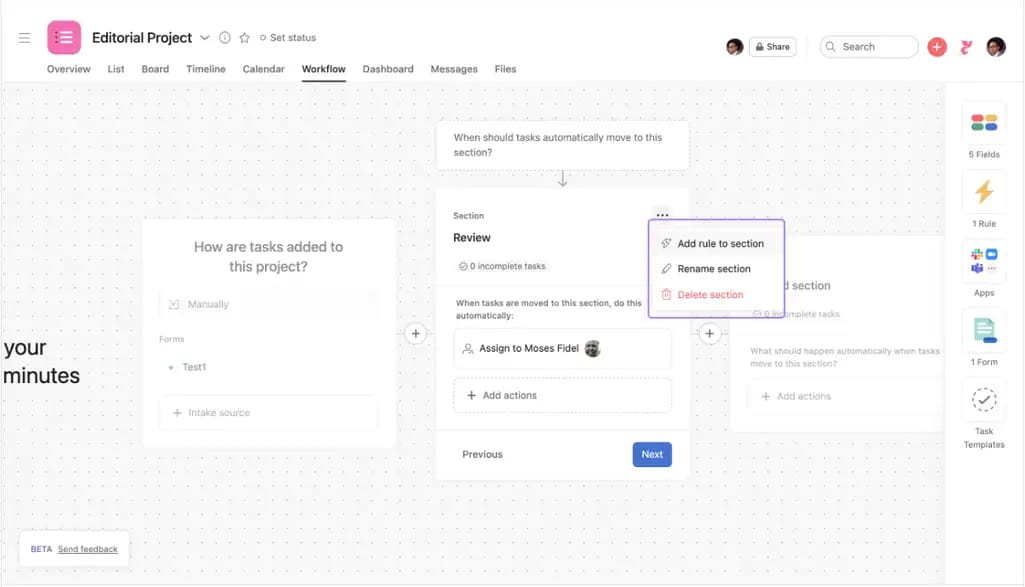
An example of sections in the Workflow Builder. Source: Asana
Pricing. The free Basic plan offers task and to-do management for individuals or smaller teams. Premium ($11/month per user) adds more project planning tools, while the Business plan ($25month per user) takes it a step further with portfolios, reporting, and advanced customization.
3. Quire
Quire is a platform designed for teams that prioritize collaboration and emphasize the importance of recognizing accomplishments.
Standout features. Quire offers customizable templates, cross-project organization, interactive charts, and time tracking. Its Smart Folders consolidate tasks from multiple projects for a unified perspective. Health stats showcase the number of tasks in progress, and the percentage of tasks being completed in a project. Multiple assignees and reminders enable teams to allocate tasks and stay on track.
Pricing. The Free plan caters to beginners, while the Professional plan ($7.65/month per user) offers enhanced time management tools. Growing teams benefit from the Premium plan ($13.95/month per user) that enables more complex workflows with Microsoft OneDrive and SharePoint integrations. The Enterprise plan ($19.95/month per user) will get you ultimate management and security control.
4. MeisterTask
MeisterTask emerges as a user-friendly task management tool that allows flexibility in tailoring projects and tasks.
Standout features. The tool's multiple checklists and task-tagging features streamline workflow. Customizable dashboards allow tasks from various projects to be grouped and prioritized. Real-time communication with comment and mention functions, task mentions, and automated actions enable teams to quickly address updates and exchange vital information.
Pricing. The Free plan provides core task management features for personal use. The Pro plan ($6.50/month per user) adds collaborative capabilities for teams, while the Business plan ($12/month per user) equips you with custom fields and security restrictions. For teams with specific needs, the Enterprise plan offers tailored pricing, a dedicated account manager, and personalized onboarding assistance.
5. Todoist
Todoist focuses on simplifying task input and providing multiple reminders to ensure timely completion.
Standout features. Quick Add feature: Input task details and smart language recognition will auto-detect due dates, labels, and projects to add the task properly. To ensure deadlines are never missed, recurring due dates and priority levels spotlight vital tasks. Activity history offers a comprehensive snapshot of account engagements. Its natural language recognition will also instantly fill your to-do list by suggesting relevant information.
Pricing. Todoist offers plans for personal use, while team workspaces are currently in beta. The Beginner plan includes a dedicated workspace with essential features for free. The Pro plan ($4/month) includes task reminders, larger file uploads, and unlimited filter views.
Top 5 product roadmap software programs for 2023
Roadmapping is a strategic process that brings a vision into realization by identifying actions, steps, timelines, and resource requirements. It is widely used to support mid- to long-term planning.
A product roadmap serves as a document that maps out the clear direction of product development stages over a defined period of time. Product roadmap software should also provide a clear visual representation of your product's strategic direction, an understanding of individual and team roles in the development cycle, and improved accuracy in planning.
Presented here are the top 5 product roadmap tools we chose based on their ability to enable continuous progress tracking, timeline adjustments, and alignment between team members and stakeholders.
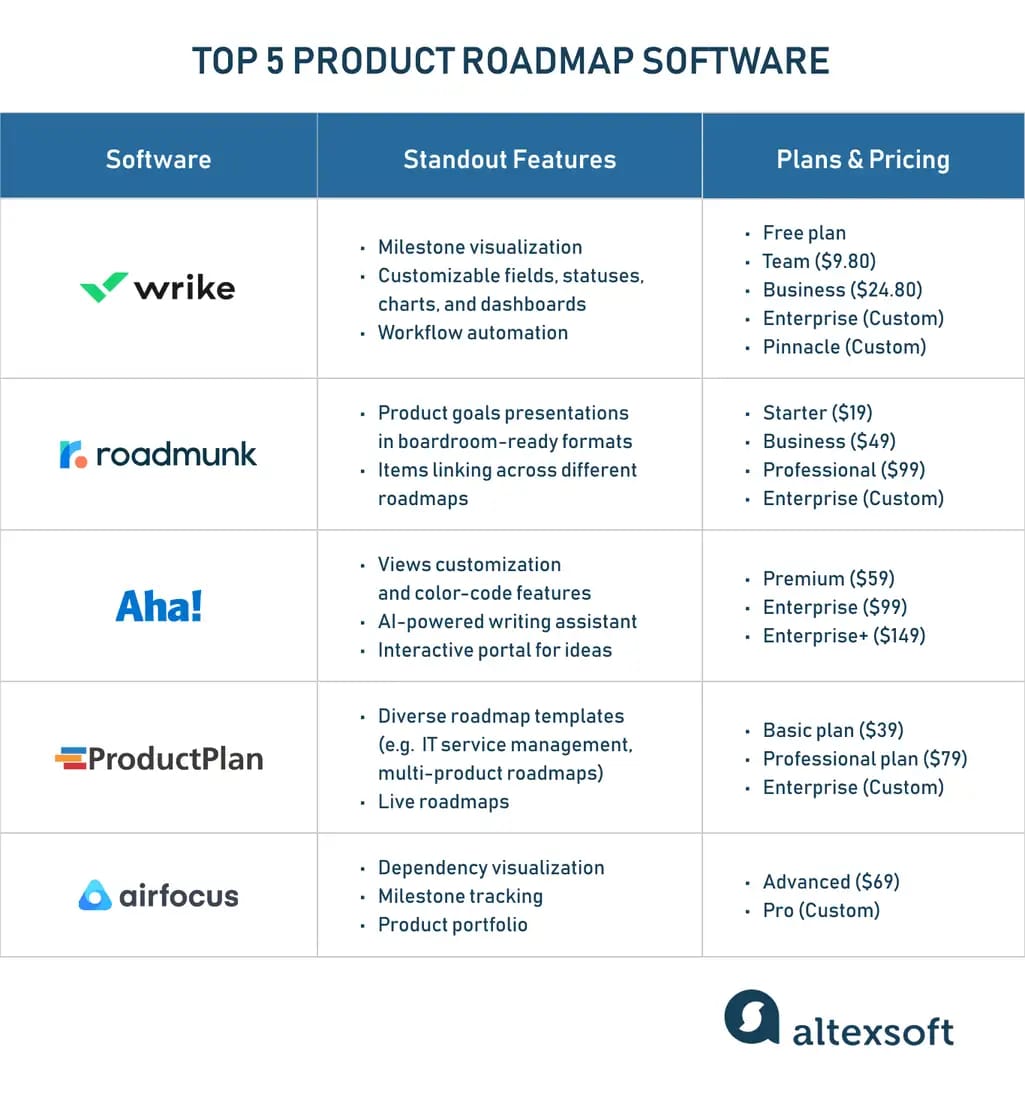
A general overview of top 5 product roadmap software
1. Wrike
Wrike helps create and manage product roadmaps with its project planning and collaboration features.
Standout features. Wrike supports organized product planning through customizable Gantt charts, dashboards, and a workflow automation system that takes over tasks like sending emails or scheduling meetings. It also offers custom fields and statuses, and milestone visualization.
Pricing. In addition to the introductory free plan, Wrike offers the Team plan ($9.80/month per user) for more effective team management and the Business plan ($24.80/month per user) for up to 200 users. For larger teams that require enterprise-grade security and advanced tools for complex work, there are two custom plans: Enterprise and Pinnacle.
2. Roadmunk
Roadmunk offers a roadmapping platform for product teams to create customer-focused roadmaps. Prioritizing features based on customer needs, the software facilitates feedback capture and feature prioritization.
Standout features. You can create two levels of roadmap items and use key dates to benchmark item stages or decision points. Roadmunk’s timelines and swimlanes enable strategies and product goals presentations in boardroom-ready formats. You can also visualize connections between roadmap initiatives by linking items to each other to identify relationships between initiatives, even across different roadmaps.
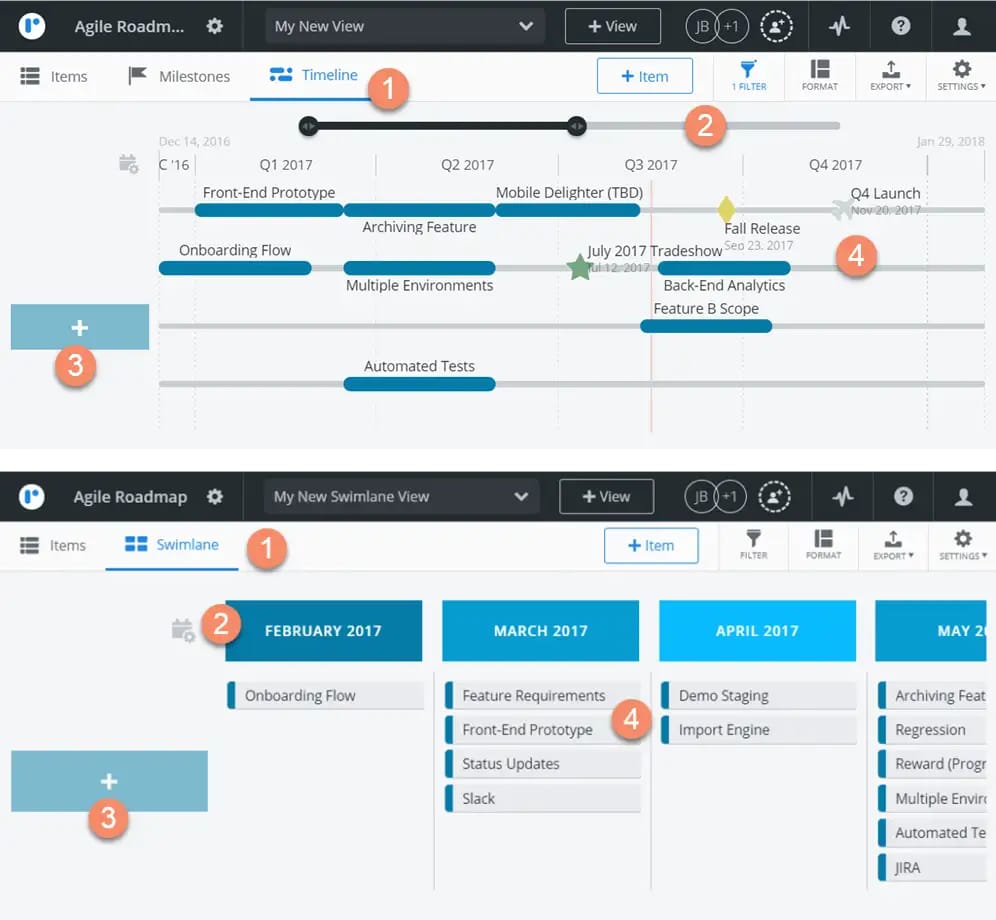
Timeline vs. swimlane view. Source: Roadmunk
Pricing. The Starter plan ($19/month per user) includes unlimited shareable and interactive roadmaps and customer feedback submissions. The Business plan ($49/month per user) adds custom roadmap features and portfolio roadmaps. The Professional plan ($99/month per user) enhances security with customized training and support. Enterprise-level needs and advanced customizations are available upon inquiry.
3. Aha!
Aha! is a product roadmap software that lets you create interactive and collaborative roadmaps. It also helps to prioritize objectives and plan dependencies.
Standout features. Tailored to the needs of product teams, Aha! offers template-based flexibility with various workspace templates. It offers collaborative and customizable roadmaps and includes an AI-powered writing assistant. You can customize views and color-code progress. The software also offers an interactive portal where users can vote on and prioritize ideas.
Pricing. Aha! offers the Premium plan ($59/month per user) with features that let you set strategies and build roadmaps, Enterprise ($99/month per user) for unlimited viewers, and Enterprise+ ($149/month per user) for advanced features like team capacity planning and custom worksheets.
4. ProductPlan
ProductPlan offers an array of roadmap templates and live roadmap features.
Standout features. ProductPlan is noteworthy because of its diverse collection of roadmap templates, including IT service management, multi-product roadmaps, and more. Its intuitive design and visualizations provide insights into project stages, highlighted by roadmap updates. The live roadmaps allow task editing and making changes in real time.
Pricing. The Basic plan ($39/month per user) offers unlimited roadmaps and customizable views. The Professional plan ($79/month per user) introduces portfolio views and advanced admin management. The Enterprise Custom plan provides enhanced capabilities like capturing and organizing ideas in a central repository and custom terms of service.
5. airfocus
airfocus is a highly customizable product management platform designed to suit diverse team workflows. Its roadmap features allow teams to strategize, prioritize, and exchange feedback effectively.
Standout features. airfocus includes release and timeline views, allowing dependency visualization and milestone tracking. You can customize roadmaps for specific audiences and share them securely with unlimited viewers. Consolidate multiple roadmaps into a comprehensive product portfolio for enhanced cross-functional collaboration.
Pricing. The Advanced plan ($69/month per user) offers limitless workspaces and advanced prioritization frameworks. The Pro Custom plan provides features like Priority Poker, Gantt views, and tailored integrations, while the Enterprise Custom plan focuses on advanced security and dedicated training sessions.
Top 5 OKR software programs for 2023
OKR, short for objectives and key results, is an effective goal-setting and milestone-tracking methodology for teams and individuals. Objectives represent precise and action-oriented end goals to be achieved. Key results serve as standards and monitor progress toward the objective. They are realistically time-bound, measurable, and specific. On long-term projects, key results might evolve as the work progresses.
OKR software serves as a pivotal tool that enhances transparent goal-setting, monitoring, and result measurement. It provides a centralized platform for team members to assign tasks and oversee goals, aligning individual OKRs with company objectives. Beyond setting ambitious goals and tracking progress, it can also record roadblocks and accomplishments.
Here, we’re sharing a review of the 5 best OKR software tools that incorporate the functionalities we've outlined above.

A general overview of top 5 OKR software
1. Profit.co
Profit.co is a management software centered around OKRs. It aids companies in aligning, planning, achieving goals, and fostering engagement through regular check-ins, reviews, and updates.
Standout features. Profit.co provides alignment dashboards for a company-wide vision, customizable OKR periods, and performance review cycles. It supports various key result types, from measurable to trackable, and provides 400+ inbuilt and custom KPIs for efficient performance measurement. The platform's task management integration links tasks with key results and facilitates real-time progress visualization.
Pricing. Profit.co offers diverse plans: the Launch plan (free for up to 5 users), for OKR beginners; the $7/month per user Growth plan for extensive OKR use; and for organizations dedicated to an OKR-centric strategy there’s the Enterprise plan with custom pricing and an all-inclusive suite of features.
2. Weekdone
Weekdone is a specialized OKR management software that empowers teams to create a hierarchical framework of interconnected OKRs at various levels, from company-wide to individual.
Standout features. Weekdone includes KPI monitoring, progress updates, hierarchical OKR goal-setting, automated status reports, and peer acknowledgment features. An interactive OKR dashboard provides real-time data and an overview of company-wide goal progress. The Leaderboard feature fosters employee morale by allowing team members to upvote each other.
Pricing. The free package encompasses all available features for up to 3 users. For teams of 4 or more users, the pricing is determined by the number of users. For example, a 10-user plan is available for a monthly fee of $80, at $8 per user.
3. 15Five
15Five has a focus on performance management, empowering teams to improve managerial capabilities through OKR tracking features and manager-employee feedback tools.
Standout features. The software facilitates the creation, monitoring, and management of OKRs while maintaining alignment with daily responsibilities. Features include a feedback hub where you can receive, give, and review feedback, plus weekly check-ins and self-reviews.
Pricing. 15Five offers three pricing plans: Engage ($4/month per user) includes action plan dashboards and heatmaps, Perform ($10/month per user) adds cross-functional goal alignment within OKRs management, and Total Platform ($16/month per user) elevates features for manager effectiveness indication.
4. BetterWorks
BetterWorks helps HR leaders promote improved performance by highlighting conversations, goal alignment, feedback, and employee engagement.
Standout features. BetterWorks' goals component helps to align OKRs with strategic objectives, provide goal visibility, and infuse flexibility into the goal-setting process. The software fosters engagement through features like direct report progress tracking, comment functionalities, and celebratory wins.
Pricing. BetterWorks presents a rate of $7/month per user for teams of 5 to 1,000 users. Additionally, customized plans are available: a Mid-Market plan for organizations with a minimum of 1,000 employees and an Enterprise plan for those with 5,000 or more employees.
5. Leapsome
Leapsome integrates employee engagement, planning, and progress evaluation into a unified tool. It enables organizations to set goals, assess performance, foster learning, and gather employee feedback.
Standout features. Leapsome's OKR functionality facilitates cascading OKR goals through one-on-one meetings, shared agendas, and assigned action items. This promotes collaborative goal tracking, accountability, and transparency. Leapsome encompasses performance reviews, peer feedback, and recognition, enriched by OKR dashboards and historical data.
Pricing. With a starting point of $8/month per user, the pricing is adaptable and takes into account the number of employees, modules used, and contract length. The platform's website recommends contacting Leapsome's team to get a personal quote.
Top 5 mind mapping software programs for 2023
Mind mapping is a creative technique for brainstorming, structuring, and connecting information, thoughts, and ideas.
Apart from generating new concepts, it helps solve problems, outline content, and visually organize thoughts in colorful and memorable ways. You can create flowcharts, network diagrams, user flows, site maps, and wireframes. As a result, mind mapping fosters the acceleration of project planning and problem-solving processes in a coherent and efficient way.
Here is a list of what we consider the 5 best mind mapping programs, each offering an expansive canvas to accommodate complex mind maps. We took into consideration user experience because an intuitive interface is crucial for seamless usage without disrupting the creative flow. Additionally, the best mind mapping tools must enable easy sharing and real-time collaboration.

A general overview of top 5 mind mapping software
1. Miro
Miro is a mind mapping software that enables distributed teams to brainstorm, co-create, and chart organizational ideas.
Standout features. Miro's toolkit offers 130+ apps and integrations (Microsoft 365, Atlassian, Google Workspace) and pre-built templates with diverse design styles. Bi-directional syncing and automation create collaborative synergy. You can also embed documents and display concepts using presentation mode.
Pricing. The free plan includes a single workspace with 3 editable boards, the Starter plan ($8/month per user) offers custom templates and unlimited boards, and the Business plan ($16/month per user) elevates meetings and workshops with breakouts and voting activities. The Enterprise Custom plan ensures advanced security with SIEM integrations and audit logs.
2. FigJam
FigJam, embraced by designers, developers, and project managers, amplifies idea visualization and collaboration.
Standout features. FigJam's user-centric design fosters focused ideation. Supporting brainstorming, diagramming, agile workflows, and strategic planning, FigJam boasts 300+ customizable templates. Real-time collaboration elevates virtual interactions through synchronized cursor movements, comments, reactions, and live audio chat.
Pricing. Pricing options span from the free Starter plan with unlimited files and collaborators to the Professional ($3/month per user) with sharing permissions and audio conversations. The Organization plan ($5/month per user) offers org-wide libraries and more customization with templates and colors, while the Enterprise Custom plan provides dedicated workspaces and advanced design systems.
3. Ayoa
Ayoa focuses on creativity and cognitive enhancement by combining mind mapping and neuro-inclusivity.
Standout features. Ayoa includes real-time chats and AI assistance to generate ideas. The tool transcends conventional mind mapping, offering neurodiversity-friendly features like freehand branches that replicate the feeling of drawing a mind map by hand.
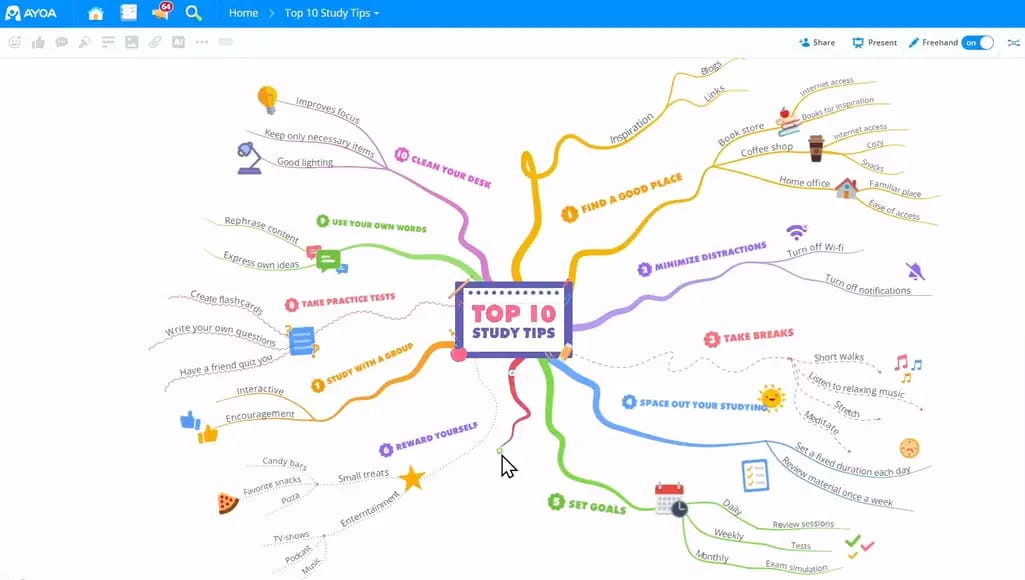
An example of a mind map with freehand branches. Source: Ayoa
Pricing. The Free plan offers unlimited mind maps with basic branch styles. The Mind Map plan ($9/month per user) facilitates freehand organic, radial, and speed mind maps. For a comprehensive experience, the Ayoa Ultimate plan ($12/month per user) integrates AI-powered ideas, live team collaborations, and interactive whiteboards.
4. MindMeister
MindMeister facilitates collaborative mapping for various purposes through flexible map layouts.
Standout features. MindMeister offers collaboration features, catering to diverse usage scenarios including brainstorming, note-taking, planning, and meeting management. Its flexibility extends to mixed map layouts such as mind map view, org charts, and lists.
Pricing. The Free plan supports up to 3 mind maps with limitless collaboration, while the Personal plan ($3.50/month per user) adds file attachments and PDF exports. The Pro plan ($5.50/month per user) enables Word and PowerPoint export. The Business plan, for larger teams with specific requirements, has a custom quote.
5. Coggle
Coggle is a great solution for those seeking an uncluttered, minimalist interface, with the sole goal to create collaborative mind maps and flowcharts.
Standout features. Coggle’s main focus is on features like drag-and-drop image integration, floating annotations, joint branches, loops for process representation, and multiple starting points for cohesive mapping.
Pricing. The Free plan, best for exploration, offers 3 private diagrams. The Awesome plan ($5/month per user) features unlimited diagrams and adds control of line style and line paths. The Organization plan ($8/month per user) enables bulk export and branded diagrams.
Making the ultimate choice
The pursuit of the best software solutions is not only about operational efficiency but also a commitment to strategic success. It's a pivotal step towards streamlining processes, fostering collaboration, and making well-informed decisions.
Carefully consider the standout features and diverse pricing packages that each software offers. Navigate through our list to pinpoint the tool that best aligns with the unique requirements of your company or the specific demands of your projects.

