Whenever you’re building a new product or a feature, there are ultimately two big questions you’ll need to answer: What should the product be like and how are we going to build it?
Your features is the answer to the first question. In software development, we call them functional requirements. It means that the product can’t satisfy user needs without those essential capabilities, so the dev team is required to fulfill them. And one of the places where functional requirements are described is called a Product Requirements Document.
Let’s talk about how to create this document and ensure that it captures stakeholder and user needs.
What is a Product Requirements Document?
A product requirements document or PRD describes what capabilities are expected from the final product from the end user's perspective. For the development team, a PRD is a handy reference point that they can check to stay in line with the project’s goals, remember what features to build, and the expected delivery timeframe.
There are no formal requirements for what a PRD should be like. It mostly comes down to the product manager’s preference. It can be a Google Docs file or a specialized template, some of which we’ll cover in one of the following sections. Whichever method you choose, your PRD should end up looking something like this.
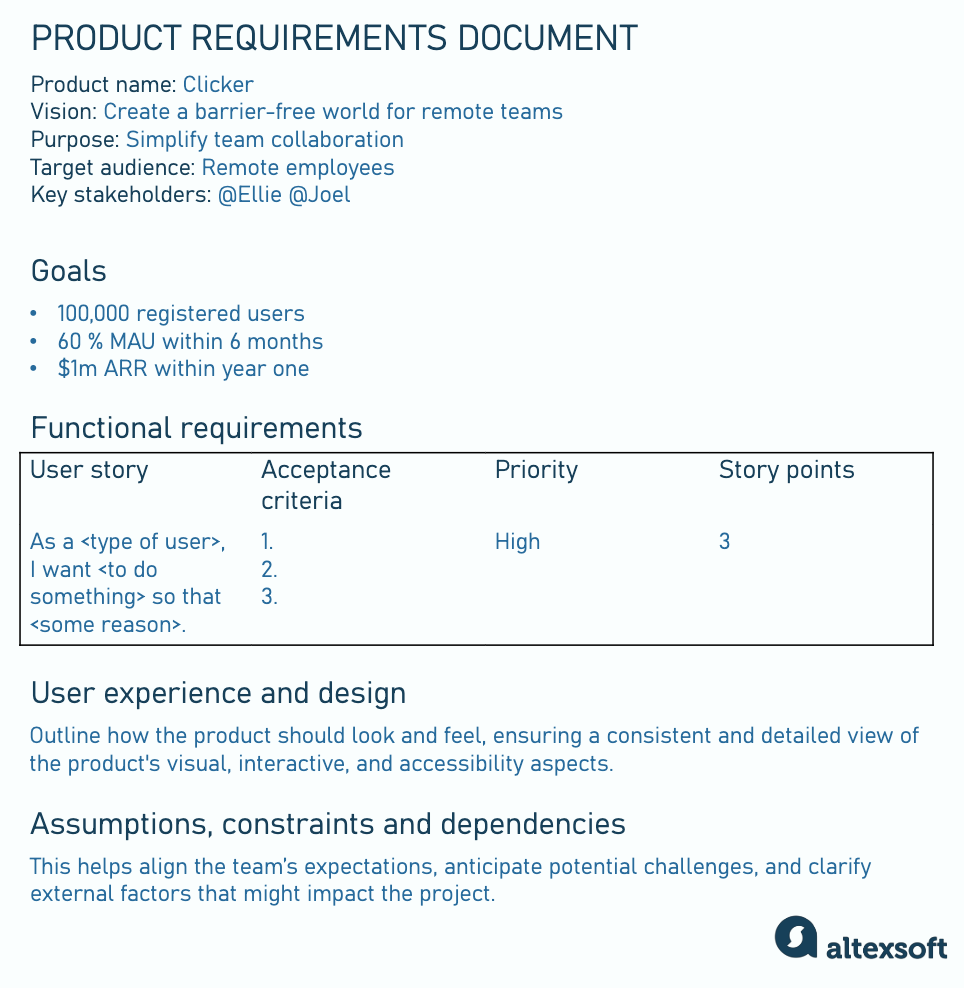
A PRD can look different depending on your taste, but the components stay similar
To put it more simply, a PRD is just a to-do list that follows a particular structure and rules. It’s one of the core documents in the family of technical documentation, also including such staple docs as a Market Requirements Document (MRD), a Business Requirements Document (BRD), and a Software Requirements Document (SRD).
MRD vs BRD vs PRD vs SRD
How are they different? Let’s discuss them in the order of creation.
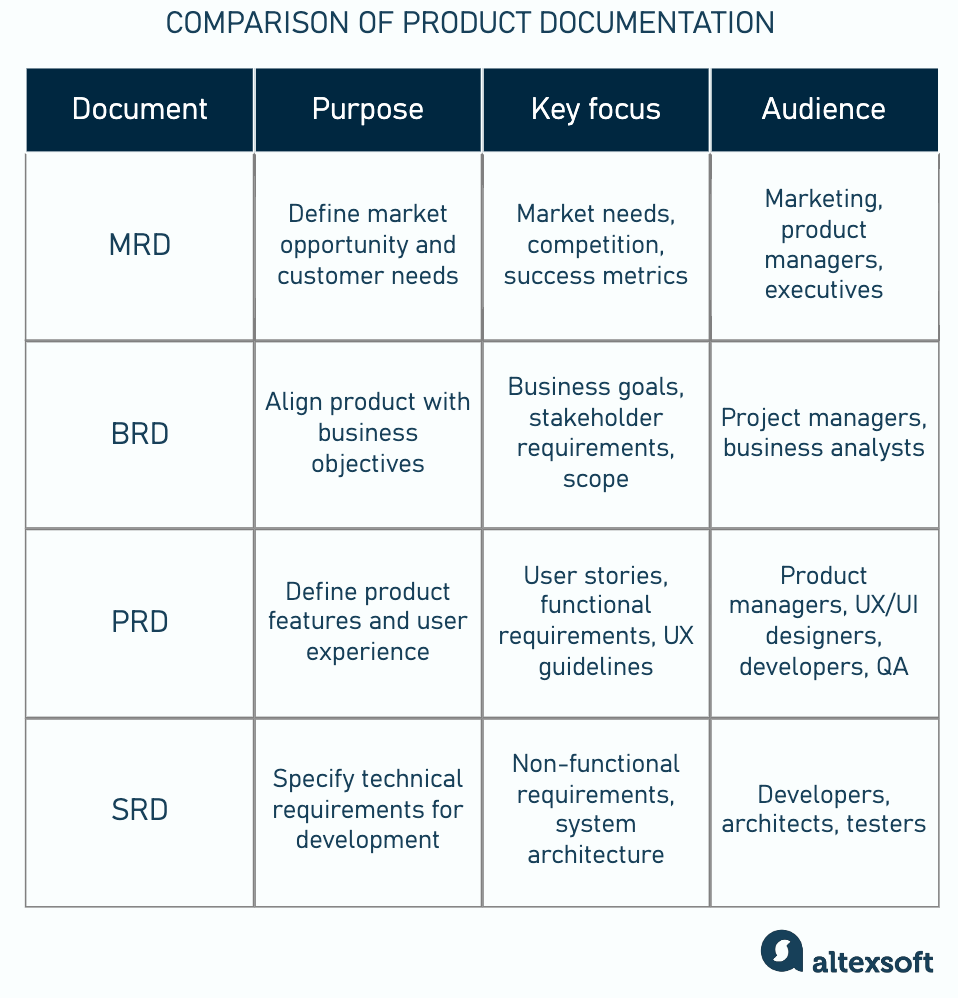
Core differences between MRD, BRD, PRD, and SRD
A Market Requirements Document (MRD) describes the market opportunities for building a product. It answers the question: Why should we build this? It contains information on the market size, its growth potential, and trends, as well as elaborations about the product/market fit. MRD also covers the competitive landscape. MRD is written by a product manager or a product marketing manager at the start of the development lifecycle, and it’s used by the marketing team and executives to decide whether the product is worth pursuing.
A Business Requirements Document (BRD) defines the high-level business objectives and how they align with the product’s goals. It contains reasons for why the product or a feature is being developed regarding the business’ problems. It can also include expectations of stakeholders, risks and mitigation strategies. The BRD is used by stakeholders, project managers, and business analysts.


Watch our video about creating a BRD
A Product Requirements Document (PRD), as we already established, defines the product’s features and user experience. It basically translates the customer needs into functionality, detailing what needs to be built. It’s used by the development and design teams.
A Software Requirements Document (SRD) outlines technical specifications. If a BRD answers the question what to build?, then an SRD describes how to build it including a programming language, system architecture, and the rest of the nonfunctional requirements. It’s used by developers, software architects, and testers. Don’t confuse it with code documentation, which explains how a piece of code works.
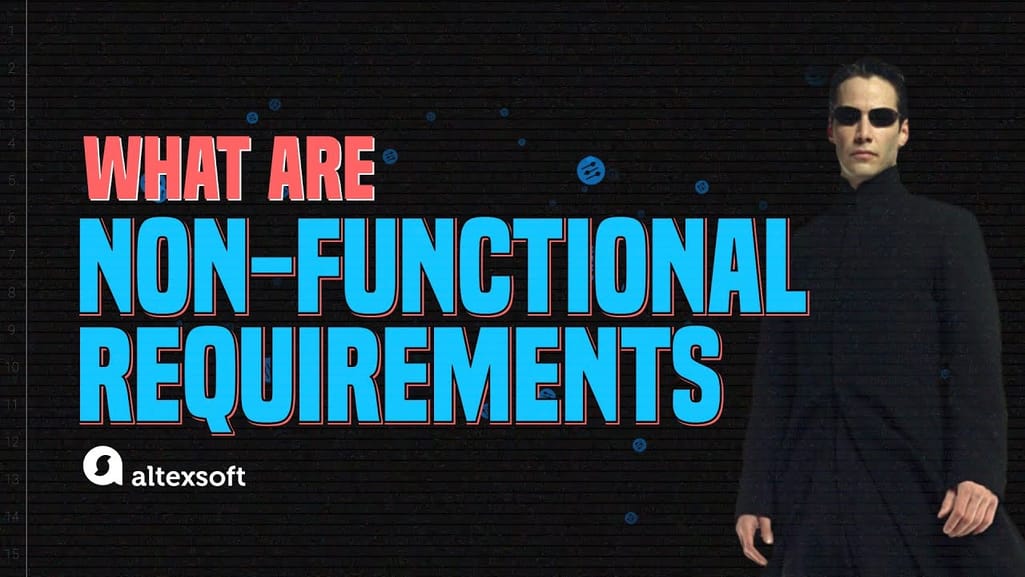

Here's a full overview of non-functional requirements in a video format
Say you’re building a team communication tool.
First, you’ll draft an MRD describing the rising need for similar tools in the world of remote and hybrid teams.
Then, in a BRD, you can conceptualize how your tool will be different from competitor tools and how it will make money for your business.
After that, using a PRD, you will specify what the product should do.
And finally, in an SRD, you can plan technical infrastructures, data requirements, integration APIs, and so on.
Now it should be clear that a product requirements document is a key tool binding stakeholders, users, and the dev team together, ensuring the final product performs as intended.
Who creates a PRD?
If you’re a product manager reading this, you probably know that this is your job. There’s really no better person to do this.
A product manager leads the whole product development, shapes the product vision and communicates both with stakeholders and teams. So, they’re directly responsible for gathering input and translating it into a detailed and clear list of requirements.


Find more about product manager's work in this video
It’s not rare though for a PM to accept contributions from other teams. For example, UX and UI designers can help them define user workflows and create user experience requirements to ensure that the product follows usability standards. Marketing and sales teams might offer insight into customer needs, either directly or via an MRD. And the engineering team can help refine the scope and complexity, advising on feasibility and constraints.
Before finalizing, a product manager will present stakeholders with a PRD for review and after approval, it’s ready to go.
Now, let’s talk about each of these sections and exactly what should be included in them.
PRD elements with examples
In this section, we give a detailed look at all possible sections you might want to include in a PRD. In reality, though, you will pick the ones that feel most relevant and exclude those that don’t apply or seem redundant. You can also change the order of sections. For example, some PMs include Assumptions at the start of the PRD, while others leave them for last.
Product overview
The first section of the product requirements document explains the essence of the product, including its purpose, strategic alignment, and high-level goals. It typically includes such components as
- product name or its working title to help everyone refer to it consistently;
- product vision is aspirational and explains how the future should look like with this product;
- product purpose is different from the vision as it describes how the product solves the problem or addresses user needs;
- product scope defines the boundaries of the product, outlining what will and will not be included in the development effort;
- target audience identifies the primary users of the product; and
- key stakeholders are those who need to be kept up to date or consulted with.
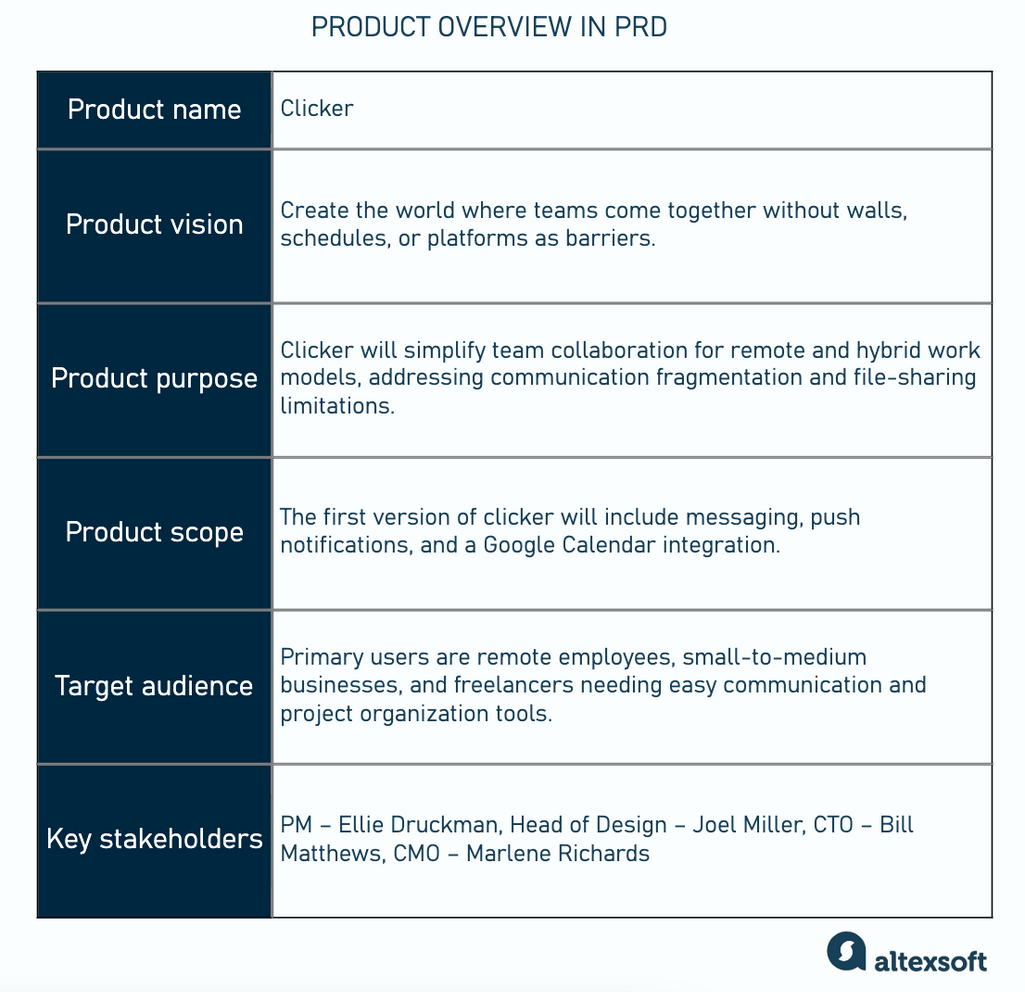
Example of a product overview section
Goals and objectives
This section further elaborates on the product purpose, ensuring that the team knows the overarching goals that align with the company’s strategic vision. These should be broad, aspirational, and capture the primary motivations behind building the product.
Examples:
- Achieve 100,000 registered users within the first 12 months
- Attain a monthly active user (MAU) rate of at least 60 percent within six months
- Achieve customer retention rate of 70 percent by end of year one
- Generate $1 million in annual recurring revenue (ARR) within the first year
- Release the MVP within six months and achieve a full-feature launch by Q4
You can also clarify what the product will not focus on to prevent misunderstanding and ensure the team stays focused on key priorities. An example of a non-goal would be “This product will not offer offline access or data caching during MVP.”
Features/functional requirements
Features in product development documentation are usually structured as user stories. User stories describe software functionality from the perspective of the end user and form a product backlog. They are short statements, written in an informal style, that aim to explain who wants what from the product and why.
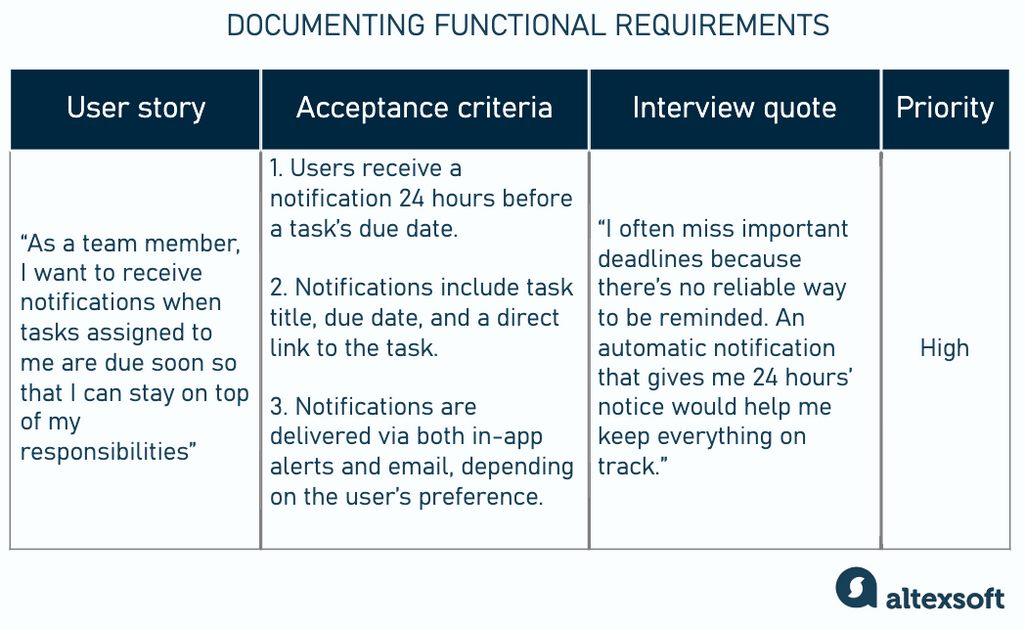
How functional requirements are typically documented
A standard format of a user story is this:
As a (type of user), I want (to do something) so that (some reason).
Example: As a project manager, I want to assign tasks to team members and track their progress to ensure project milestones are met.
User stories are meant to help the team better understand the future user’s thought process and motivation.
Every user story must have its own acceptance criteria or specific, measurable conditions that must be met for the story to be considered complete.
Example: The project manager can set specific project milestones and link tasks to these milestones.


Learn everything about writing acceptance criteria in our video
Other useful information in this section could be
- user interview insights, which may include summaries or key quotes from interviews that clarify why users need the feature or what specific problems it solves,
- priority and estimated effort that indicate the importance and anticipated development effort for each feature, helping the team prioritize development. They’re typically documented using story points.
Now, we are ready to move to the next component of a PRD.
User experience and design
The UX and design section of a PRD outlines how the product should look and feel, ensuring a consistent and detailed view of the product's visual, interactive, and accessibility aspects. Here's what designers will need from the document to create a user interface.
User personas are some of the key deliverables of UX research and they are fictional representations of people described in user stories. Personas typically have a name, age, profession or position, goals, behaviors, and whatever else you might find helpful to visualize a user in front of you. They also often have a photo or an illustration attached. Every product has a few personas and a PRD is a good place for them to live.
Example: Dina, age 26, senior project manager. Goals: efficient task management, meeting deadlines, clear communication with team members. Pain points: tracking task deadlines, assigning tasks and prioritizing work, needs clear reminders and notifications.
User flow describes the road a user will take to complete a task in a comfortable way. A user flow is typically illustrated as a flowchart connecting different interaction points a user will have with the product. The main objective of a user flow is to build your product’s information architecture.
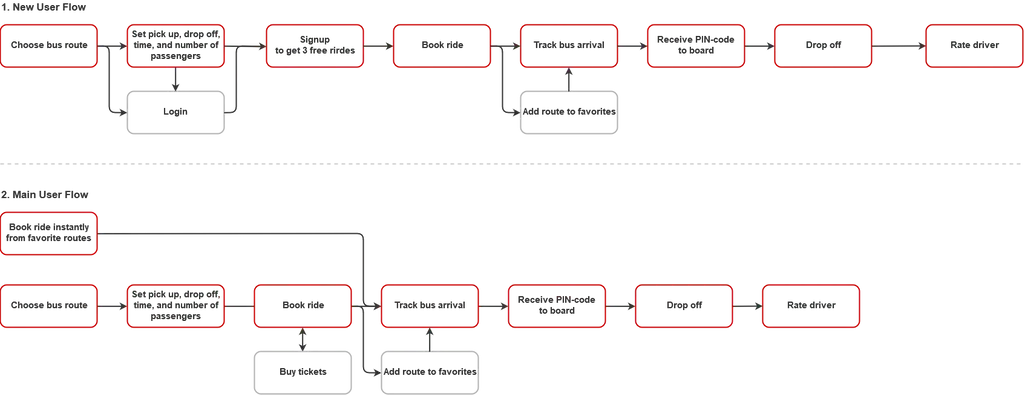
User flow examples for Niftie Source: Niftie case study
Wireframes and mockups provide visual representations of the product’s interface to give stakeholders and developers a clear picture of how the product will look. Wireframes serve as the basic skeleton of the product, focusing on structure, layout, and the placement of elements on the screen. Mockups can include styling, colors, typography and imagery, offering a close representation of the final interface
Accessibility requirements describe how the product will be accessible and usable by all users, including those with disabilities, by addressing accessibility standards and guidelines. Specifically, this concerns adherence to WCAG (Web Content Accessibility Guidelines), use of screen readers, color contrast, and keyboard navigation.
Examples:
- Task titles and due dates appear in a dark navy font over a light gray background, achieving a 7:1 contrast ratio.
- Buttons for common actions, such as "Save" and "Cancel," are always labeled consistently and positioned in the same way in all forms.
- The app supports text resizing, so users can increase text size without distorting the layout or causing text to overlap.
Finally, we move to the section that typically comes last in a PRD.
Assumptions, constraints, and dependencies
In the final section of a PRD, product managers often outline conditions, limitations, and interrelationships that can affect the product's development and success. This helps align the team’s expectations, anticipate potential challenges, and clarify external factors that might impact the project.
Assumptions are expectations that the team believes to be true or likely. They are typically outside the direct control of the team but are crucial for planning.
Examples:
- It’s assumed that users will be primarily professionals who manage personal and work-related tasks, which influences the app’s feature set and UX design.
- It’s assumed that users will primarily access Clicker on mobile and tablet devices, meaning mobile-first design and responsive layouts are prioritized.
Constraints are limitations or restrictions that shape what is possible within the project. Constraints could be technical, financial, legal, or related to resources. These restrictions can impact timelines, design choices, and the feasibility of certain features.
Examples:
- Clicker must launch within six months to coincide with an industry event, limiting the scope of features that can be included in the first release.
- A limited budget restricts the team from initially implementing advanced AI features, so simpler task categorization algorithms are chosen.
Dependencies are external factors, systems or teams that the project relies on to function properly. If a dependency is delayed or unavailable, it can impact the project’s timeline, capabilities, and quality.
Examples:
- Clicker relies on Outlook’s API to allow users to sync tasks with their calendars. If the API experiences downtime or changes, Clicker's functionality will be affected.
- The availability of skilled iOS and Android developers is necessary to build the app. If staffing changes or shortages occur, the project timeline may need to be extended or adjusted.
- Clicker depends on certain third-party libraries for notifications and analytics. If a library has compatibility issues with the latest app updates, development might need adjustments.
Understanding assumptions, constraints and dependencies helps the team proactively manage potential risks and ensure a more predictable project flow.
Now, let’s finally talk about the instruments you can use to create a product requirements document.
PRD tools and templates
As we mentioned, you certainly don’t need anything fancy to write a PRD. But at the same time, it might be easier to tackle this document having some template to lean on. Here we will briefly cover a few popular tools that you can explore and then choose the one you like most. Please note that we don’t promote any of these products and simply mention them for a review.
Confluence PRD template
This template is a part of Confluence – a popular team organization tool for creating and sharing content. It has a variety of templates, which you can access by signing for Confluence. It’s uncomplicated, easily editable, and has tons of features.
But one of its core benefits is synchronization with other Atlassian tools, such as Jira or Trello. So if your team already uses those, you can easily link them in the doc or create direct references to Jira epics and issues.
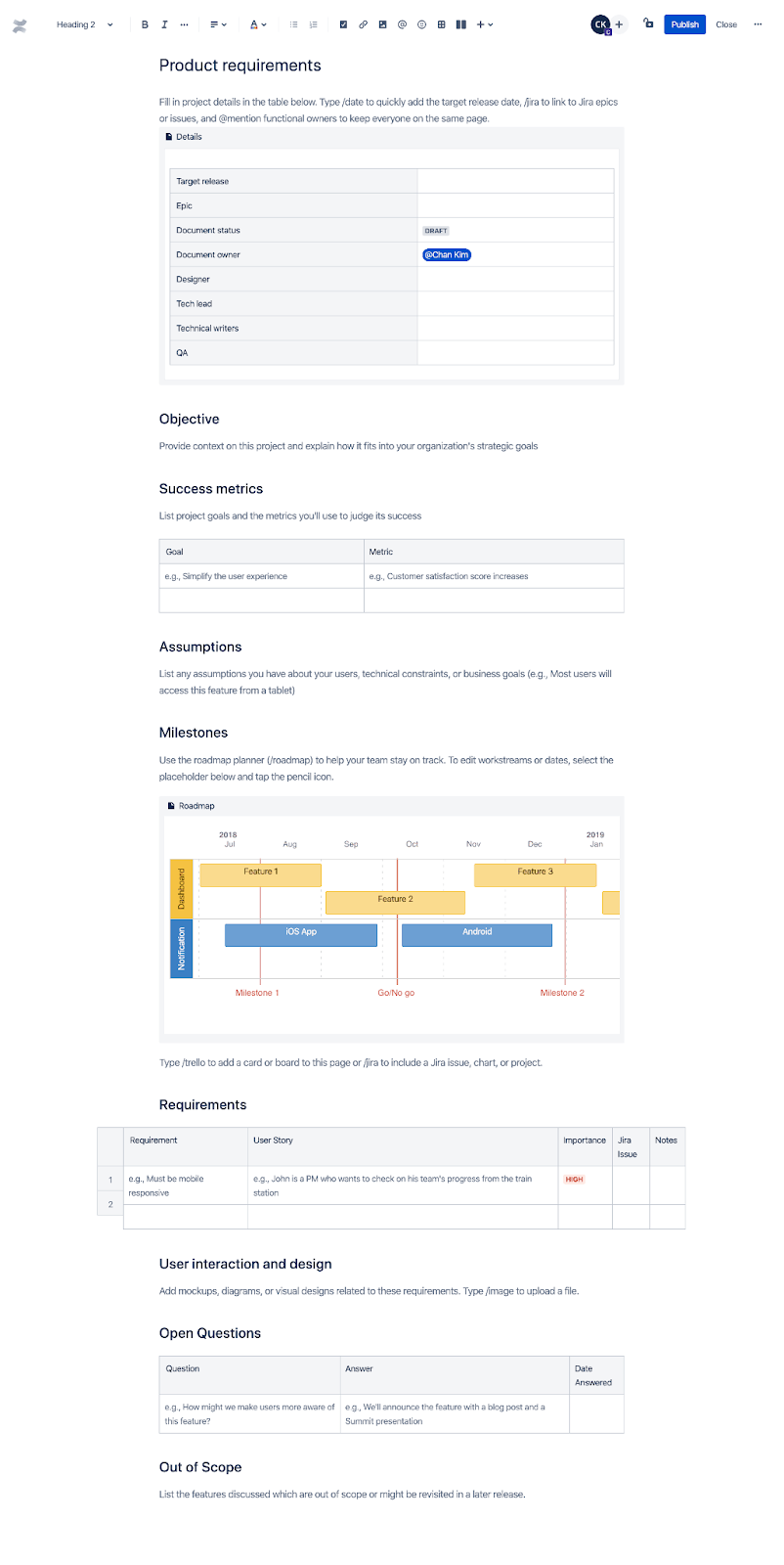
PRD template by Confluence is straightforward and simple to use. Source: Confluence
Confluence supports tables, diagrams, visual designs, charts, and everything you need to draft your PRD. It’s free for up to 10 users.
Aha! PRD template
Aha! offers a variety of tools for product development and their PRD template can be found in their Aha! Knowledge or Aha! Roadmaps suites. Aha! Knowledge features 100 different templates and Roadmaps is a full-fledged product management solution with many other useful PM tools.
The template has tools for creating custom documents, viewing version history, and sharing them privately and publicly. There’s also an AI writing assistant that can help you transform key notes into concise summaries and check for errors.
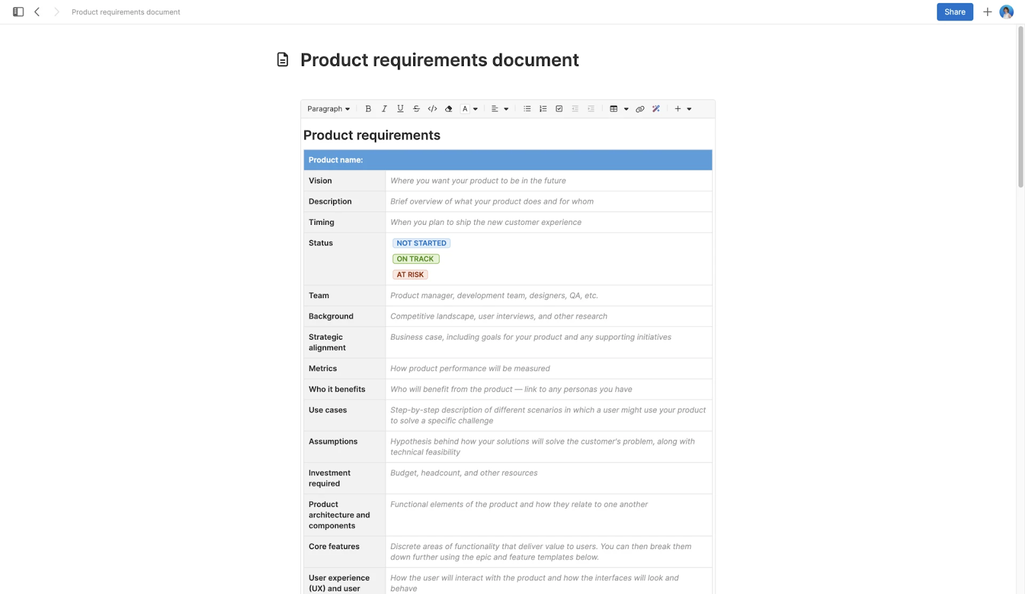
Aha! template uses a table format and fits a lot of info on one page. Source: Aha!
Aha! Knowledge starts at $39 per user per month and Aha! Roadmaps – at $59 per user per month. There’s also a free 30-day trial with no credit card required.
Notion PRD templates
Notion is robust note taking software for creating complex documents both for personal and enterprise goals. One of its great benefits is the marketplace of templates created both by the Notion team and its users.
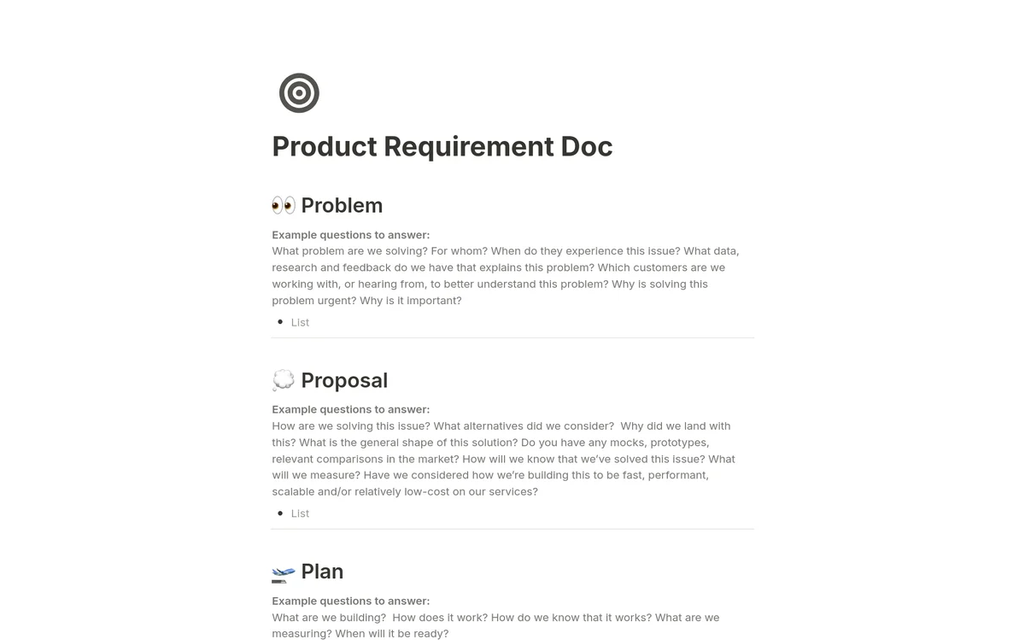
One of the templates built by Notion. Source: Notion
As of now, there are 68 PRD templates, 40 of which are free. And the customization options are endless as Notion offers great flexibility, allowing you to create unique, distinctive unique look to your documents. Collaboration options are also available and the higher pricing tier you choose, the more customization, synchronization, and collaboration capabilities are open.
Since a free version allows you to invite 10 guests, Notion will be a great option for smaller teams, especially if you’re already familiar with its environment.
FigJam PRD template
A unique approach to PRD creation is offered by Figma – the software for UX and UI prototyping. They have a brainstorming and diagramming product called FigJam with 300 templates to explore, one of which is for PRD.
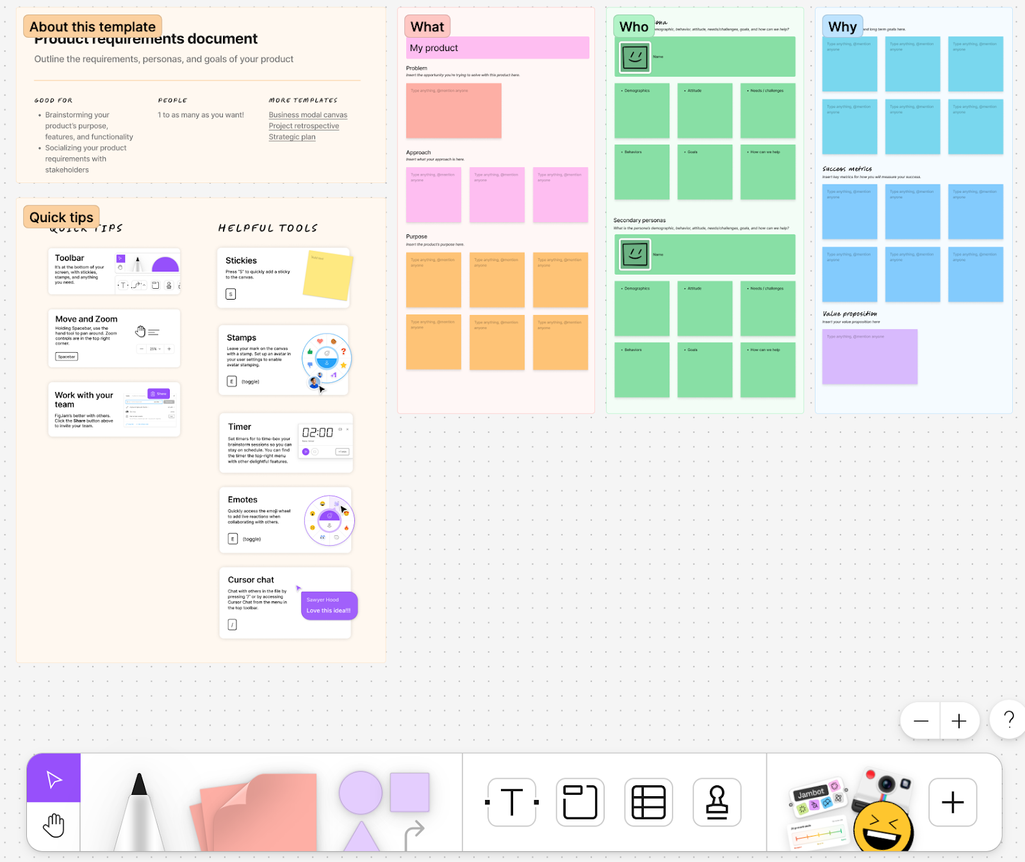
This is definitely a template choice for visual people. Source: Figma
This template is unconventional as it uses a much more visual and free-flowing approach. Instead of a document, you have a whiteboard spanning in every direction and you can organize your ideas on it as you see fit. This may seem daunting to some, but free and expressive to others, so be sure to check this one out if the view of it excites you.
To use it, you need a Figma account, which is free, although you can unlock more features with other tiers starting at $5 per person per month.
Almost every team organization, collaboration, and brainstorming tool has a PRD template. You can also review ones by Miro, Mural, and ClickUp. It all comes down to the product management software that you’re already using or are familiar with. After all, your PRD doesn’t have to be anything special – just easy to use and share.
PRD challenges
Now that you're ready to draft your first PRD, we want to leave you with a final caution about possible challenges and complications.
Lack of engagement
Any documentation becomes just another piece of paper when the team doesn’t bother to check a PRD or can’t connect to the user and their needs. This can happen for a few reasons.
Team is excluded from initial planning. People feel like their creativity doesn’t matter when tasks are handed down to them. And they care less about the customer or the product when they don’t feel they have ownership over their work. The solution here is to hold brainstorming sessions and product development workshops with the whole team to gather input. This will help them see how their personal contributions shape the finished product.
Team doesn’t understand the product vision or value. People like knowing the “why” behind their work, not just the “what.” That’s why it’s important to let them explore user interviews, get familiar with personas, and eliminate any misunderstanding about the company’s strategic goals.
Lack of updates
You communicate the importance of the document by maintaining and updating it. In an Agile environment, change is inevitable, and it should be reflected everywhere. Remember that the PRD -- the primary source of truth -- can easily fix misalignment, save time, and help avoid mistakes.
Poor writing
Writing is a skill -- a very important one when you’re writing something that must be clear and concise. The text has to be easily scannable, have all the necessary details without too much explanation, and focus on user needs other than internal priorities. Or the team will find it hard to read and understand.
It’s okay if your first PRD is not an exemplary piece of work, but we do recommend you to hone this skill. It will ultimately make you a better product manager.

Maryna is a passionate writer with a talent for simplifying complex topics for readers of all backgrounds. With 7 years of experience writing about travel technology, she is well-versed in the field. Outside of her professional writing, she enjoys reading, video games, and fashion.
Want to write an article for our blog? Read our requirements and guidelines to become a contributor.

