For this article, we selected the 10 best sentiment analysis tools, relying on the following criteria: purpose, key features, ways to use the platform, API integration capabilities, multilanguage support, and pricing models.
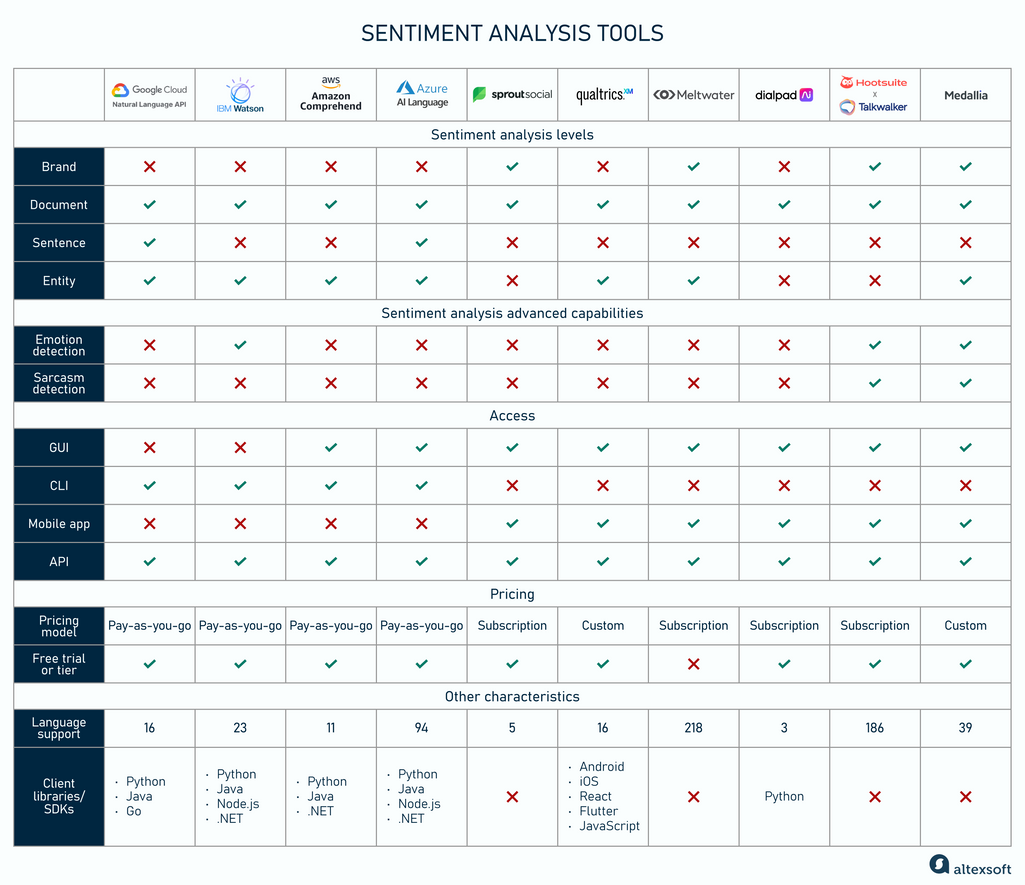
Sentiment analysis tools compared
What is a sentiment analysis tool?
Sentiment analysis (SA), also known as opinion mining, is a technique that combines natural language processing (NLP), machine learning, computational linguistics, and statistical methods to analyze text and identify the emotional tone behind it.
Sentiment analysis tools automate the process of identifying a prevailing opinion in a given text and classifying it as positive, negative, or neutral. Usually, they capture an author’s attitude at different levels:
- for a whole document (be it a social media post, an email, a user comment, or a chatbot conversation);
- for a bulk of documents (for evaluation of the general perception of the brand);
- for each sentence; and
- for entities within the text.
For example, when running sentiment analysis for hotel reviews, the software will calculate an overall sentiment score for a given feedback piece and evaluate opinions about separate amenities—such as food, spa, swimming pool, cleaning services, and more. Some advanced instruments can also identify emotions—like “anger,” “sadness,” or “joy”).
Typically, SA software is part of broader platforms — either NLP platforms from cloud giants (Google, IBM, Microsoft, and Amazon) or out-of-the-box marketing solutions.
NLP platforms have a wide range of language processing features, such as
- entity recognition — identification and classification of specific data points (words or phrases) in the text;
- document classification;
- metadata extraction;
- syntax analysis, and more.
To use SA from such platforms, a business requires tech expertise — particularly in machine learning, data science, and software development. Typically, there’s no graphical user interface: You access the functionality from the platform’s command line or by building API integration. On the bright side, you can fine-tune the sentiment analysis tool for your business needs or even train your own model.
Marketing solutions with SA capabilities include instruments for
- monitoring your brand and competitors’ presence across channels;
- engaging with the audience online and tracking performance;
- market research and audience segmentation;
- scheduling and organizing content publication; and
- customizable dashboards and reporting.
You can immediately use all those features, though some platforms offer APIs for integrating the functionality into your current software.
We prepared a list of 10 platforms with sentiment analysis capabilities.
Google Cloud Natural Language API: mirrors sentiment intensity
Cloud Natural Language API by Google gives access to machine learning models pre-trained to perform entity, syntax, and sentiment analysis. The SA tool calculates two values for assessing attitude at a document and sentence level: a sentiment score and a magnitude. A sentiment score ranges between -1.0 and 1.0, representing emotional polarity. A magnitude mirrors the intensity of emotions, whether negative or positive.
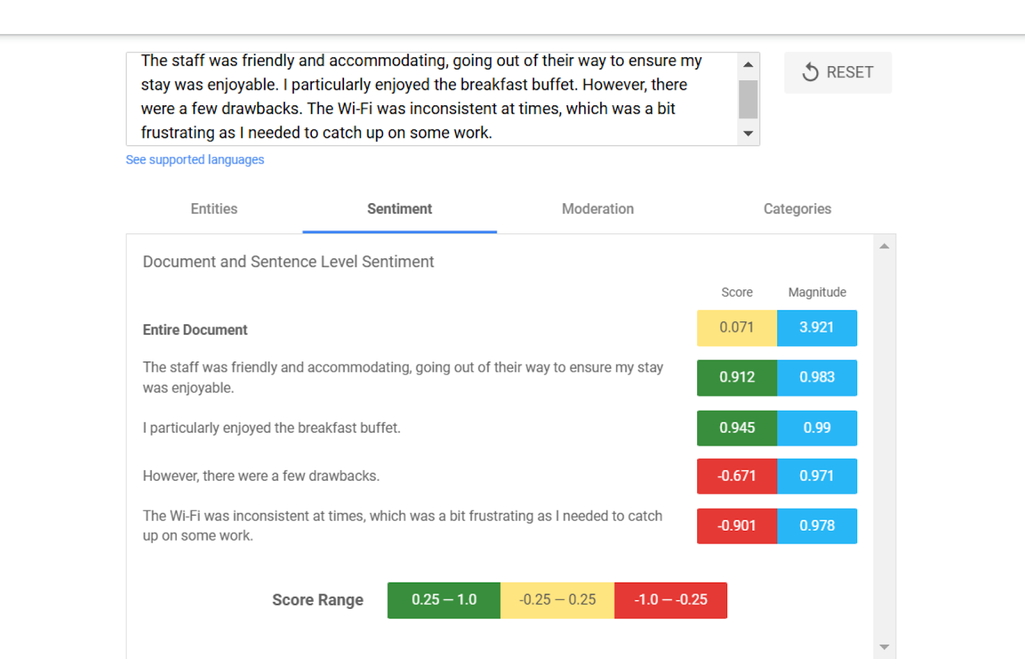
An example of sentiment analysis results for a hotel review. Source: Google Cloud
Each sentiment detected in the content contributes to the magnitude, so its value allows you to distinguish neutral texts from those having mixed emotions, where positive and negative polarities cancel each other.
The tool enables you to adjust thresholds for what is considered "positive" or "negative" for better alignment with specific business contexts and data characteristics. Note that the API doesn't identify specific emotions like "sad" or "angry."
Multilanguage support. Sentiment analysis is available in 16 languages, and entity SA supports 3 languages.
Ways to use. You can reach SA functionality by running commands in a Google Cloud CLI or from your local development environment using the REST API integration. Google provides client libraries that simplify coding against the API with Python, Go, and Java.
Google lets you pass text for analysis in the body of your request or apply SA to the content stored in the cloud.
Pricing. The Natural Language API offers pay-as-you-go pricing based on the number of Unicode characters (including whitespace and any markup characters like HTML or XML tags) in each request, with no upfront commitments.
For most features, costs are rounded to the nearest 1,000 characters. For instance, if three requests contain 800, 1,500, and 600 characters, the total charge would be for four units: one for the first request, two for the second, and one for the third. See the details here.
New Google Cloud users can access a 90-day free trial with $300 in Cloud Billing credits, allowing them to explore and test a wide range of products and services.
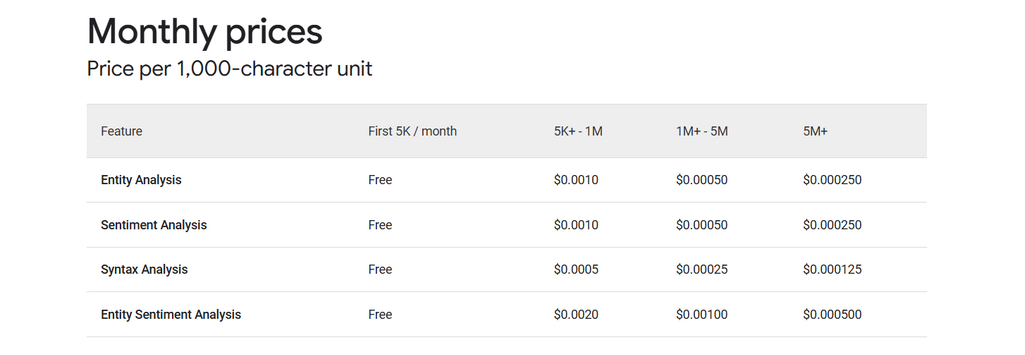
Price per unit. Source: Cloud Natural Language pricing
Pricing is calculated monthly per feature, and approval is required for use on embedded devices (e.g., TVs or speakers). Custom solutions and pricing are available on request for projects exceeding 20 million units per month.
IBM Watson Natural Language Understanding: discerns emotions
IBM Watson Natural Language Understanding (NLU) relies on deep learning to identify and analyze high-level concepts, entities, and relationships between them, keywords, semantic roles, metadata, and sentiments. With NLU, you can get a sentiment score (from -1 to 1) for a whole document and for detected entities or specific keywords. The tool also visualizes the results using graphs or word clouds.
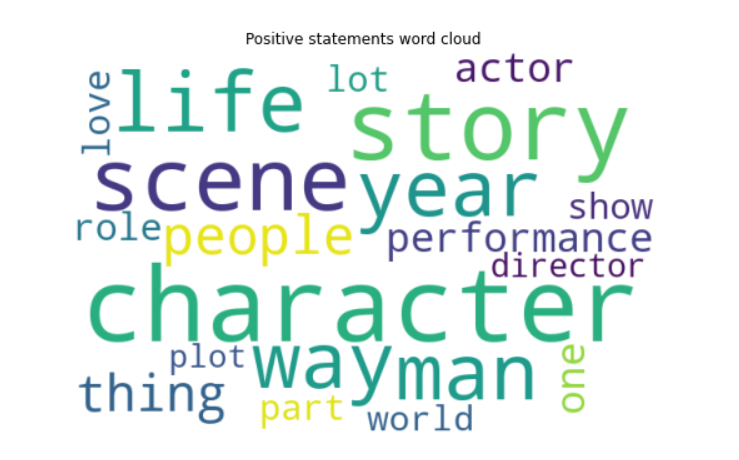
The word cloud shows the words associated with the most positive sentiments from movie reviews. Source: IBM
Beyond classifying sentiment as positive, neutral, or negative, NLU also detects emotional tones, such as sadness, joy, fear, disgust, and anger.
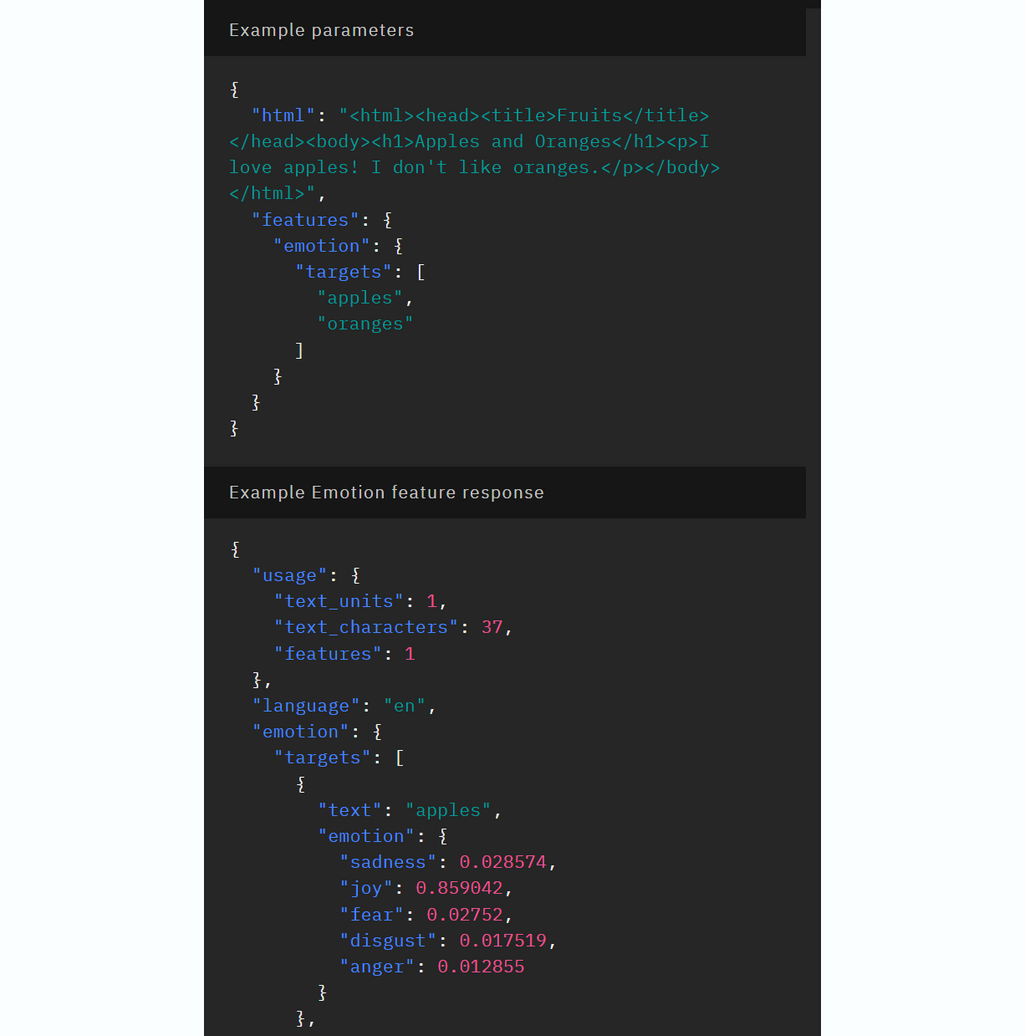
The results for detecting anger, disgust, fear, joy, and sadness in the sentence, “I love apples!” Source: IBM Cloud
Watson NLU is integrated with IBM Watson Studio, which lets developers and data scientists fine-tune pre-trained models to better fit specific business domains or build custom models. Note that you can train no more than three models in parallel via the NLU customization API.
Multilanguage support. Sentiment analysis works in 23 languages, while emotion detection is available in English and French. With custom models, you can get sentiment scores for English texts only.
Ways to use. The most straightforward way to try NLU API capabilities is from a command-line interface, which allows you to submit text, raw HTML content, or a public article's URL for analysis. For programmatic access, NLU provides client libraries for development with Python, Java, Node.js, and .NET.
Pricing. API usage is measured in NLU items. Each NLU item is a text unit of up to 10,000 characters analyzed for one feature. It means that if you perform entity recognition and sentiment analysis for the same NLU item, the price will double.
You can start free with the Lite Plan, which allows you to process 30,000 NLU items (3 mln characters) per month and run one custom model. This plan is designed for testing NLU capabilities or building a proof of concept.
The Standard Plan is for larger projects and has three tiers:
- Tier 1: $0.003/NLU item for the first 1-250,000 NLU items.
- Tier 2: $0.001/NLU item for 250,001 to 5,000,000 NLU items.
- Tier 3: $0.0002/NLU item for additional NLU items past 5,000,000.
With this plan, using one custom model will cost you $800/month, no matter the tier. For more options and details, visit this pricing overview.
Amazon Comprehend: captures related mentions
Amazon Comprehend allows businesses to benefit from built-in NLP models that perform entity recognition, keyword extraction, sentiment analysis, and more. As for SA, the Amazon Comprehend API returns the most likely sentiment for the entire text (positive, negative, neutral, or mixed), along with the confidence scores for each category. In the example below, there is a 95 percent probability that the text conveys a positive sentiment, while the likelihood of a negative sentiment is less than 1 percent.
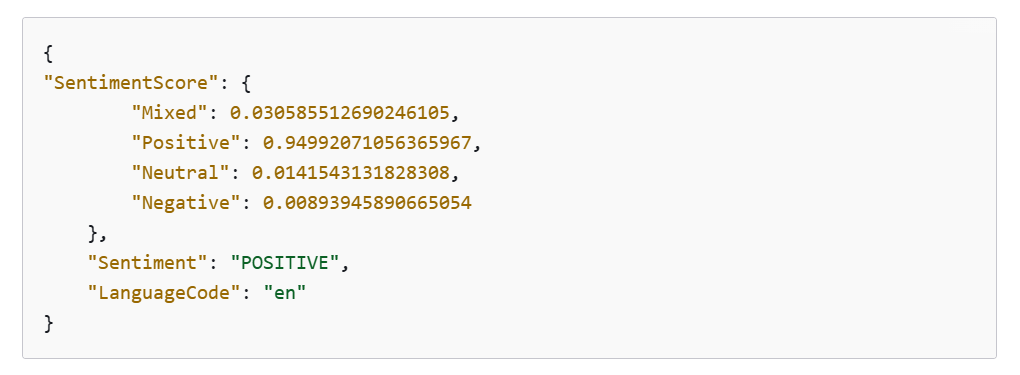
An example of the response from the DetectSentiment operation. Source: Amazon Comprehend Guide
The tool also provides targeted SA. For example, in the review, "The tacos were delicious, and the staff was friendly," the general sentiment is overall positive. Targeted analysis digs deeper to identify specific entities, and in the same review, there would be two positive results—for "tacos" and "staff."
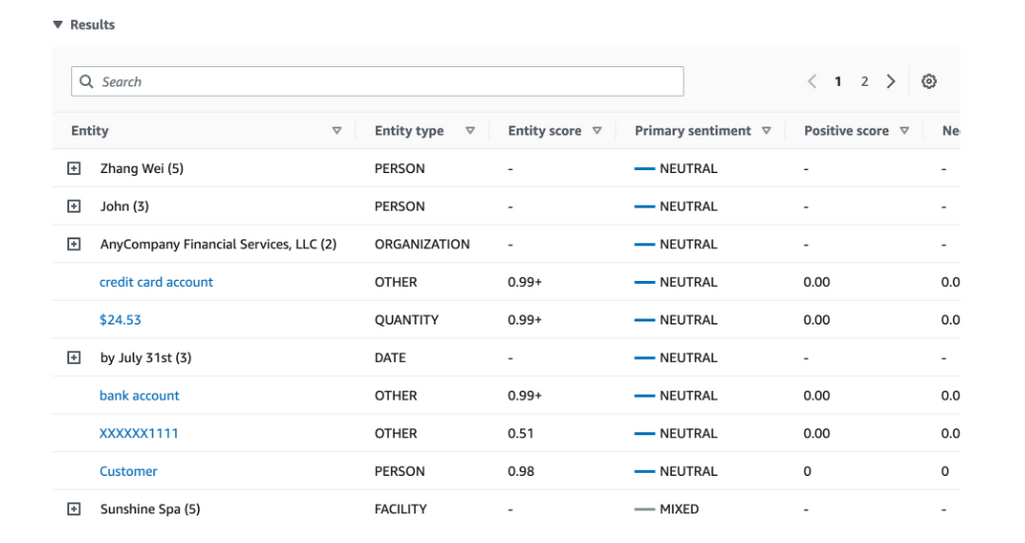
An example of targeted sentiment scores with details about each entity from one text. Source: AWS
Amazon Comprehend groups related mentions of the same entity across a document (e.g., co-referencing "the phone" and "it" to refer to "iPhone"). This provides a more cohesive analysis by understanding how different parts of the text contribute to the sentiment of a single entity.
Multilanguage support. Sentiment analysis works for 11 languages, while targeted SA is only available in English.
Ways to use. To run SA, you can insert your text right into the Amazon Comprehend console. Another option is to call Amazon Comprehend APIs via AWS CLI or right from your app. There are Java, Python, or .NET SDKs for building integrations with your software. In your request, you must provide a text piece or a link to the document to be analyzed.
Pricing. Amazon Comprehend measures usage in units, 100 characters each. It offers a free tier covering 50,000 units of text (5 million characters) per API per month. It is available to both new and existing AWS customers for 12 months, starting from the date of their first Amazon Comprehend request.
If your demands exceed the free tier capabilities, you’re charged based on the number of characters processed. Each request must have at least 300 characters (3 units).
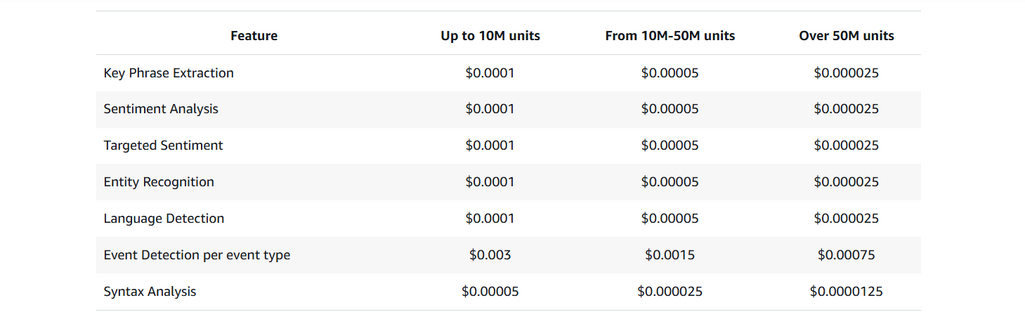
Price per unit. Source: Amazon Comprehend Pricing
Refer to this page to learn the exact numbers and more details.
Azure AI Language: mines opinions in 94 languages
Azure AI Language is a set of NLP services for building and enhancing intelligent applications. These include detecting sensitive information, extracting entities and key phrases, classifying content, and summarizing information from conversations and meetings. The sentiment analysis tool returns a sentiment label (positive, negative, neutral, or mixed) and confidence scores (between 0 and 1) for each sentiment at a document and sentence level.
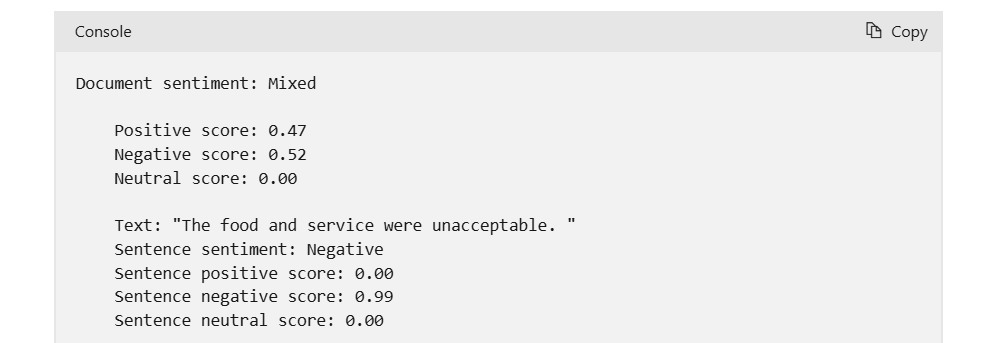
Sentiment analysis output example. Source: Azure Language Service
You can adjust the threshold for sentiment categories. For example, a document is classified as positive only when its positive score exceeds 0.8.
The SA service comes with an Opinion Mining feature, which identifies entities (aspects) in the text and associated attitudes towards them.
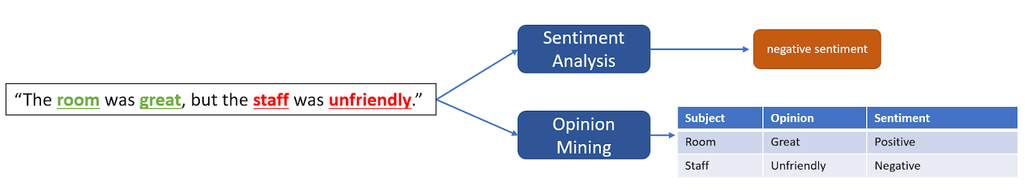
Sentiment Analysis vs. Opinion Mining. Source: Azure Language Service
Multilanguage support. Azure AI Language supports 94 languages for common SA and opinion mining. If you opt for custom SA, you can train a model in one language and then query it in other languages.
Ways to use. You can explore how sentiment analysis works with the Language Studio web interface even if you don’t have an Azure account. After signing up, you’ll be able to run SA on your own data.
Another option is to integrate it into your app directly via REST API or using available client libraries (for Python, .NET, Java, and Node.js). Also, Microsoft enables you to deploy SA functionality on-premises using a Docker container.
It’s also possible to create a custom SA project with Language Studio. It allows you to train a model on your own data, test it, and visualize results. Once you achieve acceptable accuracy, you can make it available for production via Text Analysis API.
Pricing. The free trial offers up to 5,000 text records per month, where a record equals 1,000 characters. Pay-as-you-go pricing has a variety of tiers, depending on the other features included and monthly usage.
Sprout Social: tracks changes in sentiments across platforms
Sprout Social is a social media management platform that leverages AI to accelerate workflows, enhance customer interactions, and provide actionable insights. Its SA module allows you to analyze messages and comments on different platforms, including main social media platforms, such as X, Facebook, Instagram, etc. It classifies feedback as positive, negative, or neutral, assigning a score from -`1 to 1.
You can view average customer sentiment towards your brand, track shifts in public perception over time, and filter messages by polarity—for example, to allow you to address negative feedback promptly.
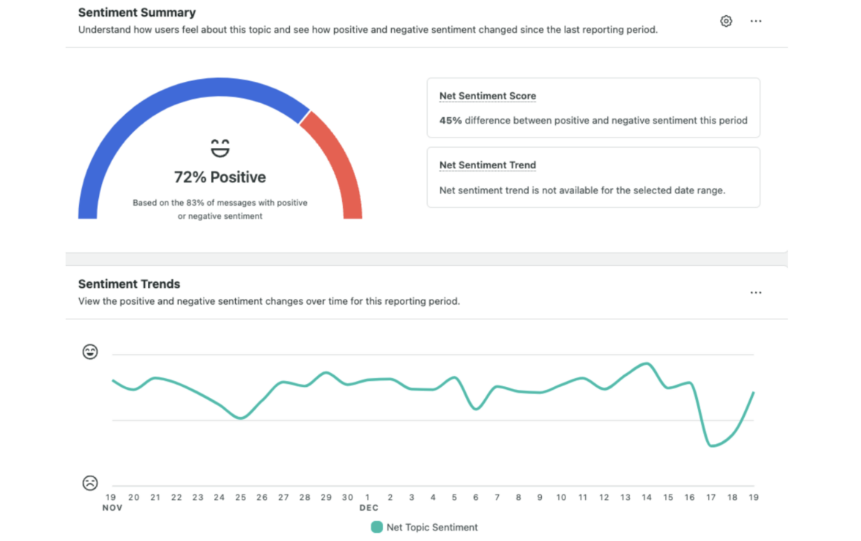
An example of a graph showing sentiment scores over time. Source: Sprout Social
Some words inherently carry a negative connotation but might be neutral or positive in specific contexts (e.g., the term “war zone” in gaming). To fix this, Sprout provides tools like Sentiment Reclassification, which lets you manually reclassify the sentiment assigned to a specific message in small datasets, and Sentiment Rulesets to define how specific keywords or phrases should be interpreted all the time.
Multilanguage support. Sprout Social supports 5 languages: English, Spanish, French, Italian, and Brazilian Portuguese.
Ways to use. You can use Sprout Social online via your web browser or by downloading the app for iOS or Android. Its API lets you extend the platform’s features and integrate social media data with your own systems and tools. For example, you can gather profile and post data from Sprout and incorporate it into your own reporting tools.
Pricing. You can try Sprout Social for free with a 30-day trial and then choose from the four plans: Standard ($199/month) is for small teams with a few profiles, Professional ($299/month) is for teams handling a lot of profiles with high engagement, Advanced ($399/month) is for cross-functional teams and workflows, and Enterprise (custom quote) is for those with large-scale social media operations.
Qualtrics: understands both customers and employees
Qualtrics uses AI to provide insights into employee and customer engagement. It extracts data from websites, social media, surveys, as well as customer and employee experience platforms like WorkJam and Prolific.
Qualtrics offers two types of sentiment scores. The Overall score is the general sentiment for an entire response, and the Topic score focuses on specific themes (e.g., food, service, location), with each getting its own result. Topic sentiment is calculated by isolating the part of the response related to a particular aspect.
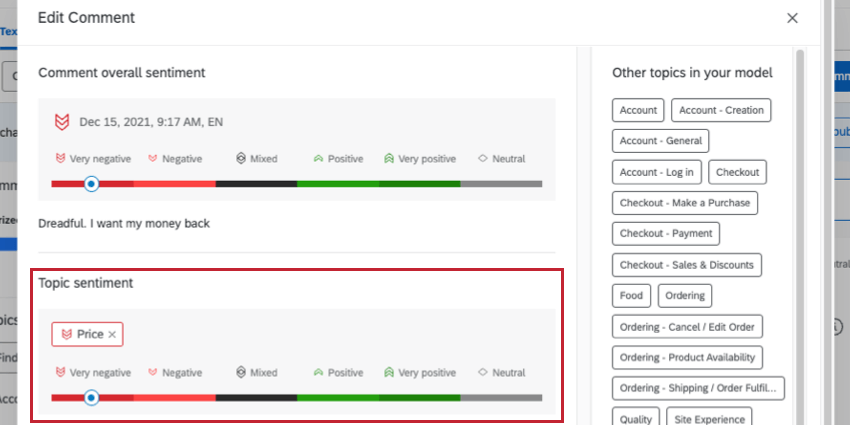
An example of topic sentiment. Source: Qualtrics
The score results include Very Negative, Negative, Neutral, Positive, Very Positive, and Mixed.
Multilanguage support. Sentiment analysis is available in 16 languages.
Ways to use. Qualtrics can be used online via a web browser or downloaded as an app. You can use their API to send data to Qualtrics, update existing data, or pull data out of Qualtrics and use it elsewhere in your systems. You can streamline mobile app development using SDKs for Java and Kotlin (Android), Swift (iOS), Flutter, and React Native. Also, there is a JavaScript SDK for intercepting feedback from websites.
Pricing. Custom quotes are available on request.
Meltwater: provides deep insights into sentiment trends with multiple metrics
Meltwater is a suite of solutions that helps businesses monitor and analyze media, social, consumer, and sales data. Its sentiment analysis module employs BERT, a deep learning model by Google that handles words with multiple meanings (such as "mouse" which can be an animal or a computer device). The SA can be performed for a document (comment), entity (topic), or many documents.
Meltwater allows users to manually assign or change sentiment (Positive, Neutral, Negative, or Not Rated). This feature, Sentiment Override, can be applied to individual mentions, duplicates, or up to 500 documents at once to simplify large-scale sentiment adjustments.
Meltwater dashboards provide insights into sentiments using various metrics. This includes
- Average Sentiment and Average Sentiment Trend to track overall tonality;
- Sentiment Breakdown and Sentiment Trend for detailed and time-based sentiment distributions; and
- Sentiment by Source Type to analyze opinions across different platforms.
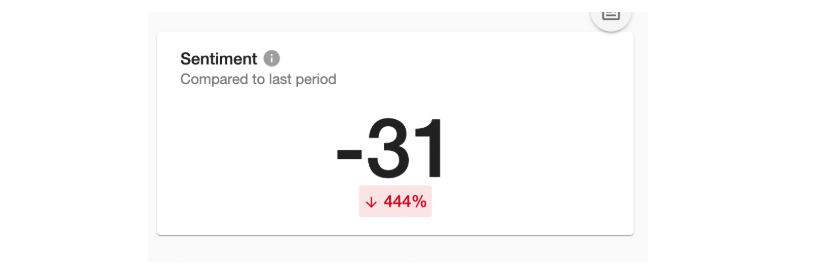
An example of a sentiment change compared to the last period. Source: Meltwater
The tool also alerts for specific brand mentions or shifts in sentiment and provides regular reports. You can see a percentage change in sentiment by comparing the positive against the negative scores.
Multilanguage support. Meltwater supports full sentiment analysis in 218 languages and dialects.
Ways to use. Meltwater is primarily a web platform that also offers a mobile app. You can use its API to integrate the platform’s solutions into your own system and pull data from Meltwater.
Pricing. All three plans (Essentials, Suite, and Enterprise) have custom pricing. Meltwater does not offer a free trial, but you can request a demo from the sales team.
Dialpad: enhances contact center operations with AI insights and real-time assistance
Dialpad is a customer engagement platform that helps contact centers better manage customer interactions. Its sentiment analysis feature allows sales or support teams to monitor the tone of customer conversations in real time.
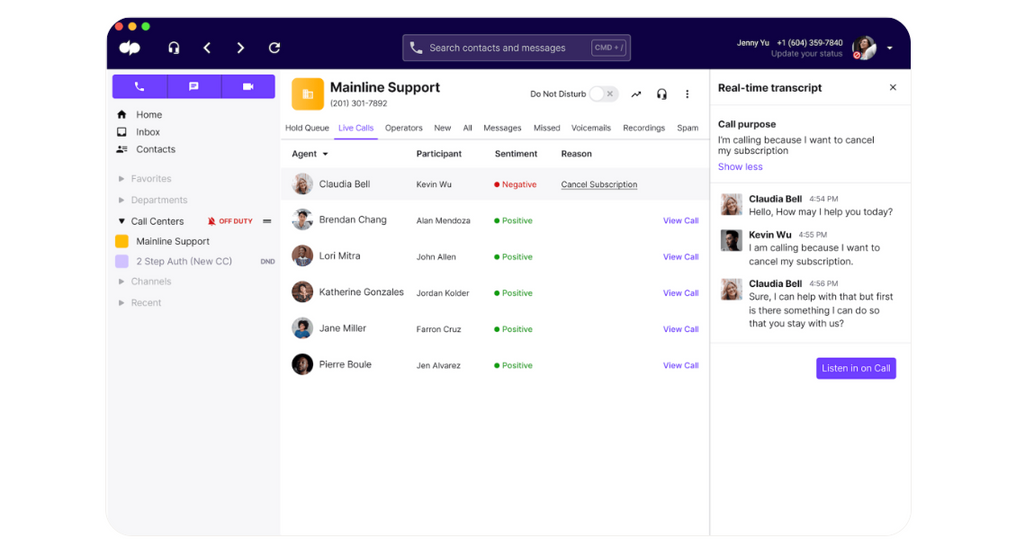
An example of sentiment analysis in real-time calls. Source: Dialpad
Managers monitor live calls via the Active Calls dashboard that flags conversations with negative or positive sentiments. They can quickly access live transcriptions, listen in, or join calls to assist agents, especially when they're new team members.
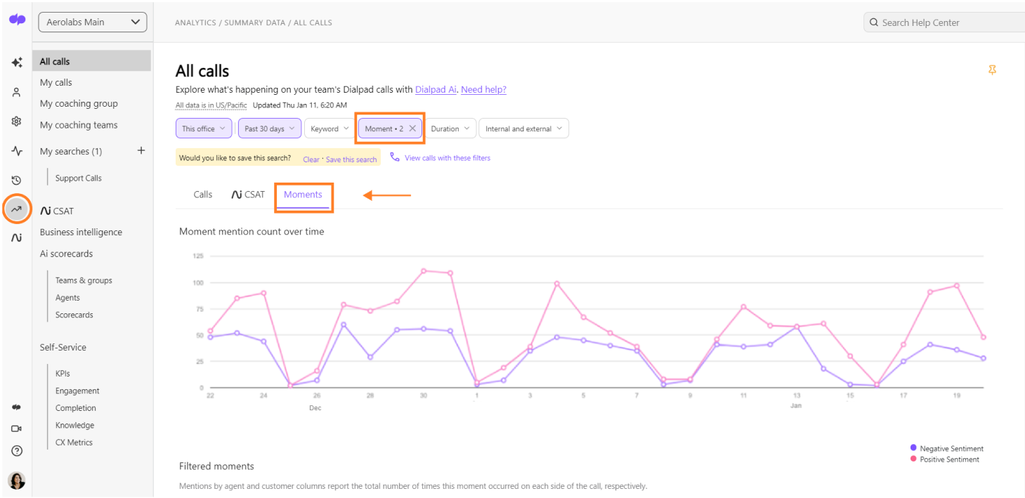
The dashboard shows how negative and positive sentiments are trending over time. Source: Dialpad
Dialpad generates reports to help managers better understand team performance over time, allowing them to track sentiment trends and identify recurring issues or successes.
Multilanguage support. Dialpad's AI capabilities are currently available in English, Spanish, and French.
Ways to use. Dialpad is available as a web app, mobile app, desktop app, and a Chrome extension. You can use the platforms’ capabilities via APIs to build your own applications.
Pricing. Dialpad offers a 14-day free trial. The Standard plan ($15/month) includes basic features. The Pro plan ($25/month) offers more integrations and messaging capabilities. The Enterprise plan serves unlimited locations and has a custom quote. See the details here.
Hootsuite: captures sarcasm and emotions in comments and posts
Hootsuite, an SSM platform, uses Talkwalker’s AI for sentiment analysis, allowing businesses to monitor mentions of their brands on 150 million websites, over 30 social networks, and more than 100 customer feedback sources. They also can compare how opinions change over time. Hootsuite enables companies to finetune a model behind a sentiment analysis classifier for their unique needs.
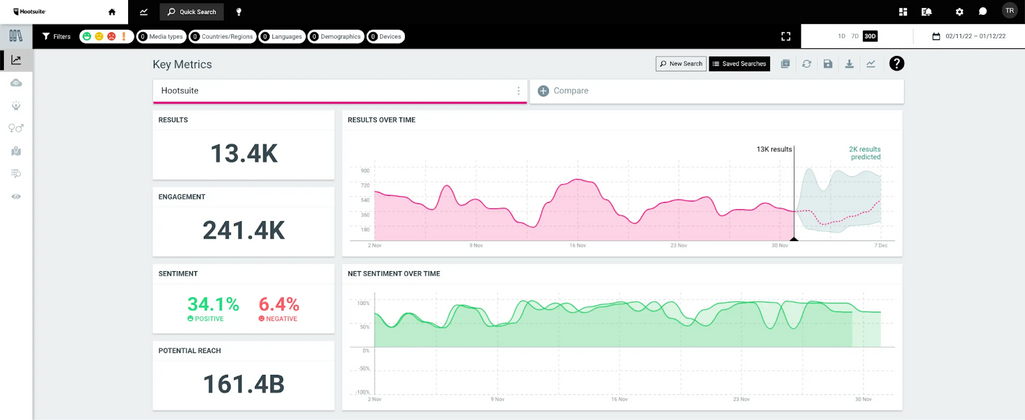
An example of a graph showing sentiment scores over time. Source: Hootsuite
One of the standout features of Talkwalker’s AI is its ability to detect sarcasm, which is a common challenge in sentiment analysis. Sarcasm often masks the true sentiment of a message (e.g., "Great, another problem to deal with!"), but Talkwalker's deep learning models are designed to identify such comments.
Besides sentiments, Hootsuite detects emotions—such as joy, anger, surprise, and sadness). This feature applies at a sentence level and may not necessarily coincide with the sentiment score of the entire piece of content. For example, joy expressed towards a particular event doesn’t automatically mean the sentiment of the whole post is positive; the text could still be expressing a negative view despite one happy emotion.
Ways to use. You can download Hootsuite’s iOS or Android app or use it online via a web browser. The platform’s API allows users to pull customer data from any preferred app or send notifications from Hootsuite.
Multilanguage support. Talkwalker’s sentiment analysis recognizes 186 languages.
Pricing. Hootsuite offers a 30-day free trial and three pricing plans: Professional ($99/month), Team ($249/month), and Enterprise (custom pricing).
Medallia: analyzes sentiments, emotions, and intents in emails, voice recordings, and more
Medallia is a text analytics platform that enables organizations to conduct employee listening and market research, improve customer experience, and assist contact centers with insights from customer interactions. It performs sentiment analysis on data from multiple sources, including surveys, emails, social media, SMS, conversations, and voice recordings.
Medallia’s natural language understanding uncovers the implicit meaning behind words in a text, such as sarcasm or indirect expressions. It can also identify themes, intent, emotions, sentiment, and effort (e.g., how difficult it was for a customer to achieve a goal).
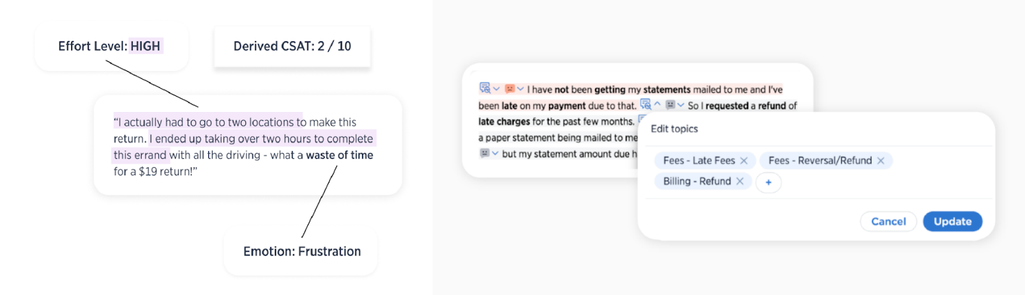
Sentiment analysis and topic extraction. Source: Medallia
Medallia tracks changes in customer sentiment and automatically generates alerts based on predefined criteria (e.g., detecting only negative sentiments regarding customer experience). You can also define custom KPIs, such as sentiment scores, to track metrics over time.
Ways to use. You can use the platform via a web browser or a mobile app. Medallia also provides a set of GraphQL and REST-based APIs for importing data, manipulating objects, and accessing analytics features.
Multilanguage support. Medallia supports 39 languages.
Pricing. Medallia offers only custom pricing on request.

