Online travel agencies are often painted as disruptive titans, a threat to travel planning as we used to know it. When Booking.coms and Expedias have begun cutting off chunks of sales from hotels, tour operators, and brick-and-mortar agencies, it became clear - today's tourists are eager to be technology-first. And to support them in that, OTAs have to step up their technology game as well.
Because there's so much to know, we continue telling you about the ins and outs of building a successful OTA. As sprawling, complex systems with tons of connectivity channels, providers, travelers, and many solutions that have to be heavily managed, OTAs have a lot happening on the administrative side. In this article, we try to clear up the processes that happen on the other side of an OTA.
How the OTA Back Office Works
An Online Travel Agency consists of three basic building blocks. The front end side is a website or app where travelers come to make a booking. The back end side is the booking engine, the heart of an OTA. And the provider side is the connection to GDSs, CRSs, wholesalers, and so on.


Watch our expert explain the OTA's back office
Here are the main back office systems and their functions:
- Inventory management - organization of connectivity to suppliers via different channels
- Booking desk - manual or automatic handling of bookings
- Business rules - the logic behind an organization's decision-making
- Accounting - payment processing and reporting
- Analytics - OTA metrics and reports about business, customers, and employees
- Customer relationship management - tools for understanding and handling customer activity
- Customer service - managing different channels for engaging with customers
- User management - tools for establishing user roles and permissions
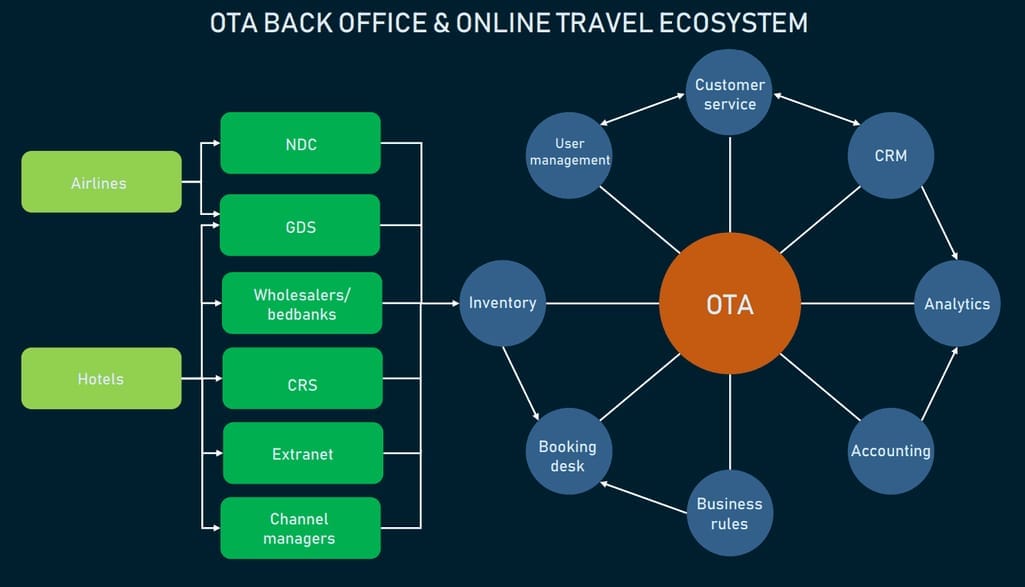
Typically, this is the succession of processes that happen when a customer searches for a flight or a room and then books it:
- Checking availability. A booking engine receives the availability request and checks it from all the different providers via an API.
- Sending availability back to the user. Providers then return this information, which the OTA processes and filters according to a user’s preferences and their own business rules.
- Sending a booking request to a supplier. Once a user confirms a booking and pays via an integrated payment gateway, the booking request is sent to a provider (GDS, hotel, airline, etc.)
- Receiving a confirmation. The provider must issue a ticket (in case of airlines) or send a booking confirmation (hotels). The confirmation is received by an OTA booking engine and then is sent to a traveler via email or is displayed on the front end side for download.
- Documenting customer data. All information a client leaves on the website (their name, email, location, etc.) is carefully documented in a CRM system.
- Managing back office users. The user management system also records and stores data about the agents working with the back office.
- Analyzing booking data. Both customer and employee data can then be used by the Business Intelligence module in creating insightful reports.
- Communicating with customers. In case of any problems or questions, customers contact customer service staff via accessible channels.
Check out a case study of AltexSoft enhancing the Front- & Back-Office for an OTA.
Booking desk
As we said, the core of an OTA is a booking engine - the software component connected to all suppliers that automatically processes bookings, integrates with a payment gateway for online payments, and collects customer data. It manages all these processes beneath the surface in the back-end, while customers can access a smaller part of it - the front-end - from your website.
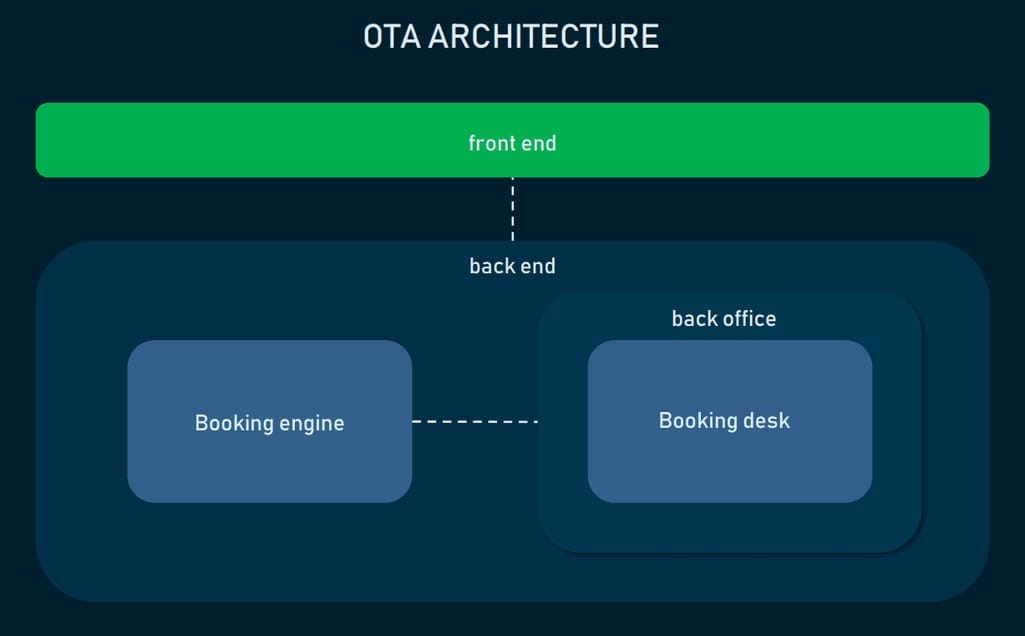
However, as automatic as it sounds, a booking engine covers just one distribution channel. What happens to customers that book offline, on the phone? What about custom complex bookings, with transfers, discounts, and additional services? And how do refunds and cancellations work?
For this, OTAs use a booking desk - a back office tool for travel agents that centralizes all bookings. It usually covers the following functions:
Booking directly from the back office. Agents, especially those in communication with clients, need their own internal booking capabilities. Creating custom tours, applying discounts, scheduling an unusual activity, or researching the options for clients are made possible by the internal booking tool. Apart from the usual search, this also includes access to GDS terminals - so-called “green screens” - that allows agents to check availability by hand.
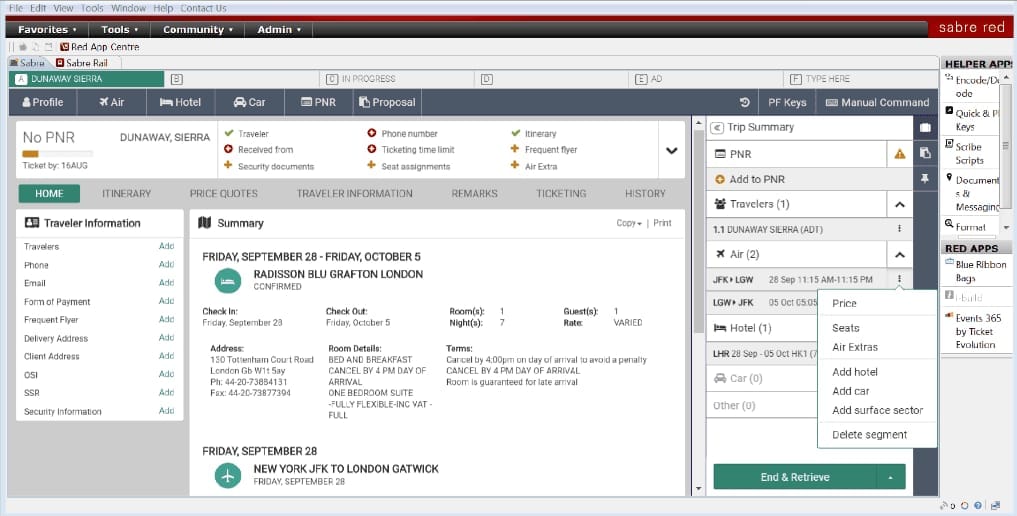
Example of GDS terminal for travel agents. Source: Sabre Red 360
Centralized bookings. This is a dashboard with all bookings from your chat, call, and online orders synchronized on the same page to keep everyone updated on the inventory. The visible access to all bookings allows agents to manage changes and cancelations faster. This usually looks like a constantly updated spreadsheet, color-coded to signify where the system needs an agent’s approval (if you decide to organize it that way) or buttons to assign specific actions: send the confirmation email, etc.
Packages and tour generation. Similar to direct booking, an agent might require functionality to create tours in advance and post them on the website as a packaged solution. For this, a different module similar to a Content Management System allows agents to search, edit, apply custom prices, combine different services, and create descriptions to sell packaged solutions.
To allow customers and agents access to inventories from all the different suppliers, an OTA has to be connected to them first. The following section will explain how that's accomplished.
Travel inventory and supplier relationships
Our infographics on hotel and airline distribution offer clear pictures of all distribution channels for rooms and flights. Here, we’ll recap the main principles.
Adding inventory data manually (CMS)
Often useful to websites selling niche or local tours, this option requires an agent to manually fill in the data from a short list of exclusive suppliers (or if the OTA is a tour organizer itself - its own inventory). This option involves a Content Management System - software enabling an agent to add travel product descriptions, their prices, cancelation rules, and other specific policies.
By combining different products (hotels, activities, cars for rent, etc.), an agent can create packaged tours. The overall manual approach requires agents to check availability and approve bookings using regular spreadsheets.
Hotel connection via Extranet
The shortest distribution chain that can be automated uses an extranet. This is a website for your suppliers, a separate page where hotels can manually check and update availability data, edit inventory, and control what’s displayed on an OTA. Creating an extranet is an additional task for a business, but the lack of third parties means more competitive prices on rooms.
Hotel connection via CRS
A hotel's Central Reservation System (CRS) is a booking engine that allows travelers to book rooms directly on the hotel's website or elsewhere online. CRSs connect to distributors via API - a type of communication between different players in the industry. We explain it in the video below.


Hotel reservation systems explained
This connectivity is enabled via two-way XML API communication. Extensible markup language (XML) is a simple way of sending messages and exchanging data between different systems. For this, a hotel needs to make their information available in an XML format, and an OTA needs to have software that can send XML requests and translate XML responses.
Channel manager connection
Channel manager software allows hotels to efficiently manage all bookings made on all the different distribution channels. A channel manager serves as an intermediary between an OTA and a hotel. Every minute or so it sends a request to ask if there have been any bookings made there recently. If yes, it then shares this data across all OTAs (and the hotel’s CRS) so that availability is up-to-date everywhere. Channel managers also connect to OTAs via XML.
Wholesalers connection
Wholesalers or bedbanks help hotels by taking care of room distribution on their behalf. Both sides decide on the discounted prices for hotel rooms that a wholesaler may sell, and then a wholesaler distributes them on its own channels - travel agents and OTAs. It obtains information about hotels including prices, pictures, services, and so on, and allows OTAs to retrieve it via APIs. Some OTAs operate by connection to just a handful of wholesalers with each having a portfolio of thousands of properties.
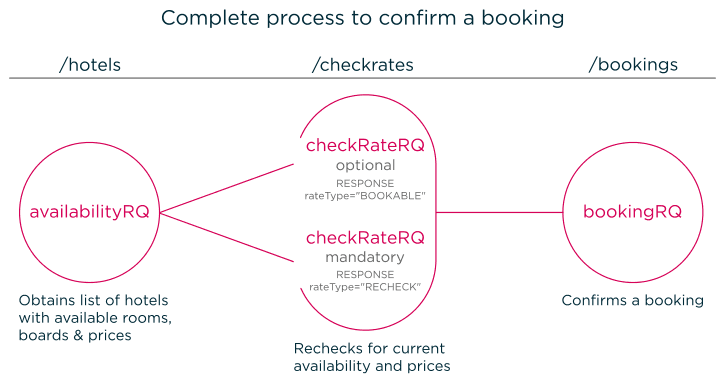
The complete booking process covered by the Hotelbeds wholesaler
GDS connection
A global distribution system or GDS is a network that provides travel agents, OTAs, and B2B clients with access to the largest inventory of hotels, airlines, car rentals, cruises, buses, trains, and other travel services. The biggest GDSs today are Amadeus, Sabre, and Travelport. Agencies can connect to the GDS inventory manually or via APIs.
Manual connection to GDSs. These are the GDS "green screen” terminals we noted above that help agents book, change the booking, or cancel it. A physical travel agent receives a booking request from a user, accesses a GDS terminal, searches for flights or accommodations, and makes reservations by hand. However, most OTAs focus on automating the booking pipeline only engaging humans in special cases, like re-scheduling, cancelations, or investigating possible fraud.
Fully automated connection via API. The most common connection via APIs is available for all main GDSs, which we covered in depth in on our main travel APIs article.
NDC connection
New Distribution Capability or NDC is an XML standard that allows airlines to distribute their inventory directly to travel agents and OTAs without using GDS. This is done to gain control over the content and ancillary services travelers can access, and to receive data about them as well.
NDC adoption has been slow. OTAs are not quick to apply a new model, because they have to connect to just as many APIs to support numerous airlines. However, as of 2018, there are over 60 IT providers (including SITA, Skyscanner, Kayak, and more) that provide NDC programs to give OTA customers a richer set of services using XML APIs. This connection in most cases requires additional expenses and integration efforts.

The list of airlines that adopted NDC and IT providers certified by IATA. Source: NDC Standard Presentation 2018
Customer relationship management
You leave your customers to roam around the product, you rarely interact with them personally, and probably all of your processes - inventory updates, invoicing, sending confirmations, often, even customer service - are automated. However, knowing and understanding customers doesn’t stop the moment they hide behind a monitor. Online businesses have learned to gather tons of data and leverage this knowledge to shape a more personal experience without a personal agent.
Typically, OTAs use CRM systems to store and use data about customers for marketing activities. Here are the specific marketing tasks that CRMs perform.
Identifying customers
At the trip planning stage, a tourist has yet to decide where and when they will travel and how to search/book a travel option. To aid in this process and successfully follow someone from their first website visit to actually booking, a CRM records their metadata and user behavior data (their clicks, searches, and actions when using a website).
Besides, customers can willingly provide you with data themselves - when they register and leave credentials, when they communicate with agents or support staff and share preferences that can’t be gathered on the website. All these types of data get manually and automatically recorded in a CRM to later serve and target each person with maximum accuracy.
Differentiating and segmenting
The most basic customer differentiation is based on dividing the audience by value and need. Differentiating by value means identifying those who will bring the most value to you in the future. This will help you understand the main areas to focus your attention and performance.
Differentiating by need means segmenting customers according to their needs and then serving them the best-fit solutions. Differentiation will also allow you to distinguish between actual travelers and proxies who make a booking for them - allowing you to market directly to the relevant group.
Interaction
If you’re not one of the biggest OTAs in the world, you really need to really try to stay at arm's length with your customers. CRMs exist mainly to maintain customer trust and their relationship with a company and the following features will manage just that.
Conversation automation. Pre-written emails and chat messages, and pre-recorded audio at call centers will take care of delivering value without human delay. The system can form templates and then save the conversation history for agents when they’re ready to pick them up.
Social media integration. Interacting with customers on social media platforms makes communication less formal and engages people further. All major CRM providers have integrations to help you listen and react to posts from your leads and contacts, automate interaction online, and follow the mentions of chosen keywords. All this can be done from a separate tab and accessed by your customer support staff or agents themselves.
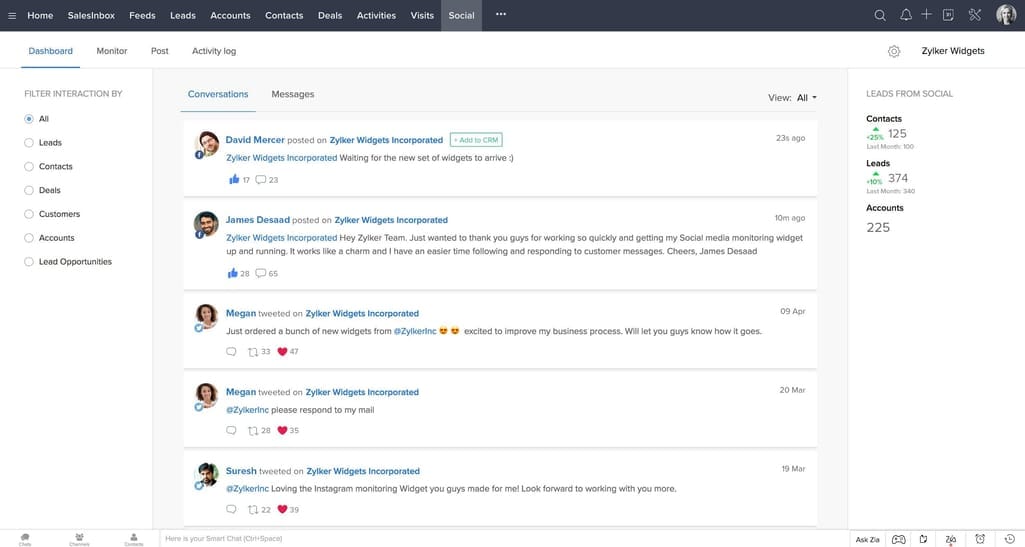
Zoho Social feature in Zoho CRM
Notifications and alerts. As the main hub for all customer data, a CRM can be programmed to notify customers of an abandoned booking process, encourage them to return and leave a review, or initiate upselling by sending location-relevant offers.
Customization and personalization
Marketing segmentation is still a loose match. For example, if you have business and leisure travelers, there’s only so far you can go by offering them different services. Within those groups, there are hundreds of people having different needs and goals: family and solo tourists, couples on honeymoons, bleisure travelers, MICE participants, and so on. Targeting people with precision requires application of personalization. We covered the basics of personalization for OTAs in a separate article.
Customer service and support
Customer service and support can be performed differently, depending on your resources and involvement. All the following options allow for back office integration.


Post-booking customer support in OTA
Messaging
SMS, email, or two-way messaging directly on your website are some of the ways to organize customer/agent communication. GPS monitoring on user smartphones allows you to locate travelers, send alerts about disruptions, and assist during them.
Voice, SMS and text messages via APIs. Various APIs facilitate integration with an SMS gateway to your back office, create local phone numbers via VoIP, and allow you to send alerts and surveys, save conversations, and forward information to email and your CRM.
Messaging platforms APIs. Another opportunity is integration with messaging platforms like WhatsApp or Facebook Messenger all via one customer profile for an omnichannel experience. Conversation history and customer profiles are documented and displayed in your back office. Look up APIs from popular messaging platforms for free integration and documentation or research on the API providers and compare their per-call rates.
Email to CRM integration. Your CRM probably already has integration with main email clients and handy chatting capabilities. Just as your email client most likely provides an API to connect directly to your back office.
Live chat
The fastest and most preferred way to communicate with customers, live chat software consists of two panels - a small customer-facing window and an agent’s dashboards with an overview of all users. You can manually or automatically ping current browsing users, provide templates for frequently asked questions, sometimes even source information about them from Facebook, and automatically add it to your CRM and analytics tool.
Outsourced call centers
In many cases, all customer support for travel agencies is run by a third-party call center provider - a company whose multilingual employees know travel booking and your particular product. Besides calls, they can operate via email or chat. Call center operators usually use helpdesk software that should be integrated with some of your back-office functions, specifically - CRM.
Unified communication software
Unified communication software is a set of technologies for handling all your customer service and support operations via one platform. This includes calls, instant messaging, desktop sharing, email and SMS all within a unified user experience for agents. To successfully use it in your business processes, the system should be integrated into your back office or for specific purposes and departments.
UCS gives an overview of all your client interactions, including the ones on social media. It facilitates the creation of your knowledge base, file sharing capabilities, collaboration, and agent management tools. Phone call and display recordings are also housed there.
Accounting and payment processing
The processes behind accepting customer payments at an OTA are different for hotels and flights. Let’s sum them both up.
Hotel payments
When working with hotels, OTAs use two business models: merchant and agency.
The merchant model allows an OTA to purchase rooms in advance at a discounted price, apply markup, and then sell them at a higher price. A traveler pays for the booking online, and only after the check-out, a hotel invoices the OTA for the original, commission-free price. For this, an OTA provides a hotel with a Virtual Credit Card (VCC) - a one-time payment method that secures a customer’s credit card data.
The agency model permits an OTA to simply list information about properties on their platform and the customer pays at check-in. In this case, an OTA invoices a hotel the contracted commission after check-out.
Please read about building a commission engine for an OTA is a separate post.
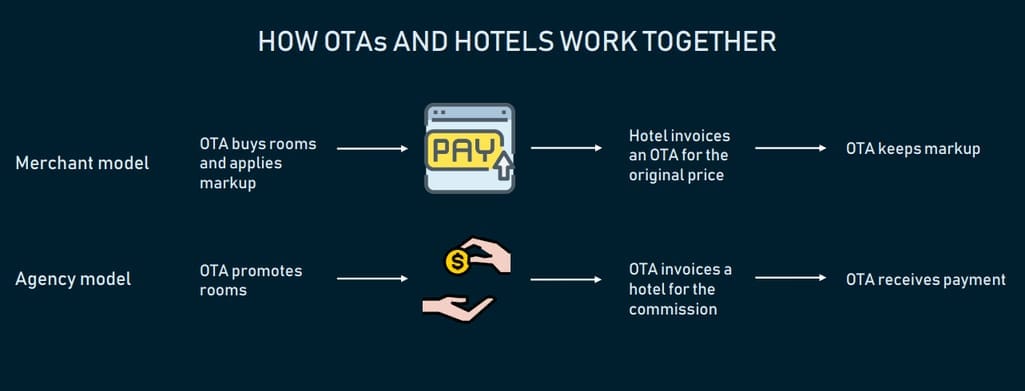
Merchant vs agency model
Flight payments
The relationship between OTAs and airlines is somewhat different, mostly due to the addition of another side to the transaction pipeline - IATA BSP and ARC.
IATA (International Air Transport Association) is an organization that handles transactions between airlines and travel agencies. It basically simplifies travel agency access to airlines by giving accreditation - the main requirement for being recognized by industry professionals. We covered this process a bit in our guide to building an OTA.
A Billing and Settlement Plan (BSP) is data processing software that handles billing, sales reporting, and monitoring of the whole booking process.
ARC (Airline Reporting Corporation) does the same for US airlines and travel agencies. Basically, they both serve the same purpose in the payment process.
Here’s how flight payment processing happens on an OTA:
- Customer pays on an OTA via a payment gateway.
- During previously discussed time periods and channels, an OTA sends all booking and ticketing information to ARC or BSP.
- ARC or BSP then pays the airline.
All agencies accredited via ARC or IATA have access to this technology. IATA access reports online via a BSPlink portal. ARC travel agent has Interactive Agent Reporting (IAR) for the same purpose that can also be accessed online via your account. In addition, both companies support and help with NDC implementation at your agency.
Accounting software
Following the discussed payment workflows, OTA’s back office usually has the following features for payment recording and monitoring.
General ledger. The main tool in documenting and keeping track of a business’ transactions is a general ledger. Such software automatically records all bookings, invoices, and reports. Basically, all accounting tasks can be done using general ledger software if it has the features you need.
Creating customer invoices. Usually, when booking online, a customer doesn’t receive an invoice, only the receipt/payment confirmation by email. But, these invoices are generated either way and can be accessed on request or in a traveler’s profile. In the case of an agency model, OTA obviously doesn’t create any invoices for customers.
Payment rules. Just as business rules, which we will describe further, payment rules are used to define commissions and due dates from different suppliers.
Accounts receivable/accounts payable. The accounts receivable/payable process encompasses almost all company payments, which is why it’s mostly handled by a dedicated department or specialist - and in the case of small companies, the owner. However, the back-office software can give a glimpse of your and your customers' debt on a unified dashboard.
When a customer is issued an invoice, this information goes to the Accounts Receivable module where it updates customer information and keeps track of settled or unsettled invoices. The Accounts Payable function handles the supplier invoices you receive, checks their accuracy, and sends them o be scheduled for payment.
Handling exchange rates. Having an international OTA, you need a module that will automatically change the currency online and calculate the difference. It will also allow you to set the rate manually to account for any sudden fluctuations.
Reports and analytics
The EyeforTravel 2017 report on using travel analytics discovered that 65 percent of various travel organizations have a dedicated analytics team, with half of those using only email, CRM, and search engine data. Indeed, this is a required minimum for your analytical purposes, but a more complex understanding of your customers will be available by accessing their geolocation and social media data.
Reports and dashboards provide information about:
Business health
The first analytics you want to see for your business should answer the question - how are we doing today? This includes:
Sales reports. Data about gross sales by a chosen period, refunds, the sum of applied discounts, and gross profit. Information is updated automatically considering your hotel relationship model and the airline ticket issuing period.
Customer reports. What do you want to know about your customers to be able to serve them better? Main countries of origin, the ratio of returning customers to new ones, etc. Customer service data also belongs here - the number of requests and most popular channels (chat, email, call), average response and handle time, which can all be sourced from helpdesk software.
Marketing reports. These cover two groups of reports - lead generation reports and web analytics report. The first takes data from the CRM and Google Analytics and covers the number of leads, the cost per lead, the number of sessions, etc. Web analytics will show you how your website performs, its site speed and time lag will illuminate sales funnel performance and display your SEO strategy effectiveness.
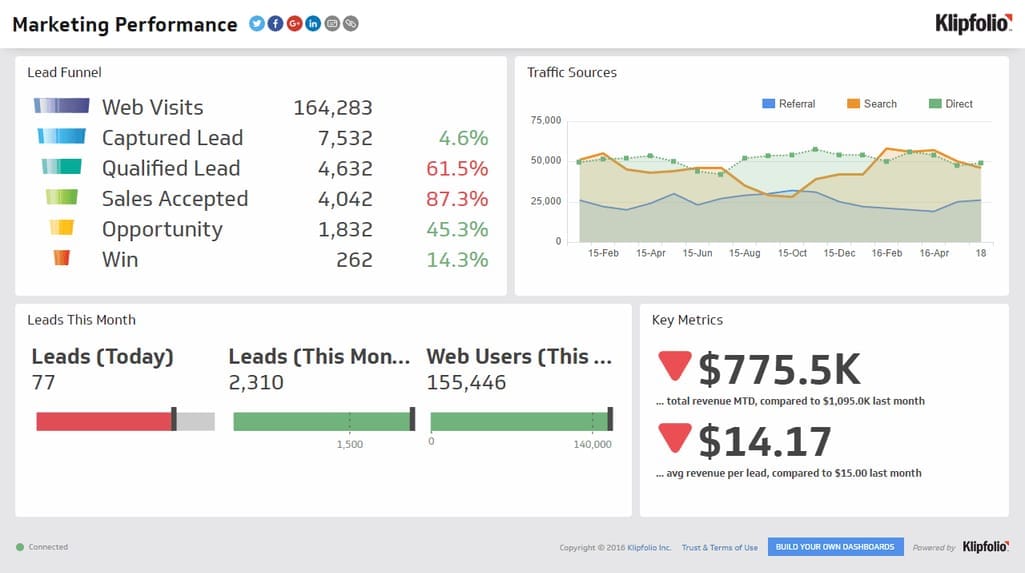
An example of marketing metrics from Klipfolio
KPIs. Metrics that you care about can be upfront, too. Website traffic and bounce rate, monthly revenue, and daily active users - reporting software can source and calculate this data from Google Analytics, your CRM, or from a third-party tool on the web.
Agent productivity
To keep track of staff performance, use a separate dashboard with their goals and actual working times, billable hours and billings, manage how well and often they reply to customers, and the engagement score of different teams. This will give you a snapshot of everyday operations to display the busiest and most productive hours. Data for this is usually sourced from the back-office User Management module.
Business Intelligence
Business Intelligence in OTAs ensures that all decisions are data-driven. See our dedicated article about introducing Business Intelligence in your business. In short, it turns the raw data about customers, sales, and employees into informative dashboards.
The biggest value of the BI module at an OTA is its predictive and prescriptive opportunities. It can take historic events and forecast your indicators for next year or even understand your problems and offer solutions to them.
Business rules
Business rules define the internal logic behind running a business. In OTA terms, it would be the policies that establish, for example, the most appropriate supplier for a specific route or date. For instance, if a user searches for flights to Japan, to give more competitive prices, it makes sense to direct them to the cheapest local airline first.
Business rules exist in any application and they’re usually hard-coded, especially when a system doesn’t change a lot. However, some products have tons of changing components, so to modify the rules more easily, they’re sometimes separated from the application and put to the business side where people can create and change them freely. This is done by using a Business Rule Management System (BRMS).
A Business Rule Management System is software that stores and monitors business decision logic (business rules) using a business rules engine. Among the biggest BRMS providers are IBM, Red Hat, SAS, and Bosch.
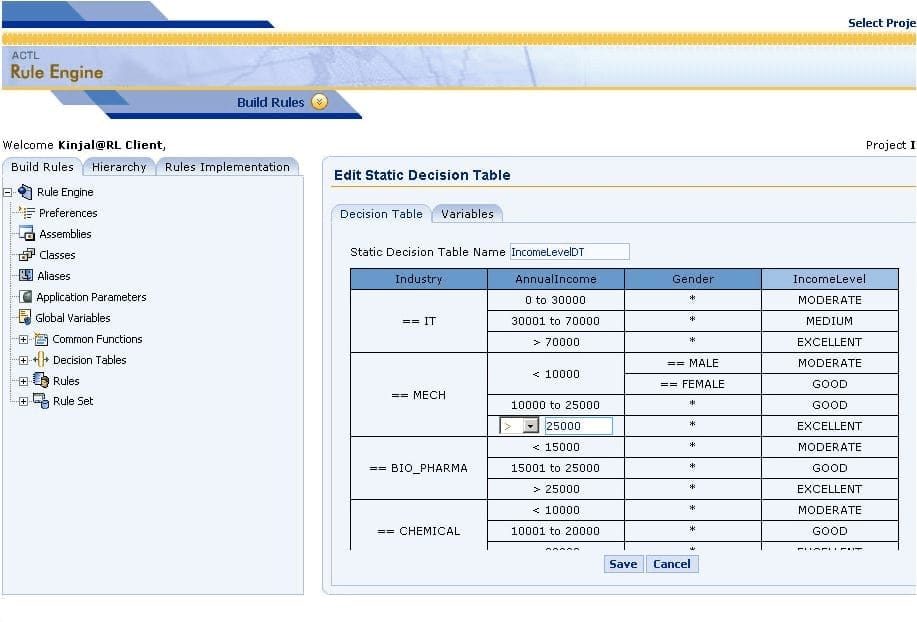
Business rules engine provided by TravelCarma
A typical BRMS consists of four components: rule repository, business rule engine, and tools for technical and non-technical staff.
Rule repository - a database for storing business rules.
Business rules engine - a runtime environment that executes the rules.
Tools for business experts - a front-end GUI application for business experts to create, modify, test, and apply business rules, often enabled with wide visualization functionality, either cloud or on-premise. Here, rules are usually written in natural language or “coded” in a simple modeling language such as UML or Z notation.
Tools for developers - plugins, IDEs, web services implementation tools, etc. that developers use to install and set up a BRMS.
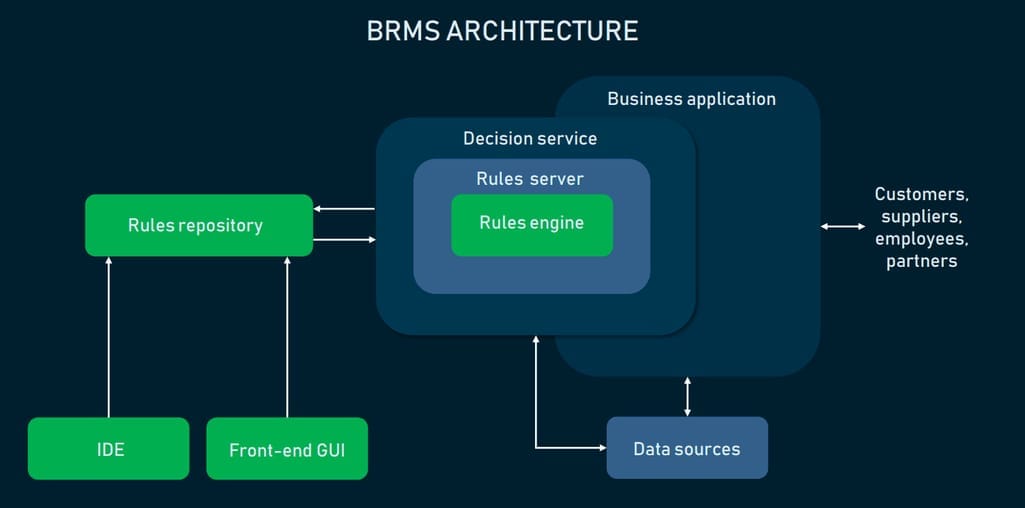
The architecture of Business Rules Management Systems
You must decide whether to use existing BRMS software or create a custom business rules engine. Either way, the collaboration of different departments and roles should be tight as there are business analysts, enterprise users, engineers, and CEO to be involved.
User management
The last business function we want to discuss here is the user management tool. This less exciting but critical element of every eCommerce operation can bring significant benefits if played right. The main purpose of user management or user activity log or user authorization or all of the above is to provide employees with access to your application and determine which activities they are allowed to perform within this application.
Let’s cover essential functionality and then some additional utilities you may want to introduce in this module.
Modifying permission roles. User roles are groups of users with different permission settings required for their particular job. They help to reduce human error risk and optimize the process. They are usually defined by tasks and hierarchy. You can edit different permissions for all kinds of back-office activities and define who’s allowed to manage bookings and refunds, which agents can edit or delete reviews, who’s responsible for supplier communication and so on.
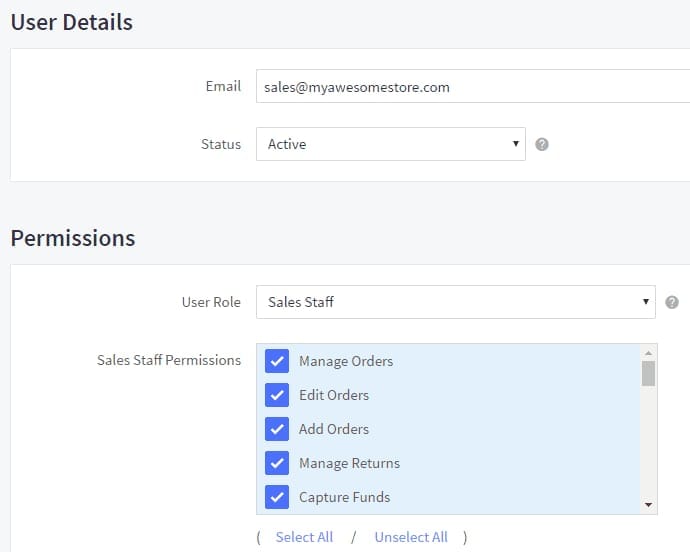
User account management from BigCommerce
Password management. Creating a secure authorization system is an important engineering task unless you’re using a ready-made solution that you trust. Either way, to prevent abuse - especially if you’re a BYOD-friendly enterprise - follow simple rules, like detailed account logging reports, 2-factor authentication for new devices, defining session length, and obvious but important - hashing passwords.
Creating and editing user details. Information you keep about your users can be as broad or as narrow as you wish. For support staff, you may need to indicate the languages they speak, for others - just phone numbers. This allows for more accurate user filtering and makes the system automatically get user attention with relevant characteristics.
Control and monitoring. Log-in/log-out activity reports, sometimes displaying specific actions a user has been performing throughout the day help build compelling productivity analytics and offers a glimpse of an agent’s typical day when you try to optimize it. If you’re using KPIs, this data can be automatically calculated and displayed to evaluate employee performance.
Final tips
If this laundry list of solutions sounds overwhelming and complicated, here are a few thoughts to help you on your OTA development journey.
Automate as much as you can. A back office system should make management easier, not create an additional controlling level on all booking stages. So, invest in solutions that will save you time and money, and free up your agents. This includes automated quotation, payment, and invoicing as well as upselling and marketing activities, real-time notifications and updates, automated markup assignment, etc.
Prioritize business value. If you expend time and budget developing and integrating just one automated back office system, choose the one that best reflects your positioning and business value. Your OTA can have manual booking management but provide unmatched customer service, which sometimes can be integrated into the back office as a chatbot, for example. See which systems can benefit you most and gradually grow from that.
Handle your data wisely. Travel businesses have a large opportunity for personalization thanks to a cornucopia of data each booking website or app gathers every day. Not having it work for you is a big loss, especially in the competitive market where leaders actively use personalization and Business Intelligence. Turn the data you already have into insights that will give you confidence in your decisions.
If you want to know more about creating and promoting your OTA, read our articles on the topic:
6 Strategic Decisions to Make When Building an Online Travel Agency
8 Mistakes Online Travel Agencies Make and How to Avoid Them
Merging User and Travel Experience: Best UX Practices for Booking and Reservation Websites

Maryna is a passionate writer with a talent for simplifying complex topics for readers of all backgrounds. With 7 years of experience writing about travel technology, she is well-versed in the field. Outside of her professional writing, she enjoys reading, video games, and fashion.
Want to write an article for our blog? Read our requirements and guidelines to become a contributor.

